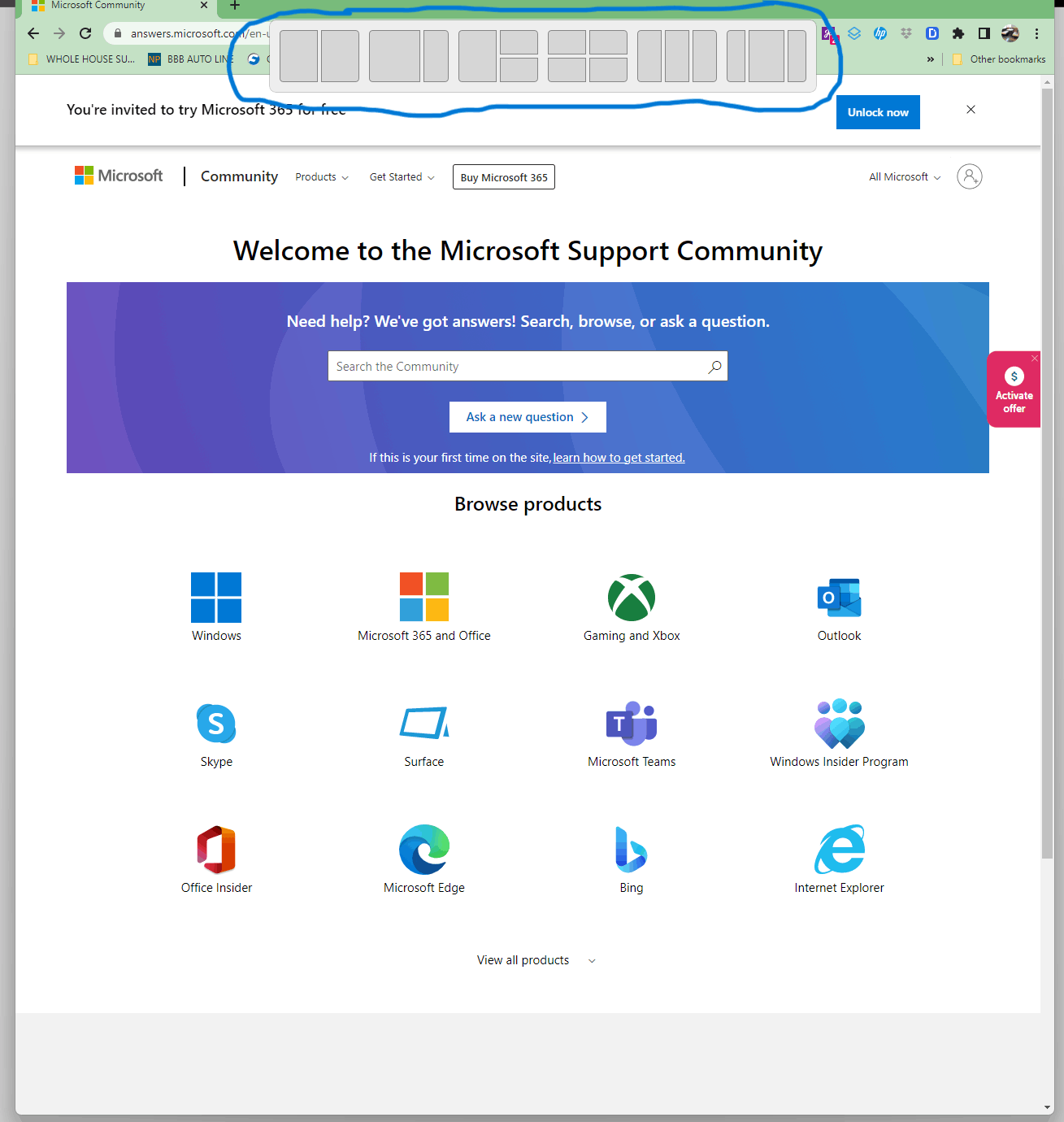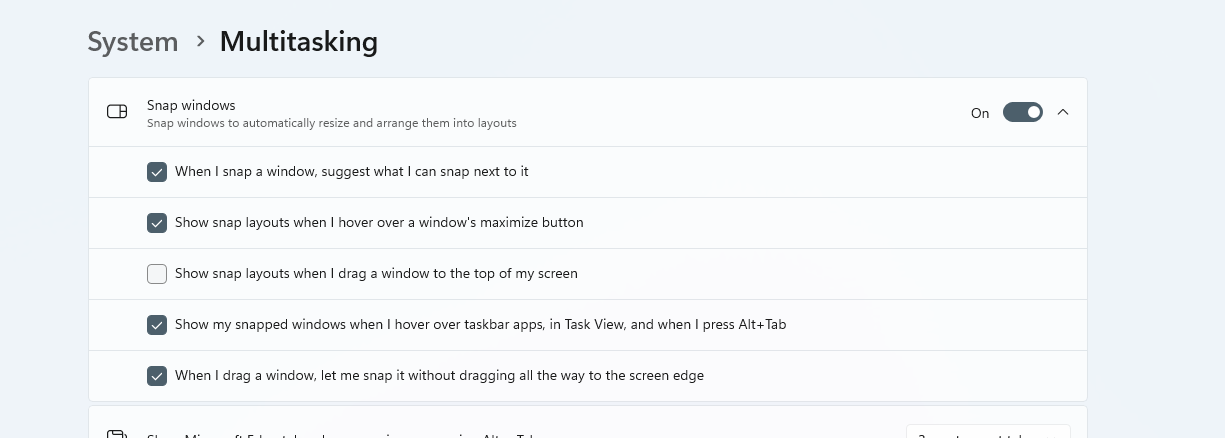The multiple desktop feature circled below is very annoying. When moving a browser window around on the screen, the feature pops up and if you have a wide screen monitor, the image jumps to fill the entire screen.
Is there any way to either disable this feature or make it less sensitive?