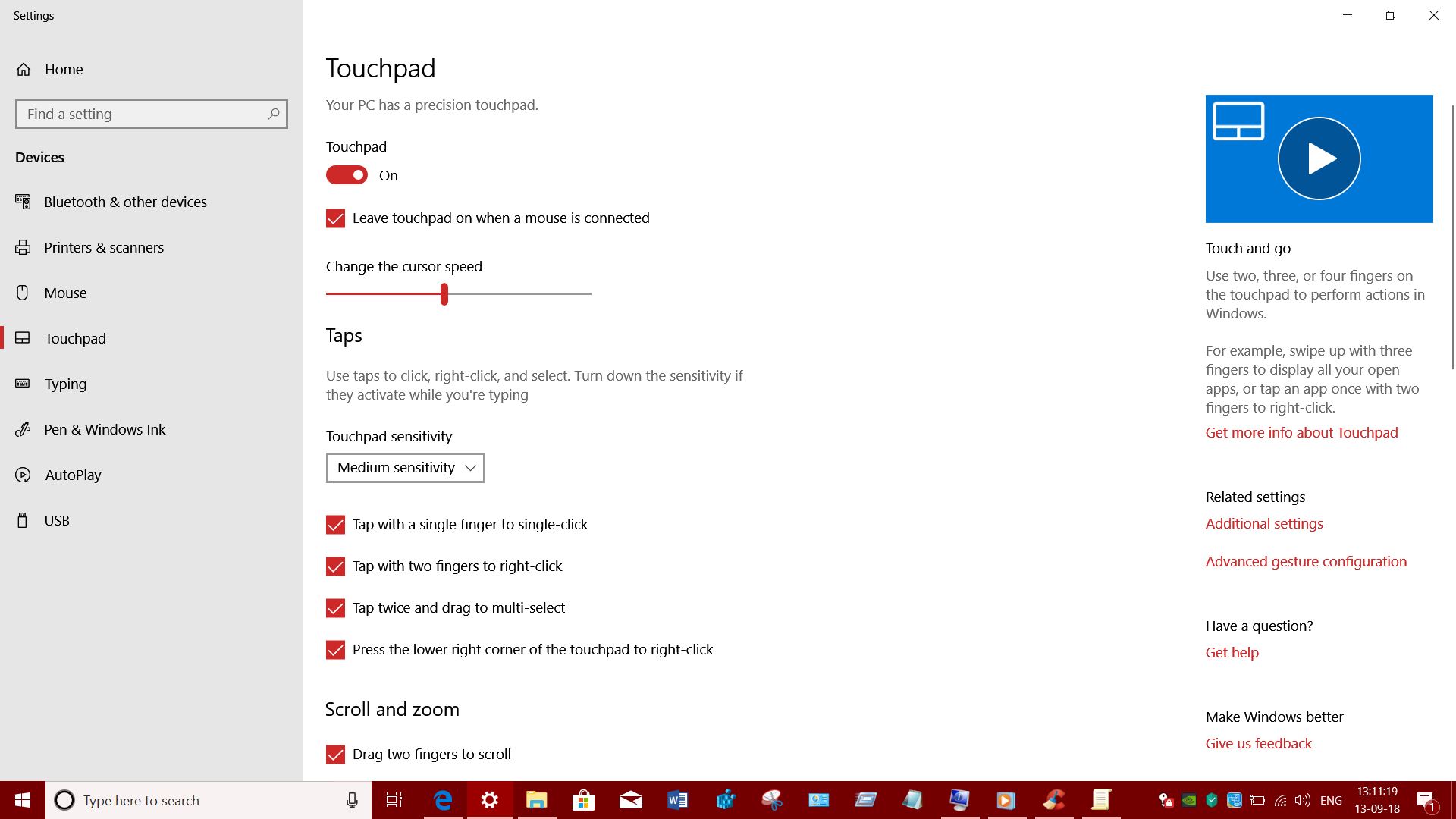May 10, 2024
Contribute to the Windows forum!
Click here to learn more 💡
May 10, 2024
Windows 10 Forum Top Contributors:
Ramesh Srinivasan - neilpzz - Volume Z - franco d'esaro - _AW_ ✅
Turn on scrolling on Touchpad
So today I bought Lenovo ideapad320 and I installed Windows 10, I need to turn on scrolling on Touchpad and I tried many things and nothing works. If there is anyone who can help me I'll be grateful.
Report abuse
Thank you.
Reported content has been submitted
Try this method and see if that works for you.
https://www.youtube.com/watch?v=G6NQOPhqkkw
Note: This is a non-Microsoft website. The page appears to be providing accurate, safe information. Watch out for ads on the site that may advertise products frequently classified as a PUP (Potentially Unwanted Products). Thoroughly research any product advertised on the site before you decide to download and install it.
Regards.
Report abuse
Thank you.
Reported content has been submitted
4 people found this reply helpful
·Was this reply helpful?
Sorry this didn't help.
Great! Thanks for your feedback.
How satisfied are you with this reply?
Thanks for your feedback, it helps us improve the site.
How satisfied are you with this reply?
Thanks for your feedback.
Windows11_Pro_64bit_23H2_buildno_22631.3593_MS.office365_C2R_2401_v17231.20236_Intel_i5_13500_Nvidia3060_12GB_GDDR6_RAM_32GB_5600_Storage8TB.
Report abuse
Thank you.
Reported content has been submitted
4 people found this reply helpful
·Was this reply helpful?
Sorry this didn't help.
Great! Thanks for your feedback.
How satisfied are you with this reply?
Thanks for your feedback, it helps us improve the site.
How satisfied are you with this reply?
Thanks for your feedback.
Question Info
Last updated May 4, 2024 Views 5,324 Applies to: