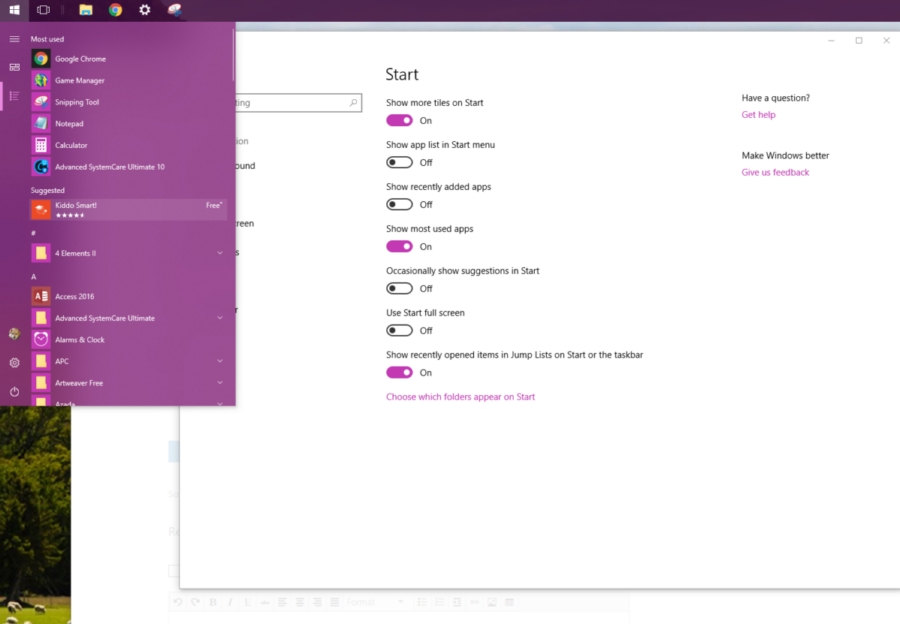When I click the Windows 10 Start button, one of the items that displays is "Suggested." Various apps appear here over time. I want to turn the suggestions off. If you right click on the suggested app, one of the choices is "Turn off All Suggestions." If you click on this choice you are taken to Personalization/Start. One of the choices there is "Occasionally show suggestions in Start."
If you click the slider there to "Off" it has absolutely no effect on the behavior of the start menu. Does anyone know how to turn off all suggestions?