October 14, 2024
Windows 7 Top Contributor:
Transferring fonts with names and families intact
Report abuse
Thank you.
Reported content has been submitted
* Please try a lower page number.
* Please enter only numbers.
Hello,
Thank you for posting your query in Microsoft Community Forum.
We understand that you are trying to take the backup of your fonts. However, we would like to know more about the issue so that we could help you better.
1. From where are you trying to take the backup of the Fonts?
2. Do you get any error message while copying the fonts? If yes, what is the complete and exact error message?
3. Where exactly do you see these new fonts on? Is it on a specific application or on windows?
4. Where exactly did you copy these files to? Is it in c:\Windows\fonts?
The issue may arise if you are selecting and copying all the unhidden files in the folder for fonts. Hence, I would suggest you to give a try to the following steps and check if the issue persists:
Method:
If you are copying the fonts from C:\Windows\Fonts, then, please refrain from selecting all the fonts in the folder. Instead copy the and paste the entire external folder for Fonts.
This may help you copying the hidden files which are not copied when you select all of the contents of the Fonts folder.
Also please refer to the following steps on how to install fonts in your PC:
Step 1. Copy the new font from its folder to the Font Directory (located at C:\Windows\Fonts):
- Navigate to, and open, the Windows Font Directory.
- In another window, open your new font folder
- Drag the fonts from their folder into the Font Directory.
- If you want to install all the fonts in a folder, follow these steps:
-Type CTL-A to select all the fonts.
-Type CTL-C to copy all the selected fonts.
-Navigate to your Font Directory, and press CTL-V to paste all your fonts into that folder.
Step 2. Open the font directly and install it:
- Open the folder containing the new font.
- Right-click on the font file you wish to install and select Open.
- In the resulting Font Preview screen, click on the Install button at the top left of the window.
Step 3. Use a shortcut. You can also choose fonts located in another directory, or even another drive
- In the Windows Font Directory, click on “Fonts Settings.” This can also be accessed via the Control Panel.
- Check the option Allow fonts to be installed using a shortcut.
- Double-click on a font, and next to the install button there will now be a Use shortcut checkbox. Make sure it is checked for that font.
Note: If you remove that drive or directory, the font will not be available for your applications.
Please post back your results for further assistance.
Harkanwar
Report abuse
Thank you.
Reported content has been submitted
2 people found this reply helpful
·Was this reply helpful?
Sorry this didn't help.
Great! Thanks for your feedback.
How satisfied are you with this reply?
Thanks for your feedback, it helps us improve the site.
How satisfied are you with this reply?
Thanks for your feedback.
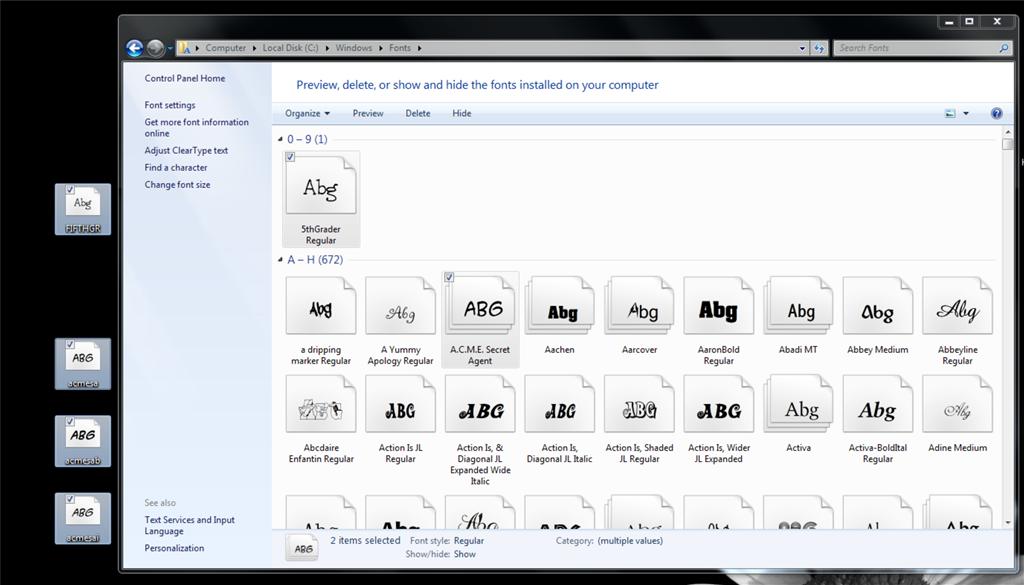
Report abuse
Thank you.
Reported content has been submitted
1 person found this reply helpful
·Was this reply helpful?
Sorry this didn't help.
Great! Thanks for your feedback.
How satisfied are you with this reply?
Thanks for your feedback, it helps us improve the site.
How satisfied are you with this reply?
Thanks for your feedback.
Hello,
Thank you for posting your query in Microsoft Community.
I understand that you have issues working with CorelDraw.
1) Are you using third party fonts?
If yes then, we recommend you to install the themes from the same website on the other computer as well. Because when the new theme is installed there are files copied to other locations apart from the fonts folder so moving one particular file can cause this behavior.
Hope this helps. Otherwise, reply to this response and we will be happy to help you again.
Thank you
Report abuse
Thank you.
Reported content has been submitted
Was this reply helpful?
Sorry this didn't help.
Great! Thanks for your feedback.
How satisfied are you with this reply?
Thanks for your feedback, it helps us improve the site.
How satisfied are you with this reply?
Thanks for your feedback.
Report abuse
Thank you.
Reported content has been submitted
Was this reply helpful?
Sorry this didn't help.
Great! Thanks for your feedback.
How satisfied are you with this reply?
Thanks for your feedback, it helps us improve the site.
How satisfied are you with this reply?
Thanks for your feedback.
Thank you for the quick reply.
You may also try to uninstall the program and reinstall and see if that helps. Follow the link below to do the same.
Uninstall or change a program
http://windows.microsoft.com/en-us/windows/uninstall-change-program
If that doesn't help then, try to create a new account and see if that helps.
Create User account
http://windows.microsoft.com/en-us/windows/create-user-account#create-user-account=windows-7
Hope this helps. Otherwise, please reply to this response and we will be happy to help you again.
Thank you
Report abuse
Thank you.
Reported content has been submitted
Was this reply helpful?
Sorry this didn't help.
Great! Thanks for your feedback.
How satisfied are you with this reply?
Thanks for your feedback, it helps us improve the site.
How satisfied are you with this reply?
Thanks for your feedback.
Report abuse
Thank you.
Reported content has been submitted
Was this reply helpful?
Sorry this didn't help.
Great! Thanks for your feedback.
How satisfied are you with this reply?
Thanks for your feedback, it helps us improve the site.
How satisfied are you with this reply?
Thanks for your feedback.
I'm not having any issue with a program, I having an issue with the fonts within the windows interface
Not quite true. Those extra font files have always existed, they were just hidden from you.
Fonts need to be installed not just copied (right click on each copied font file) in order to use them. The font names that you want to see are only displayed by the program(s) using/displaying the fonts because those names are stored in the metadata of each font file. What you're seeing when you copy the files is the actual names of the font files, which you can also see if you right-click and select Properties on any given font in your Fonts folder.
Nesting family variants of a font is a function of the Fonts folder. You can see by selecting Preview on one in that folder that a nested font consists of multiple font files. If you double click a single font it gives you the preview but if you double click a nested font it first pops up the individual font files included in that font family. Do your font file copies re-nest again in the Fonts folder after you've installed each variant in the new computer?
Report abuse
Thank you.
Reported content has been submitted
1 person found this reply helpful
·Was this reply helpful?
Sorry this didn't help.
Great! Thanks for your feedback.
How satisfied are you with this reply?
Thanks for your feedback, it helps us improve the site.
How satisfied are you with this reply?
Thanks for your feedback.
Report abuse
Thank you.
Reported content has been submitted
Was this reply helpful?
Sorry this didn't help.
Great! Thanks for your feedback.
How satisfied are you with this reply?
Thanks for your feedback, it helps us improve the site.
How satisfied are you with this reply?
Thanks for your feedback.
Hello,
Thank you for keeping us updated.
A font is a file containing a particular typeface, which is a particular weight or style of a type family. eg, garamond-bold.ttf is the font copy of Garamond Bold, a typeface from the Garamond family. In CSS terms, you load a font file using @font-face declarations, which append that font to a font-family.
Instead of defining separate font-family values for each font, you can use same font-family name for each font, and define the matching styles. Then all you need to do is apply that single font-family to your target, and any nested bold or italic styles will automatically use the correct font, and still apply bold and italic styles if your custom font fails to load.
Please let us know if this answers your question.
Thank you
Report abuse
Thank you.
Reported content has been submitted
Was this reply helpful?
Sorry this didn't help.
Great! Thanks for your feedback.
How satisfied are you with this reply?
Thanks for your feedback, it helps us improve the site.
How satisfied are you with this reply?
Thanks for your feedback.
Report abuse
Thank you.
Reported content has been submitted
Was this reply helpful?
Sorry this didn't help.
Great! Thanks for your feedback.
How satisfied are you with this reply?
Thanks for your feedback, it helps us improve the site.
How satisfied are you with this reply?
Thanks for your feedback.
Question Info
Last updated July 18, 2024 Views 5,710 Applies to:
