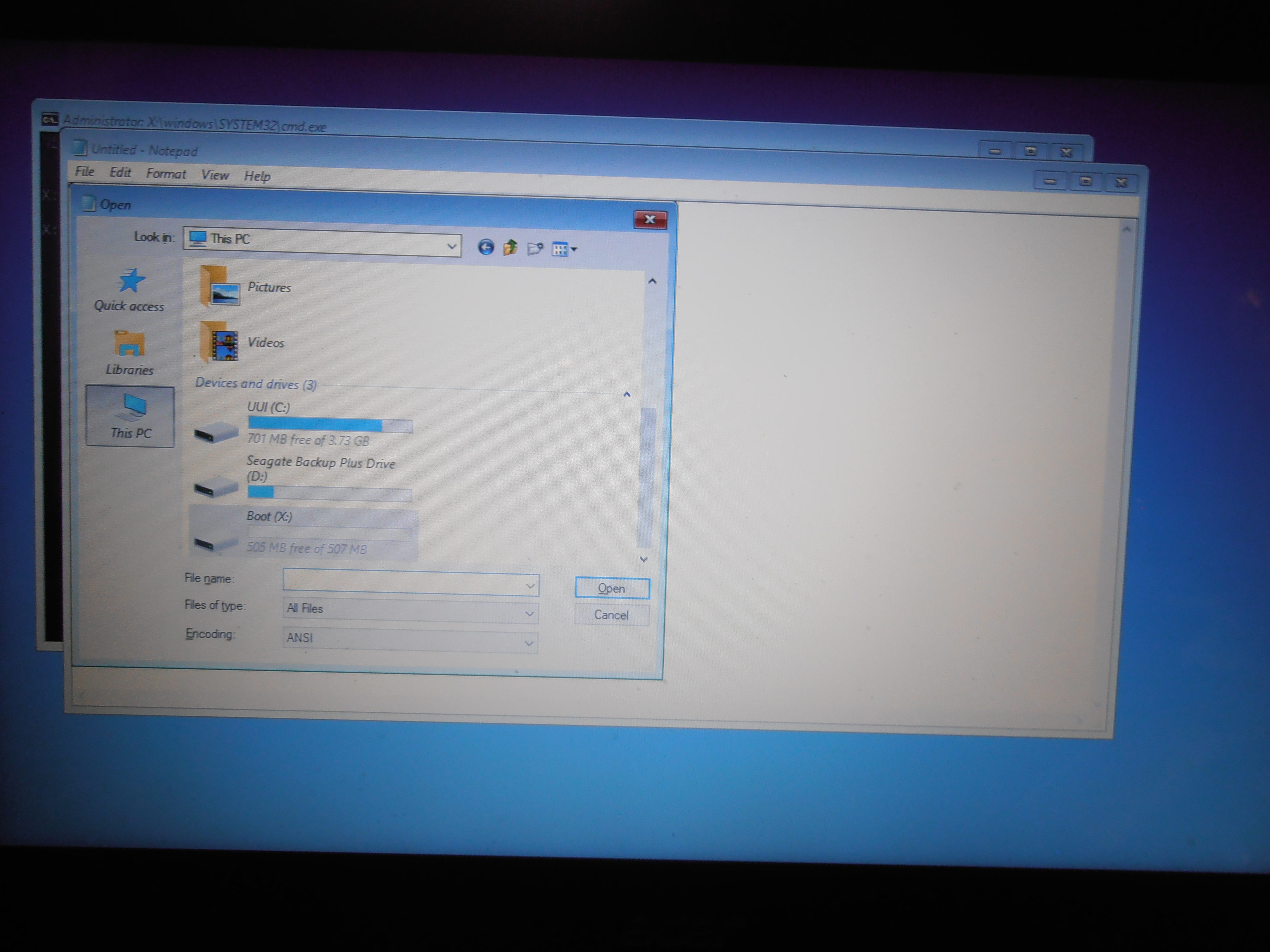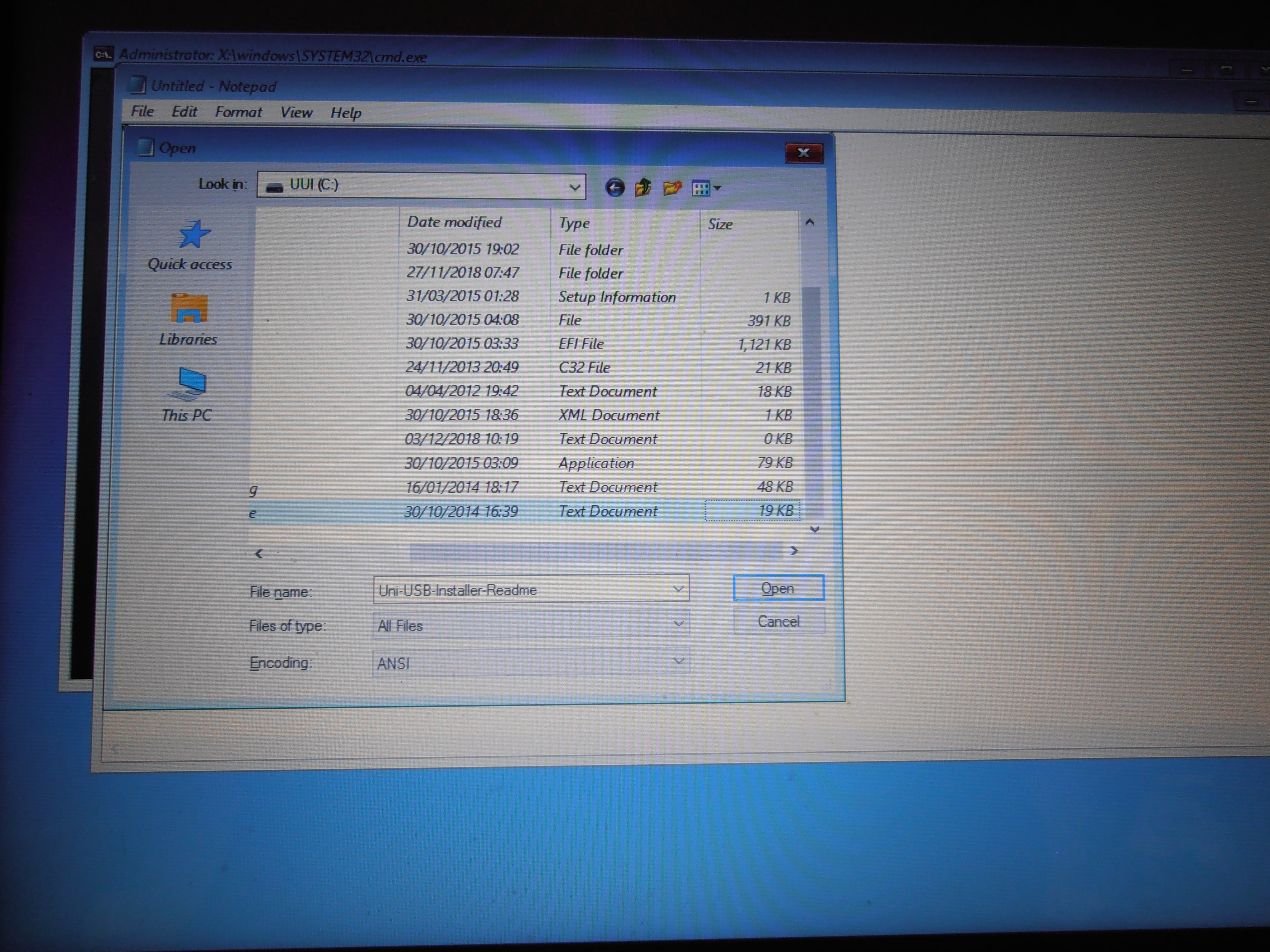I'm trying to recover data from an unbootable laptop with a eMMC drive. I can now see the drive and wish to copy it to my Seagate Backup Drive, but I have no mouse.
the Ctl + C & Ctrl + V from C: to Seagate do not operate. Also when I opened up te C: Drive it
did not list all files :
How do I copy the C: Drive onto my Seagate Backup USB Drive?
And then how do I see the files that must be there but are not listed?
If you can answer in part I would be grateful.
Transferring data from eMMC C: Drive to a Seagate Backup USB Drive - the computer won't boot without a Windows 10 USB stick