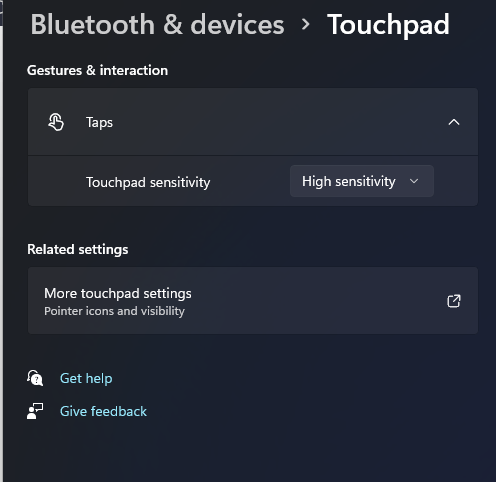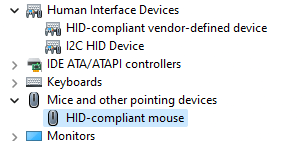I have a Lenovo Ideapad 81H7 model and a few days ago I uninstalled my windows 10 and installed the latest windows 11. But the problem with this is that the touchpad scroll is not working properly. I tried a lot and checked the various site to resolve this issue. But I could not make it. Even all the touchpad settings are not available which is as shown below.
The touchpad driver I have installed is HID-Compliant Mouse.
Is there any solution for this?