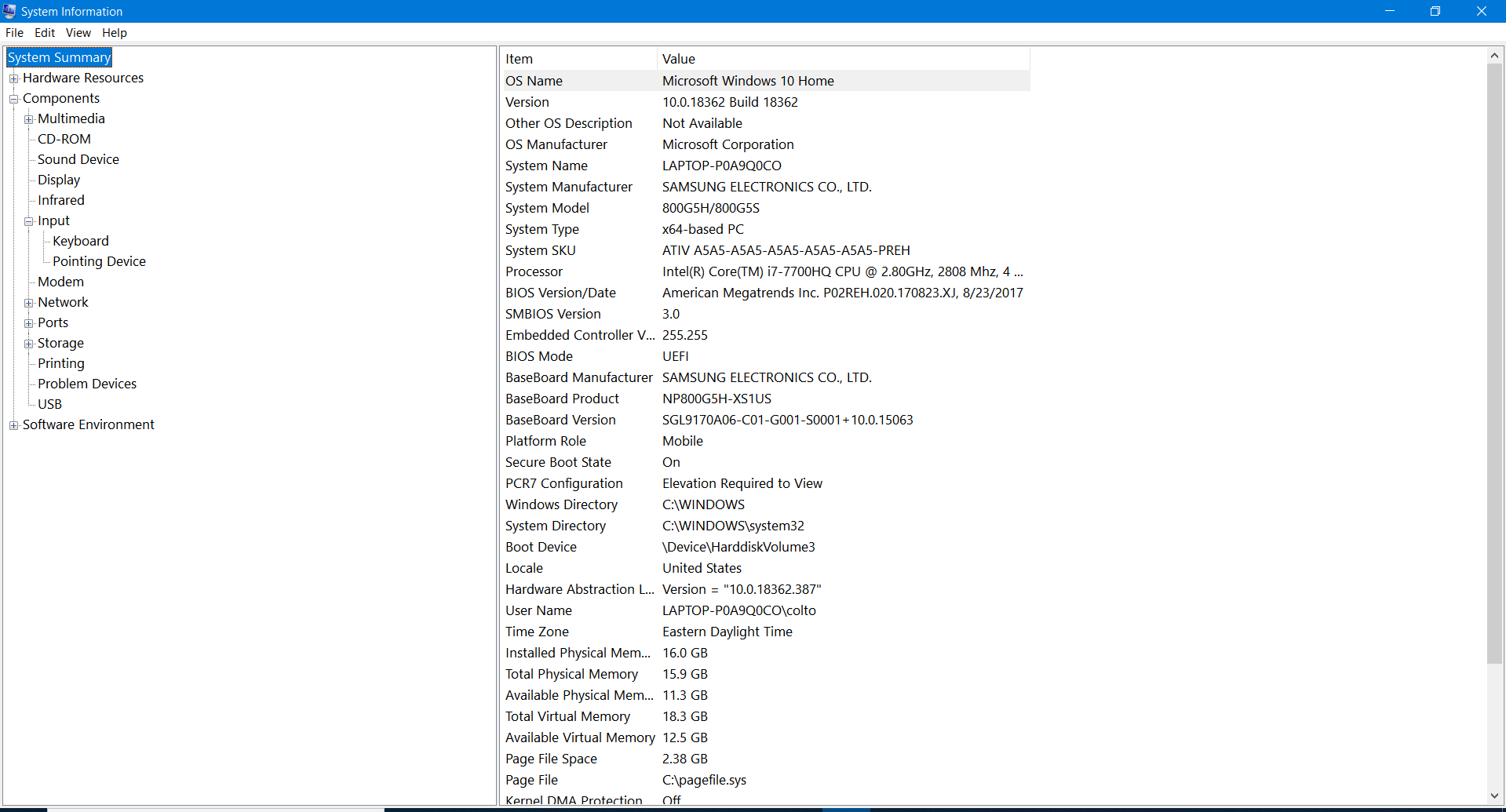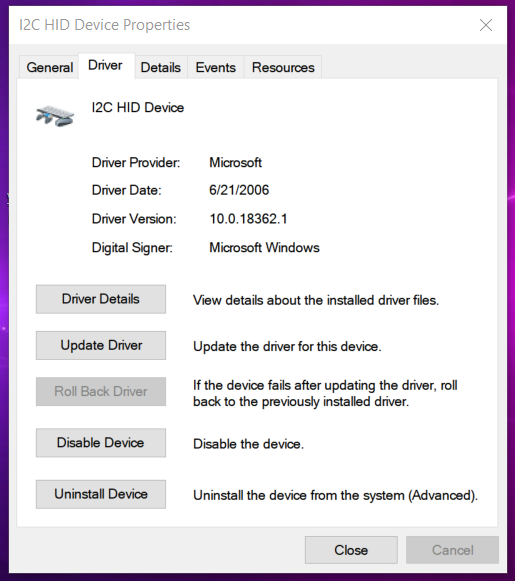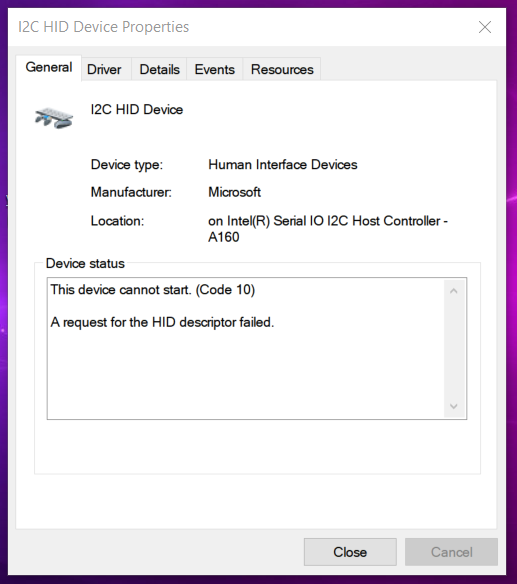December 20, 2024
Bring your desktop to life with daily backgrounds!
December 13, 2024
Windows 10 Top Contributors:
Touchpad no longer working on my Samsung Notebook Odyssey
Report abuse
Thank you.
Reported content has been submitted
Greetings! I am Vijay, an Independent Advisor. To diagnose the issue, I would request you to provide following information -
A. Windows Key+r > Type msinfo32.exe and Enter > Post the image here
B. Also Windows key+x > Device manager > View (on top) > Show hidden devices > Double click on your touchpad driver to open Properties > Driver tab > Post the screenshot.
Vijay A. Verma | Blogging @ https://excelbianalytics.com | Linkedin @ https://www.linkedin.com/in/excelbi/
Report abuse
Thank you.
Reported content has been submitted
Was this reply helpful?
Sorry this didn't help.
Great! Thanks for your feedback.
How satisfied are you with this reply?
Thanks for your feedback, it helps us improve the site.
How satisfied are you with this reply?
Thanks for your feedback.
Sure, no problem
Here is the system info screenshot
And here is the driver information screenshot. I'm almost certain that this is the driver. I have tried checking for updates but it says that I have the latest version installed. I cannot roll it back as seen below.
And then here is the error in case I didn't describe it well.
Report abuse
Thank you.
Reported content has been submitted
Was this reply helpful?
Sorry this didn't help.
Great! Thanks for your feedback.
How satisfied are you with this reply?
Thanks for your feedback, it helps us improve the site.
How satisfied are you with this reply?
Thanks for your feedback.
Vijay A. Verma | Blogging @ https://excelbianalytics.com | Linkedin @ https://www.linkedin.com/in/excelbi/
Report abuse
Thank you.
Reported content has been submitted
Was this reply helpful?
Sorry this didn't help.
Great! Thanks for your feedback.
How satisfied are you with this reply?
Thanks for your feedback, it helps us improve the site.
How satisfied are you with this reply?
Thanks for your feedback.
Report abuse
Thank you.
Reported content has been submitted
Was this reply helpful?
Sorry this didn't help.
Great! Thanks for your feedback.
How satisfied are you with this reply?
Thanks for your feedback, it helps us improve the site.
How satisfied are you with this reply?
Thanks for your feedback.
Vijay A. Verma | Blogging @ https://excelbianalytics.com | Linkedin @ https://www.linkedin.com/in/excelbi/
Report abuse
Thank you.
Reported content has been submitted
Was this reply helpful?
Sorry this didn't help.
Great! Thanks for your feedback.
How satisfied are you with this reply?
Thanks for your feedback, it helps us improve the site.
How satisfied are you with this reply?
Thanks for your feedback.
Report abuse
Thank you.
Reported content has been submitted
Was this reply helpful?
Sorry this didn't help.
Great! Thanks for your feedback.
How satisfied are you with this reply?
Thanks for your feedback, it helps us improve the site.
How satisfied are you with this reply?
Thanks for your feedback.
Report abuse
Thank you.
Reported content has been submitted
Was this reply helpful?
Sorry this didn't help.
Great! Thanks for your feedback.
How satisfied are you with this reply?
Thanks for your feedback, it helps us improve the site.
How satisfied are you with this reply?
Thanks for your feedback.
Question Info
Last updated October 13, 2023 Views 744 Applies to: