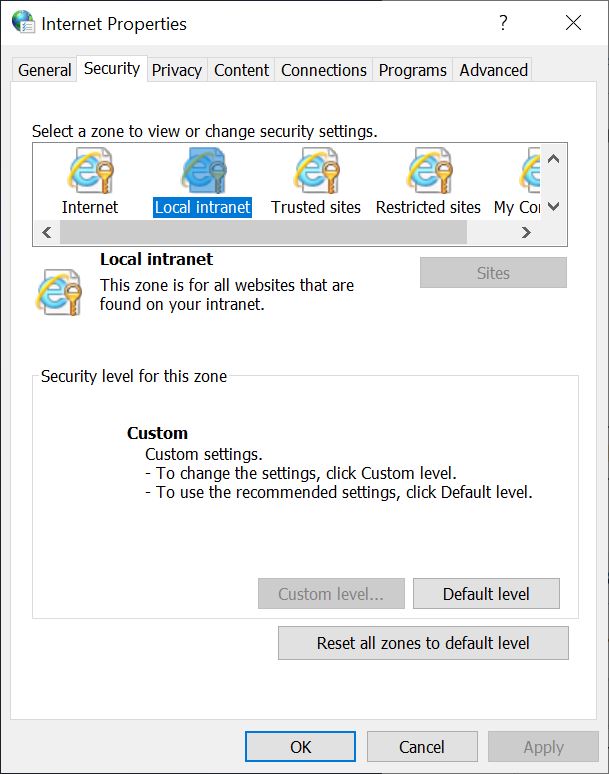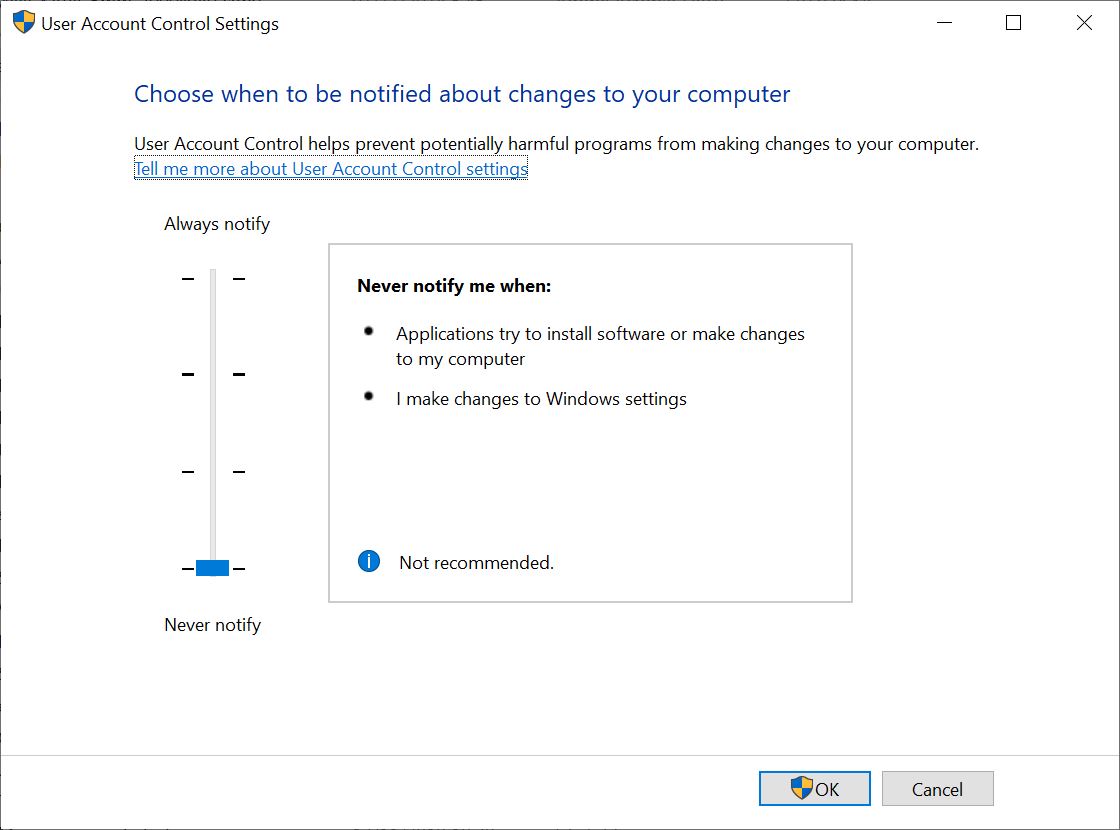My question is that how can I get rid of that annoying notification, when I am transfering files from my computer to our local network drives or from them to my own computer?
I can't change "Internet options" - they are all "locked".
Neither changing "User account control settings" will help; notifiaction persist even if on its lowest setting.
My computer doesn't have any group policies or anything like that, I am the single user/admin, I have just yesterday performed clean install of Windows 10 Pro.
Any advice?