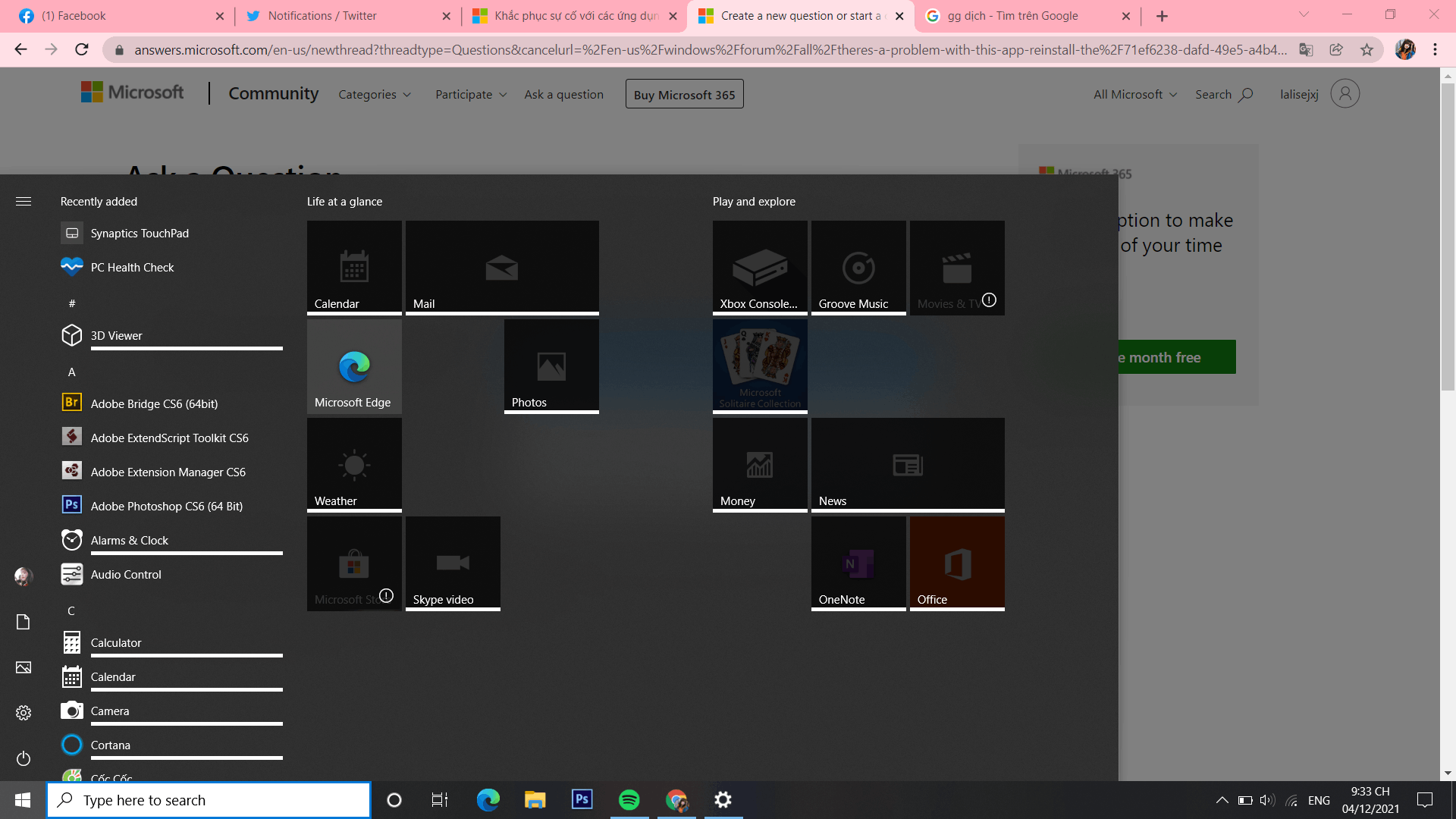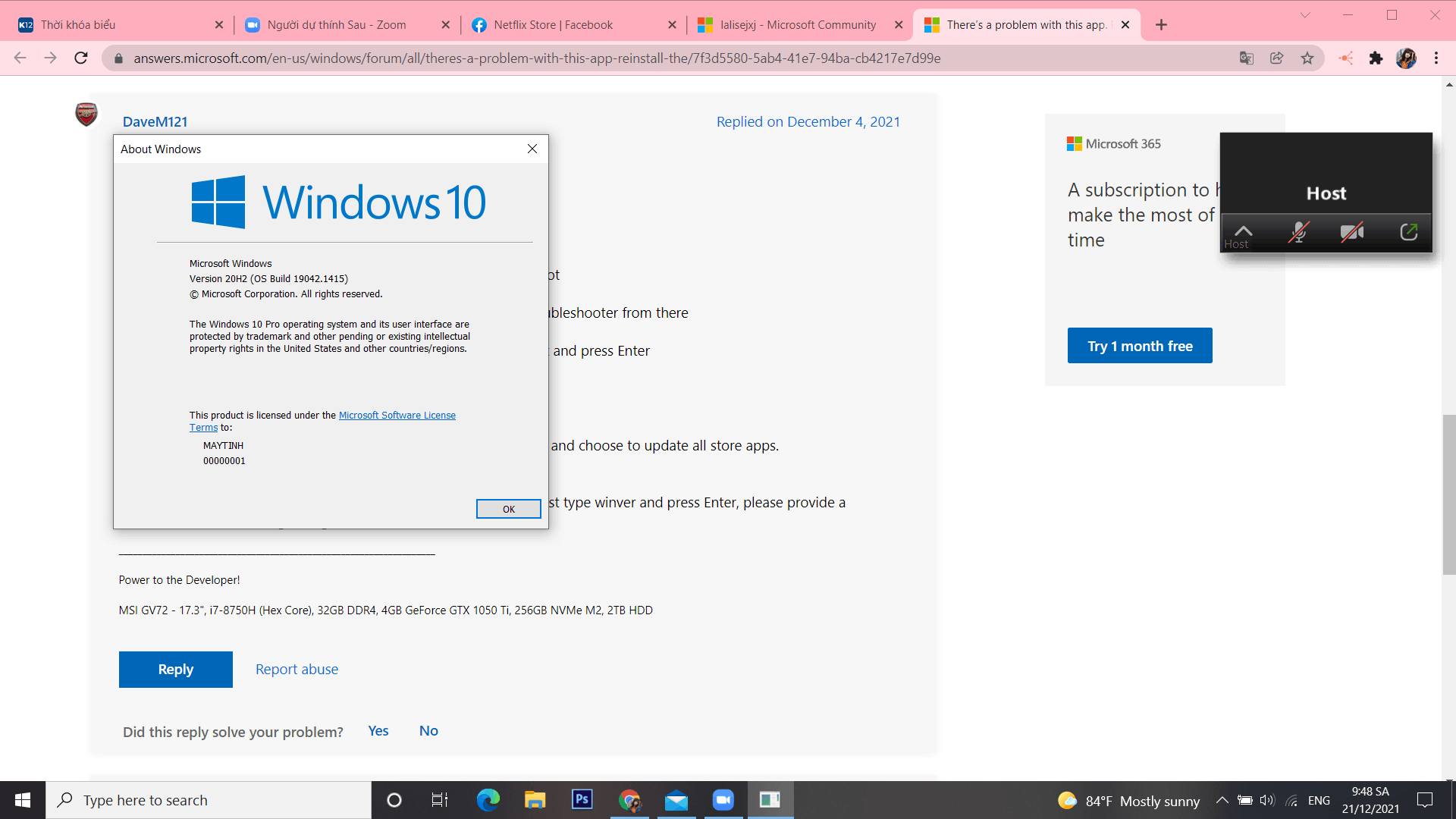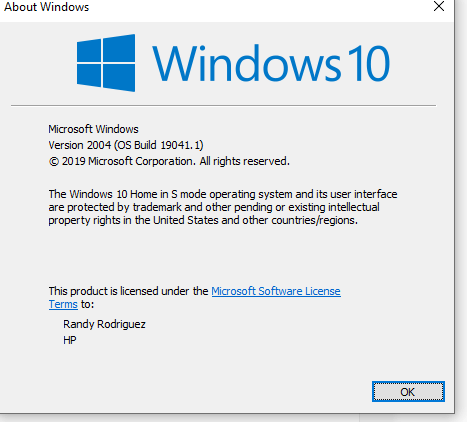Hi lalisejxj
I am Dave, I will help you with this.
1
Open the Settings App, then go to update and Security - Troubleshoot
Click 'Show Additional Troubleshooters, then run the Store Apps Troubleshooter from there
Close the Settings App, then click your start button, just type wsreset and press Enter
Wait for that command to complete.
2
Then try opening the Store App, if you can open it, open your library and choose to update all store apps.
3
If you still cannot open the Store App, click your Start Button, then just type winver and press Enter, please provide a screenshot of the resulting dialog
___________________________________________________________________
Power to the Developer!
MSI GV72 - 17.3", i7-8750H (Hex Core), 32GB DDR4, 4GB GeForce GTX 1050 Ti, 256GB NVMe M2, 2TB HDD
8 people found this reply helpful
·
Was this reply helpful?
Sorry this didn't help.
Great! Thanks for your feedback.
How satisfied are you with this reply?
Thanks for your feedback, it helps us improve the site.
How satisfied are you with this reply?
Thanks for your feedback.