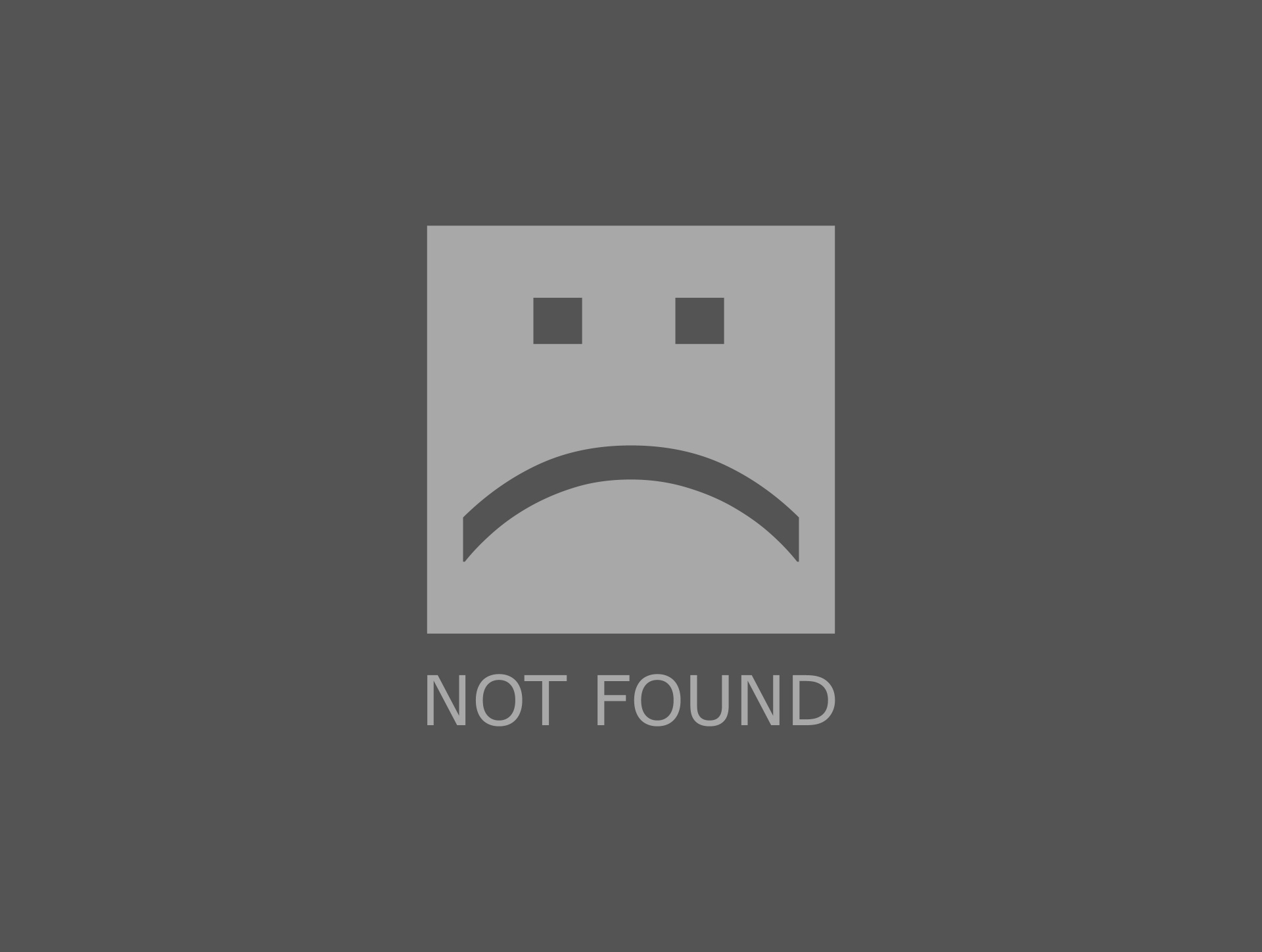Hi, GrayFieldss
Welcome to Microsoft Community.
We understand that you have encountered the problem that there is no download button for the software in the Microsoft Store. Unfortunately, due to some reasons, your link has been unable to work, and your picture has not been uploaded successfully, so we may not know what the specific software picture is. If it is convenient for you, could you please upload the picture of the software again? This will help us to provide further assistance in downloading.
Disclaimer: Temporarily turn off antivirus protection. However, keep in mind that if you do so, your device may be vulnerable to threats. So please turn it on immediately once issue fixed.
Before this, regarding the problem that the Microsoft Store does not have a download button, which may be related to the software damage of the Microsoft Store and the user profile damage, I suggest you try the following scheme:
First, it is recommended that you check whether your system language, regional and time zone settings are correct, and turn off or disable third-party antivirus software, and then try:
I. reset the Microsoft Store:
Press Windows+R→ Enter WSReset.exe
II. reinstall the Microsoft Store
Run the command in Windows Powershell (Administrator):
Get-AppXPackage *WindowsStore* -AllUsers | Foreach {Add-AppxPackage -DisableDevelopmentMode -Register "$($_.InstallLocation)\AppXManifest.xml"}
III. restart the MicrosoftStore installation service (solve this case)
1. Press Win+R to bring up the running dialog box.
2. Enter services.msc and press Enter.
3. Find and open the MicrosoftStore installation service.
4. if the service is already running, click stop > to start restarting it.
5. Restart the computer and check whether the Install button is now available.
IV. Reconnect your Microsoft account
In the Microsoft Store, choose to log out of your current Microsoft account, then press Windows+X, open the Task Manager, close all the progress related to the Microsoft Store, then open the Microsoft Store and log in to your Microsoft account again.
V. Create a new local administrator account
Search for CMD, then run in administrator mode and enter the following command
net user USERNAME PASSWORD /add
net localgroup administrators USERNAME /add
USERNAME PASSWORD can be replaced with the account name and PASSWORD you want, and password can be omitted if no password is needed.
If there is no problem under the new account, it should be a failure of the account configuration file. Please refer to the scheme under repairing the damaged configuration file in the following article to transfer your data to the new account.
If you have any progress, please feel free to contact us.
Best Regards
Nicholas.Z - MSFT | Microsoft Community Support Specialist