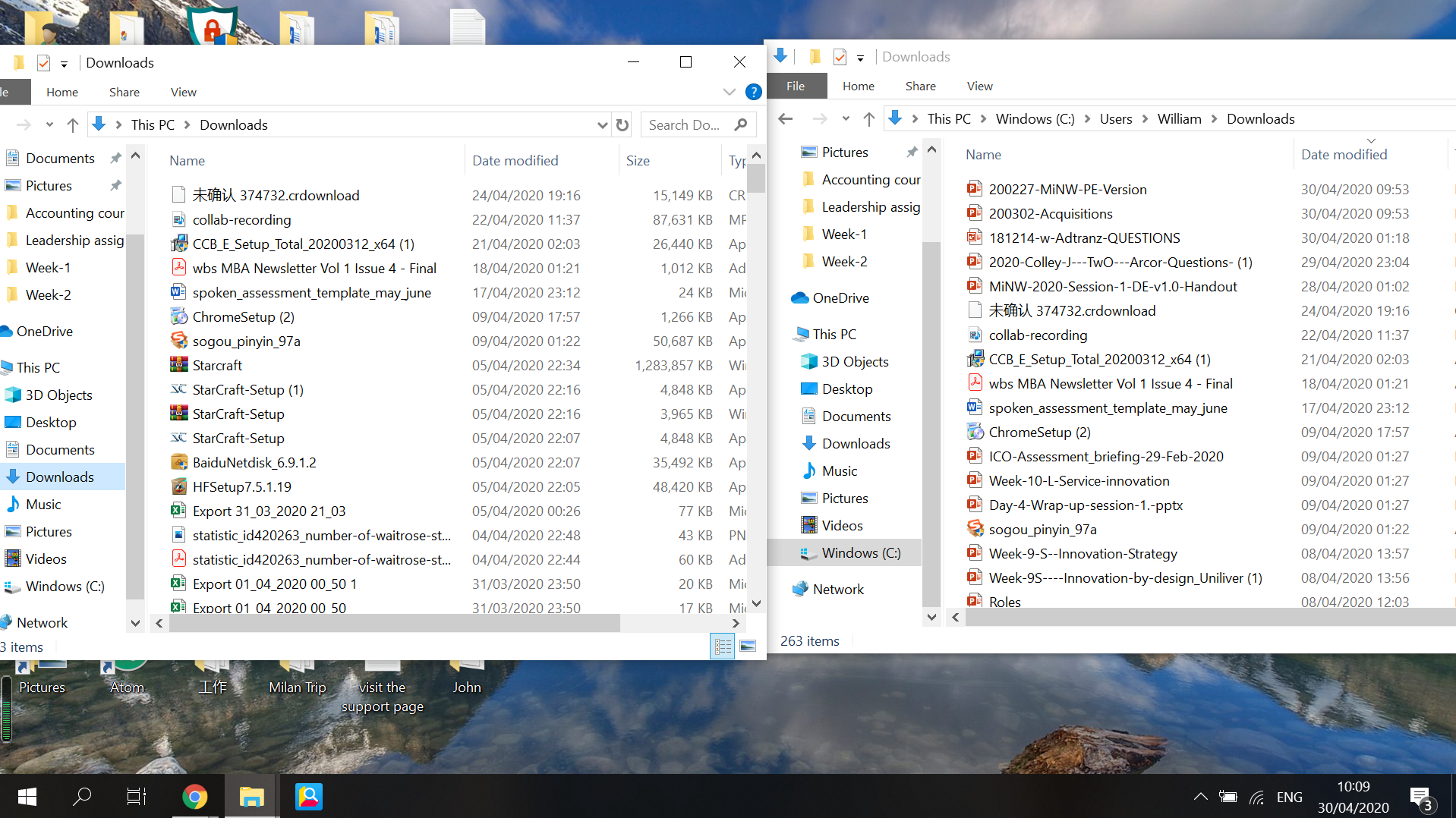When I download some documents, I can only see them when opening the "Downloads" folder from "This PC > Windows C: > Users > William (my username) > Downloads", but couldn't see them if just click the shortcut on my desktop, which is opened from "This PC > Downloads".
As you can see from the picture below, the contents of these two downloads folders are different.