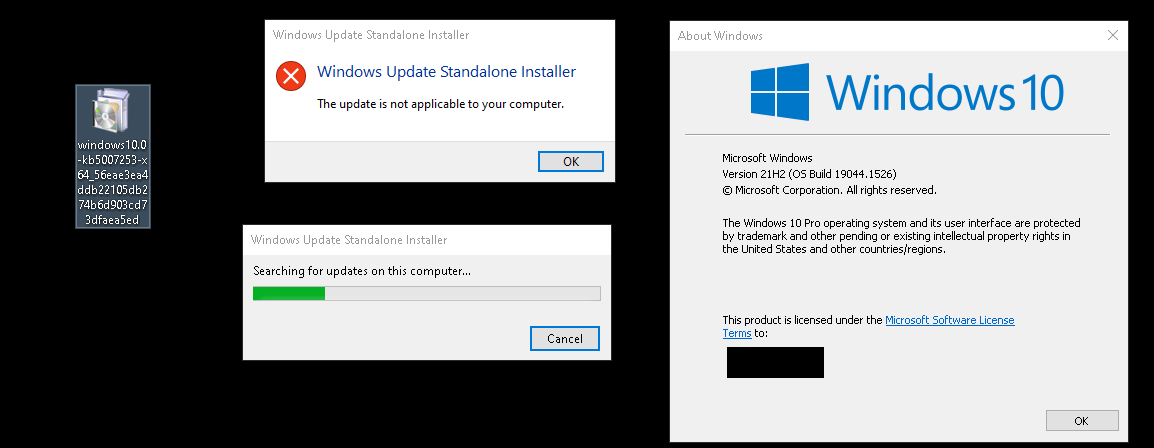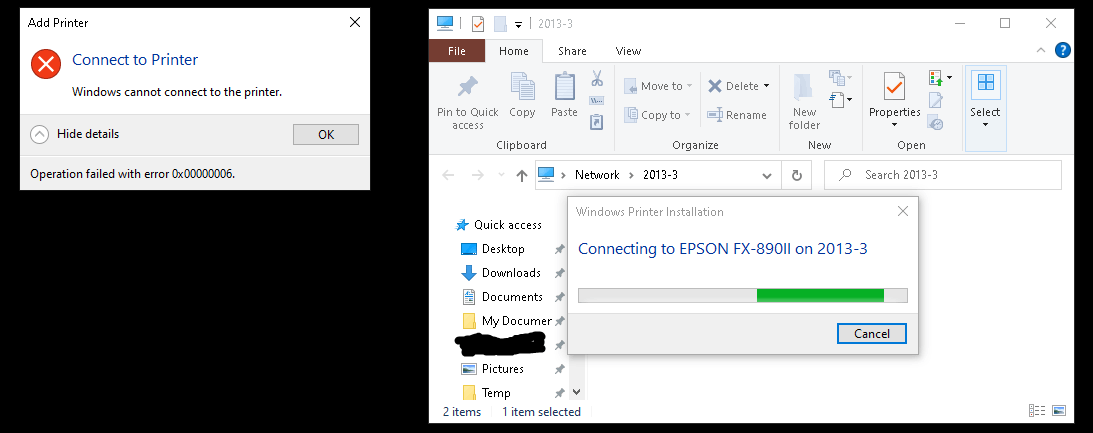Hi
Thanks for your reply.
Since you are upgrading from Win7 to Win10, we suspect that there may be differences between your components and a fresh installation of Win10, and there may be corrupted components.
This method is not to reinstall your system but to replace your system's self-contained components with an image that can help you perform a similar operation to refresh your system. You can try it, it won't take long and it won't affect your data, it's more effective. ^.^
Download the iso file to cover and repair the installation:
(1) Enter the website.
(2) Click [Download Tool Now] to download [MediaCreationToolW10.exe] tool.
(3) Open after downloading, and choose to accept after opening.
(4) Click [Create installation media for another computer].
(5) Choose the next step after confirming the language, version and architecture.
(6) Click [iso file], click Next.
(7) Select the download path and name of the file in the pop-up window.
(8) After clicking Save again, the Win10 iso file will be automatically downloaded.
(9) After downloading the iso file, double-click the iso file to open it, click [setup] to open, select [Change the way to download and update Windows installer], select [Not used now], click Next, wait for the completion of the run, and finally select [ Installation], wait for the installation to complete. (Before clicking install, save all the files you are editing)
After the fix is complete, you try again to see if it works.
Feel free to post back if you need more assistance. ^.^
Best regards
Derrick Qian | Microsoft Community Support Specialist
-----------------------
* If your problem is not solved, you could reply to the post again and we would continue to provide technical support for you.
* Please check and vote this answer if it helps as it will be beneficial to more community members reading here.