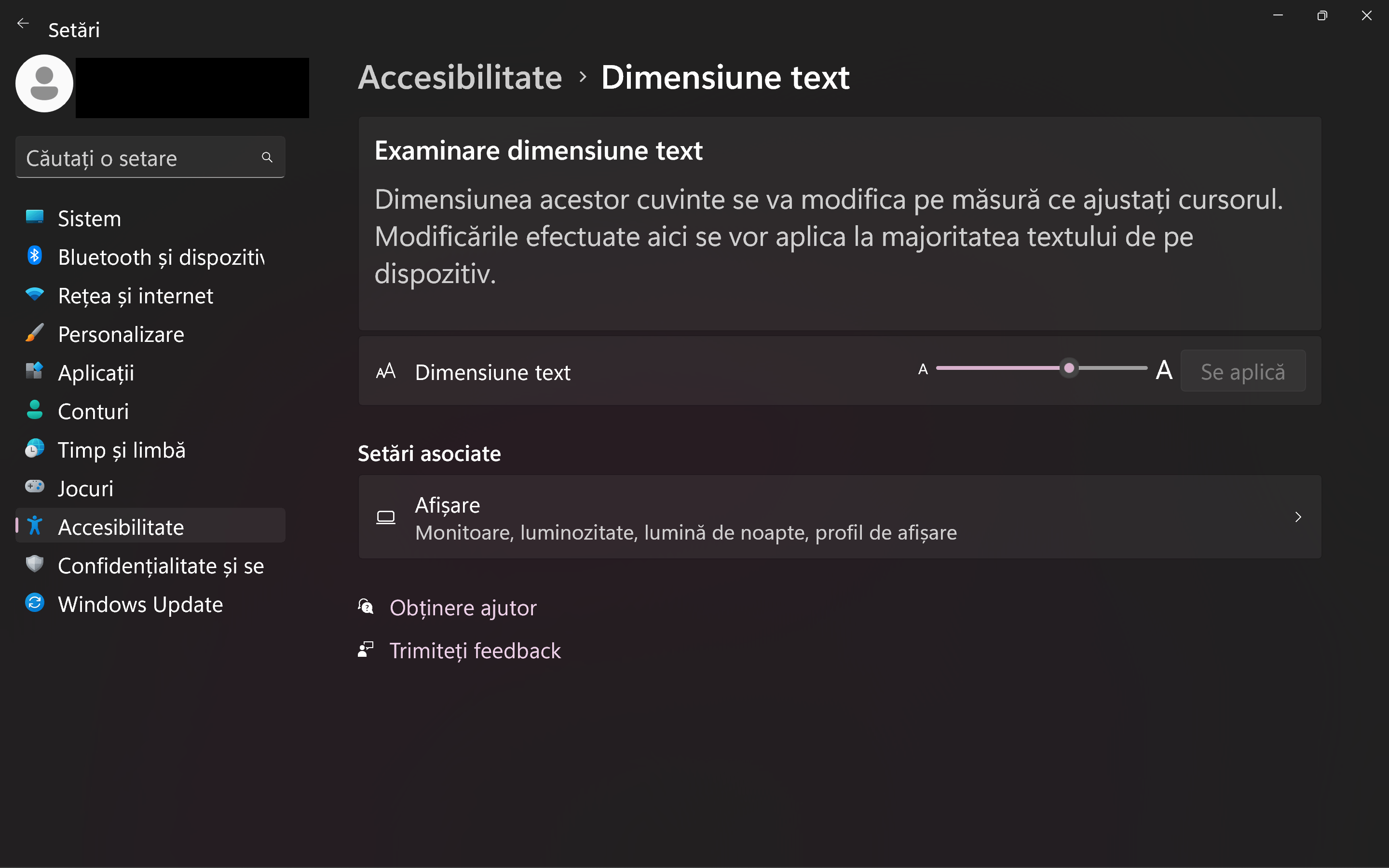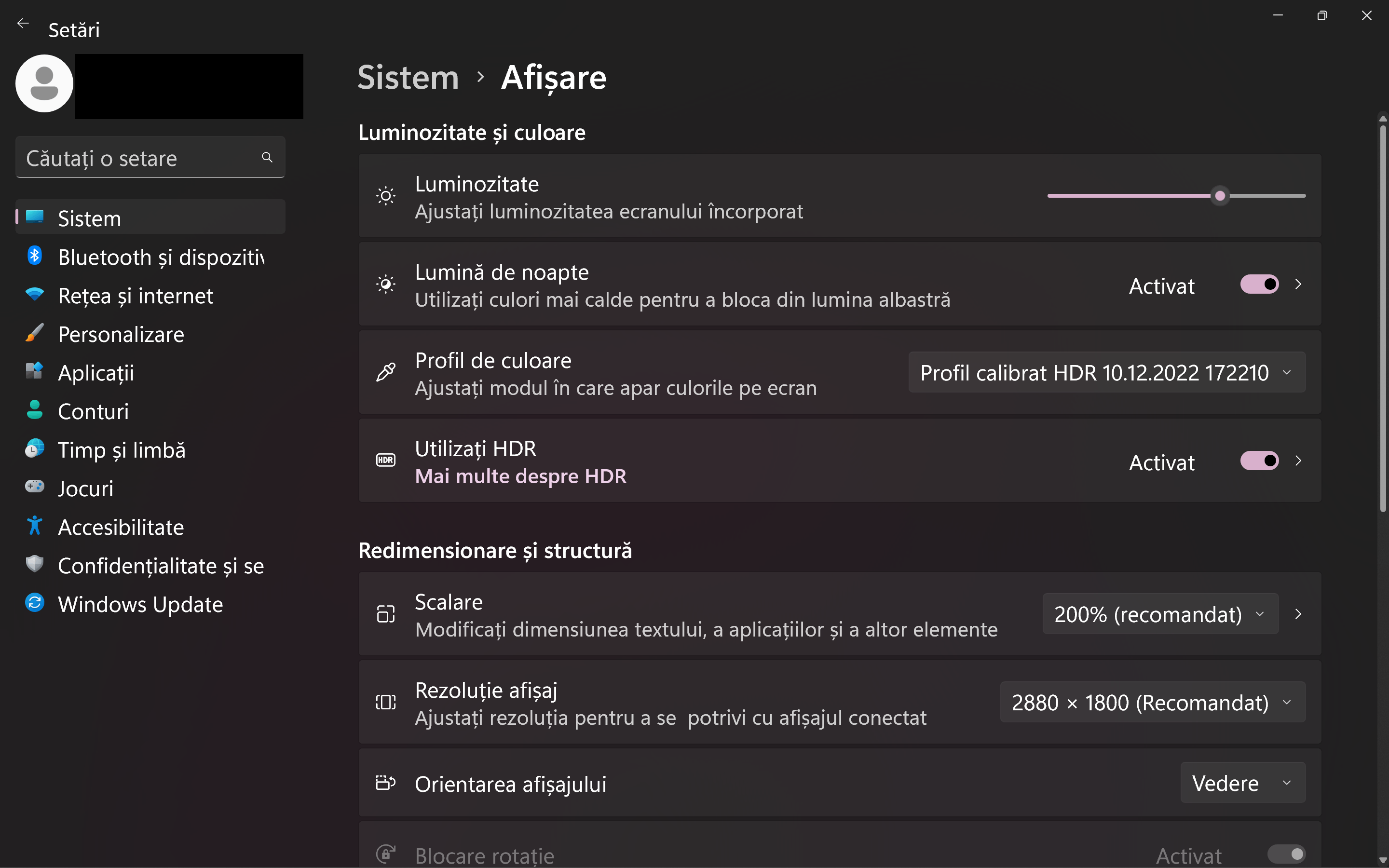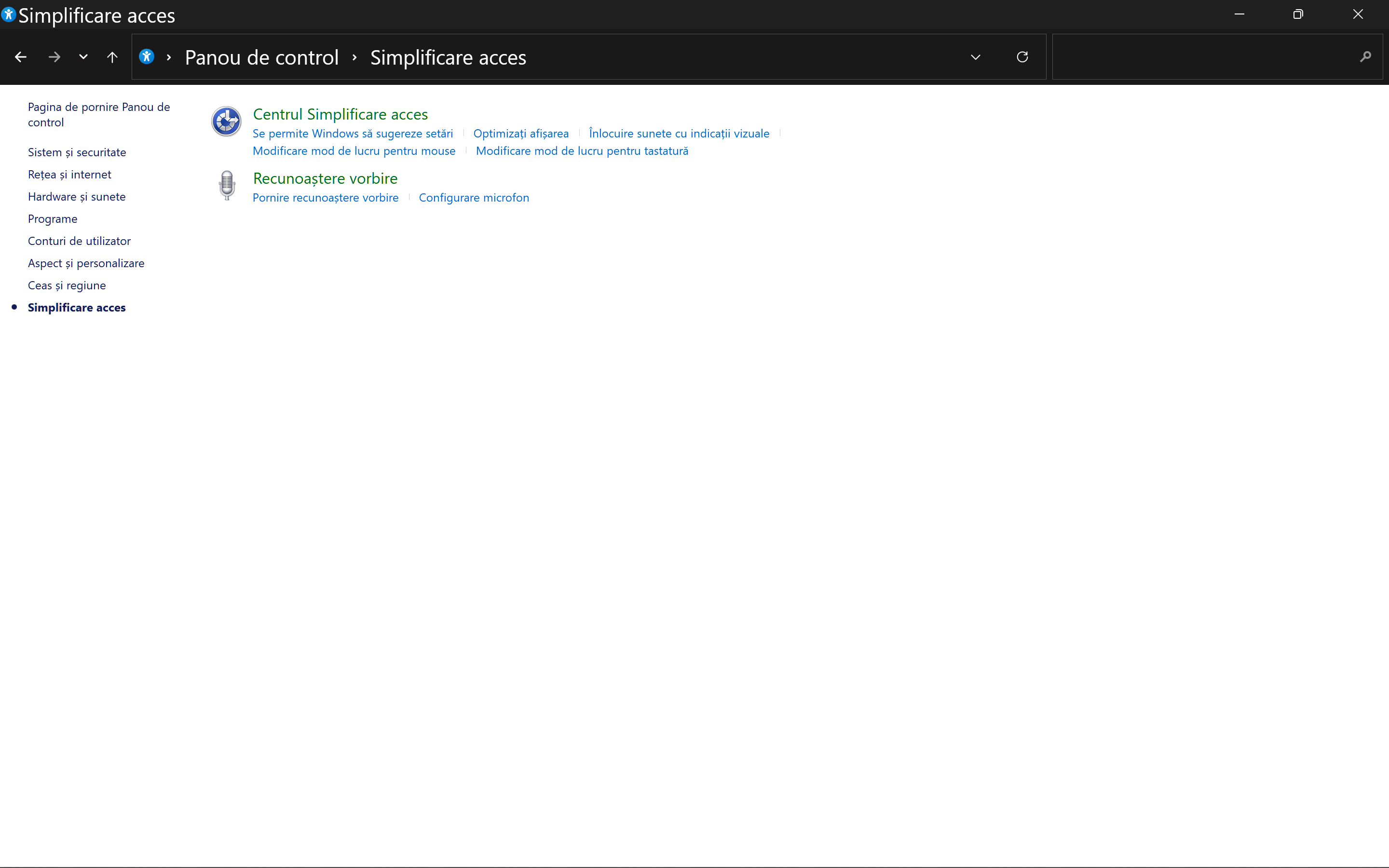Hello! I have recently got an 14 inch Asus laptop. I found the text too small for my vision, so I modified some settings to make it bigger. The problem is it does not increase in all parts of Windows. I attach photos with my settings (sorry for the foreign language, hope you can assume the meaning) and a photo with the parts where text is still small. Is there any way I can fix this?
December 20, 2024
Bring your desktop to life with daily backgrounds!
December 13, 2024
Windows 11 Top Contributors:
neilpzz - Kapil Arya MVP - Ramesh Srinivasan - _AW_ - Reza Ameri ✅
Text too small in some parts of Windows
Report abuse
Thank you.
Reported content has been submitted
Ok, so I tested this on my system. True, text size does not change or affect the Control Panel font size for some reason. This might be a bug.
I found a workaround though, this might also work for you, you can go to your Display Settings > If your scale is 100%, make it 120%. This will make everything bigger on your computer including control panel texts. Now go back to Text Size setting and then just put it in the smallest size to make the text size in the settings look smaller without affecting the control panel text size.
Hope that helps.
Best Regards,
Zadee C.
Report abuse
Thank you.
Reported content has been submitted
Was this reply helpful?
Sorry this didn't help.
Great! Thanks for your feedback.
How satisfied are you with this reply?
Thanks for your feedback, it helps us improve the site.
How satisfied are you with this reply?
Thanks for your feedback.
Thank you for your answer. This helps to an extent, though I can't increase the scale too much because it makes desktop icons and other things giant 😅 If there's no other option, i'll have to make this compromise.
Report abuse
Thank you.
Reported content has been submitted
Was this reply helpful?
Sorry this didn't help.
Great! Thanks for your feedback.
How satisfied are you with this reply?
Thanks for your feedback, it helps us improve the site.
How satisfied are you with this reply?
Thanks for your feedback.
Thank you for your answer. This helps to an extent, though I can't increase the scale too much because it makes desktop icons and other things giant 😅 If there's no other option, i'll have to make this compromise.
Report abuse
Thank you.
Reported content has been submitted
Was this reply helpful?
Sorry this didn't help.
Great! Thanks for your feedback.
How satisfied are you with this reply?
Thanks for your feedback, it helps us improve the site.
How satisfied are you with this reply?
Thanks for your feedback.
Best Regards,
Zadee C.
Report abuse
Thank you.
Reported content has been submitted
Was this reply helpful?
Sorry this didn't help.
Great! Thanks for your feedback.
How satisfied are you with this reply?
Thanks for your feedback, it helps us improve the site.
How satisfied are you with this reply?
Thanks for your feedback.
Question Info
Last updated August 29, 2024 Views 650 Applies to: