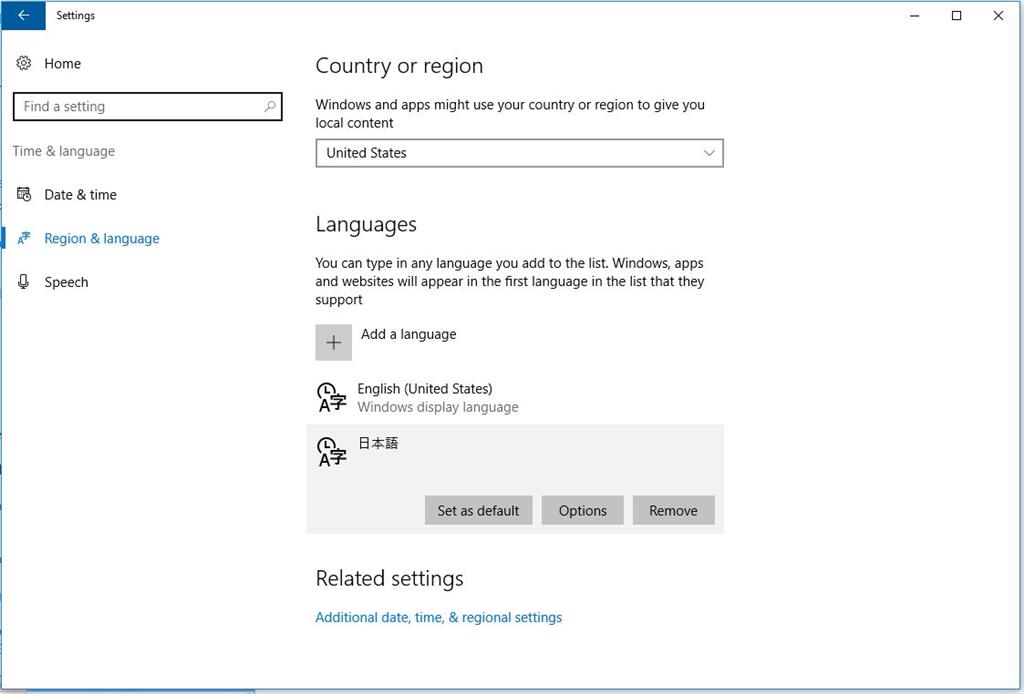My English version windows 10 64 bit doesnt work in typing japnese characters but typing Chinese characters is ok . Pls provide assistance or give me some information that how can I fix it . thks
( I am attempting tO get the Japanese language available - but that doesnt working and help with the typing of Japanese characters )
Thks Microsoft Support Team !
***moved thread to proper category***