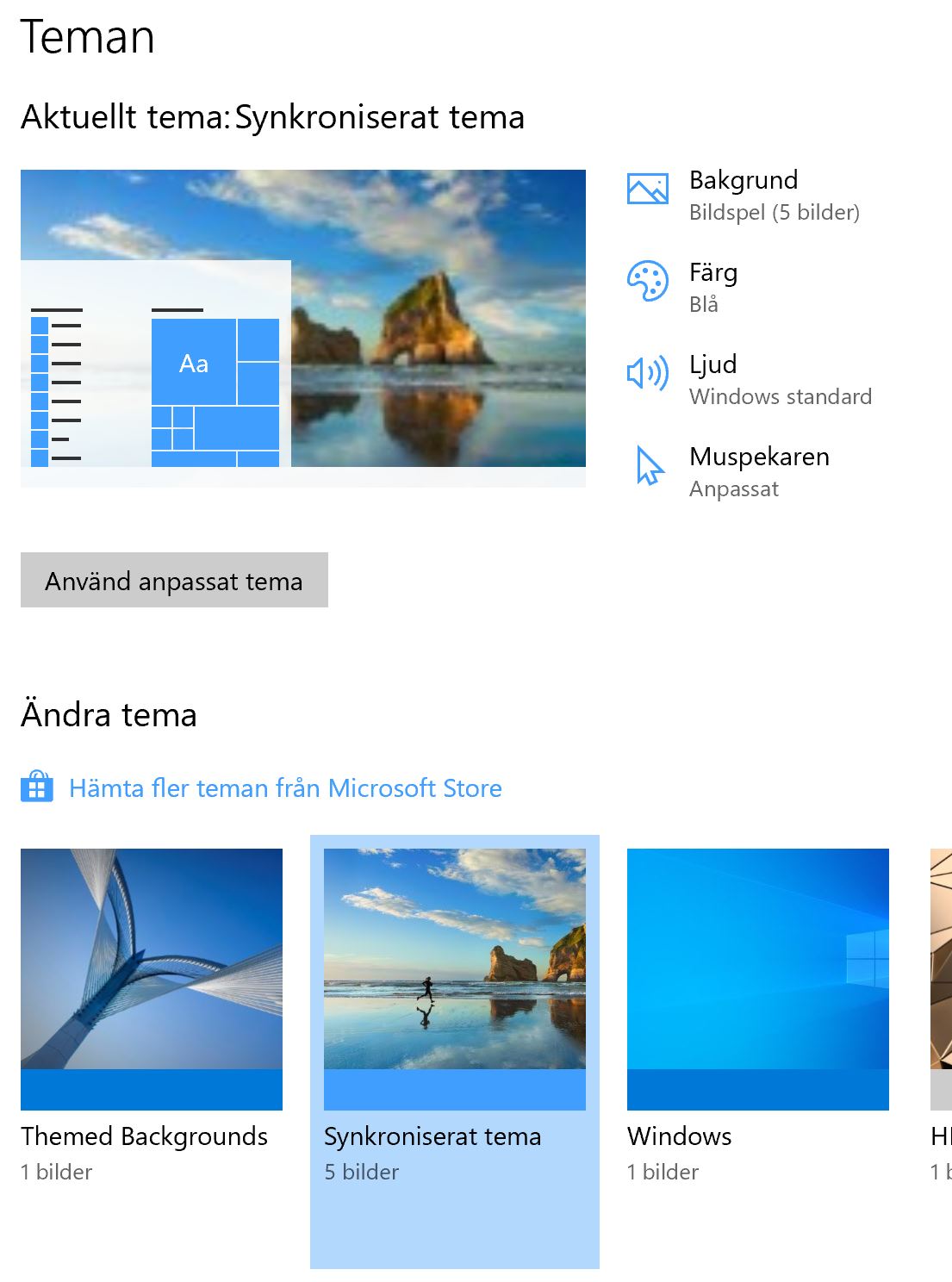Hi,
suddenly and without any explicit action taken place, my taskbar color changed color from black/dark to white/light. How come?
And how to get it back to black without changing theme. (I'm using a Windows 5 images standard theme, see below.)
Thanks!