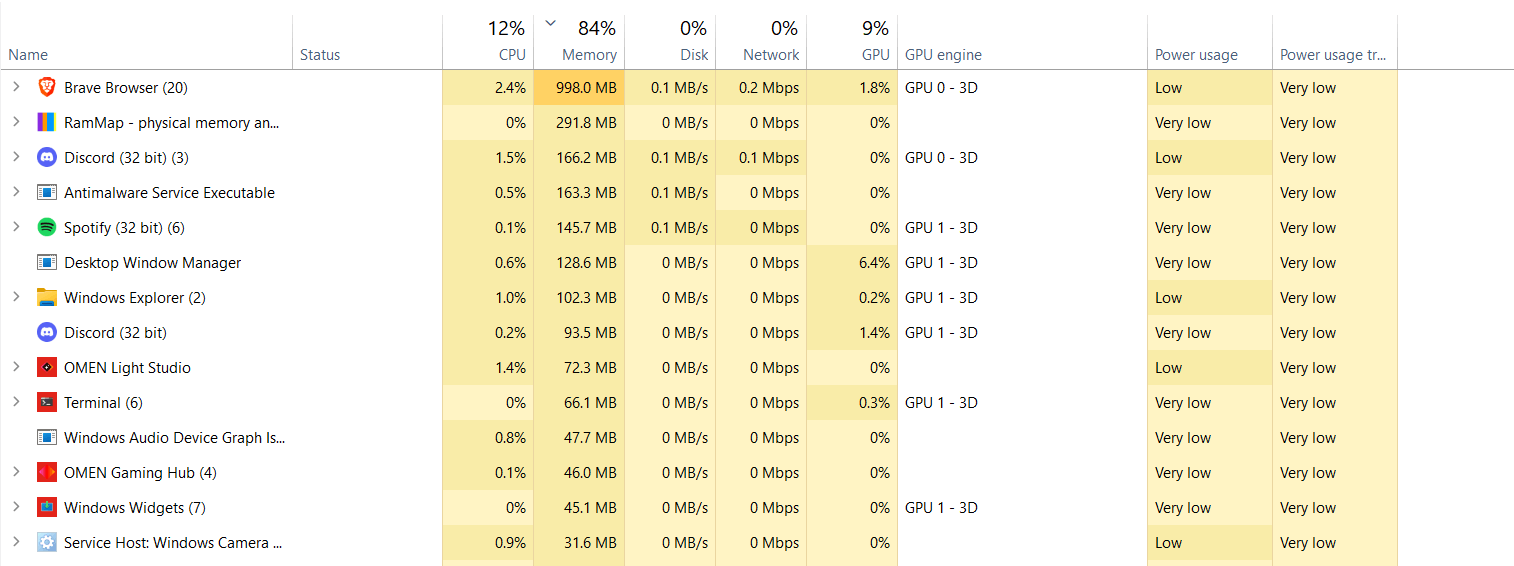Hi Tiago. I'm Greg, 10 years awarded MVP, here to help you.
If you want to troubleshoot high RAM usage in Windows 11, try these fixes:
https://allthings.how/how-to-fix-windows-11-hig...
https://www.anyrecover.com/windows-tips/high-me...
https://windowsreport.com/windows-11-high-ram-u...
(Avoid ad links which intrude into editorial copy, especially avoid Restoro, PC Repair Tool and Reimage ads)
https://www.youtube.com/watch?v=6laLoaSMVk8
There is a known Memory leak bug that is fixed here:
https://www.windowslatest.com/2021/10/07/window...
Type Resource Monitor in Search, run it as Administrator, select Memory tab to see how RAM is apportioned.
Test the RAM overnight to stress it with the best bootable test memtest86, following this guide to test both sticks and slots:
https://translate.google.com/translate?sl=auto&...
Run Crucial System Scanner to check the RAM is properly spec'd and configured, what upgrade options exist for first quality RAM:
https://translate.google.com/translate?sl=auto&...
If the RAM maxes out while the CPU stays much lower I would add RAM to resolve this. You want your RAM used, but you need enough RAM to accommodate that.
Feel free to ask back any questions. If you'll report back results for each step, including in each link, it can help determine what else we need to try. I will stick with you until it is fixed.
______________________________________________
Standard Disclaimer: There are links to non-Microsoft websites. The pages appear to be providing accurate, safe information. Watch out for ads on the sites that may advertise products frequently classified as a PUP (Potentially Unwanted Products). Thoroughly research any product advertised on the sites before you decide to download and install it.