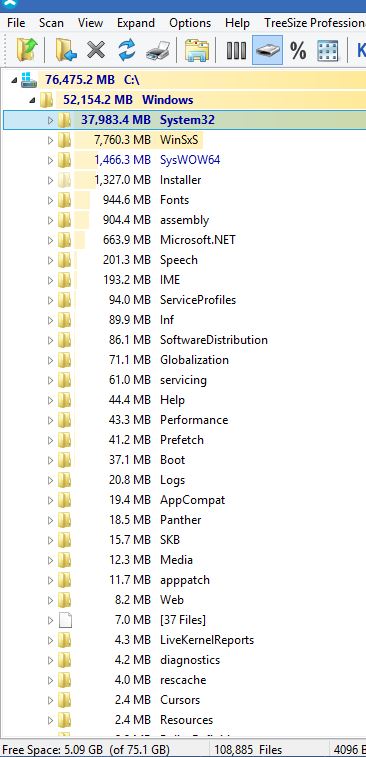Hi,
Thank you for the detailed information.
The Winsxs folder, stores multiple copies of dll‘s in order to let multiple applications run in Windows without any compatibility problem. If you browse inside, you will see what look like a lot of duplicate dlls, each having the same name. These are actually,
different versions of the same files which are being stored; as different programs may require different versions.
Clean Up the WinSxS Folder.
http://technet.microsoft.com/en-us/library/dn251565.aspx
System 32 is a directory on computers that runs Microsoft Windows Operating System. The folder contains important Windows system files, which when corrupted or damaged, impede optimal performance. Information inside the System 32 directory is changed every
time an operator changes any Windows file or document.
Refer to these steps, these will help you to free up the space on your C drive.
Step 1: Delete files using Disk Cleanup.
http://windows.microsoft.com/en-us/windows/delete-files-using-disk-cleanup#delete-files-using-disk-cleanup=windows-8
Step 2: Delete the temp files and check.
a. Press Windows and R keys together.
b. Type in %temp% and press enter.
c. Select all files and delete.
Step 3: I would suggest you to run the System Maintenance troubleshooter which would tell us about the reason behind the issue.
Follow these steps to run System Maintenance troubleshooter.
a. Press Windows key + W and type
troubleshooting.
b. Select Troubleshooting.
c. Select View all on the top left corner.
d. Run System Maintenance trouble shooter.
Also refer to DavidRaber’s post replied on February 6, 2013 from the following link,
Windows 8 Pro - C:\Windows\System32 Keeps Growing.
http://answers.microsoft.com/en-us/windows/forum/windows_8-files/windows-8-pro-cwindowssystem32-keeps-growing/f5606bf5-df3f-4ed8-bfb5-939cc903a4dc?page=1&tm=1406956871212
Hope the information helps. Let us know if you need further assistance with Windows related issues. We will be happy to help.