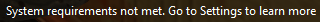Turned on my computer today and saw that there was white text at the bottom right of both my screens that said system requirements not met and to go to settings to learn more. Going to settings and clicking the "Learn more" hyperlink brings me the to the Microsoft website talking about installing 11 on devices with system requirements un-met. It also suggests reverting back to 10 and that you can only do this 10 days after upgrading. According to settings I upgraded on 9/22/2022.
I am unsure as to what to do now. I did find there is a way to remove the watermark through the registry, but I want to be sure there isn't an issue. I downloaded PC Health Check, but it doesn't see any issues.
Processor Intel(R) Core(TM) i7-8700K CPU @ 3.70GHz 3.70 GHz
Installed RAM 48.0 GB
Device ID 57AC4103-6528-49DA-9357-65F55996E7C3
Product ID 00330-80000-00000-AA848
System type 64-bit operating system, x64-based processor
Edition Windows 11 Pro
Version 22H2
Installed on 9/22/2022
OS build 22621.1194
Experience Windows Feature Experience Pack 1000.22638.1000.0