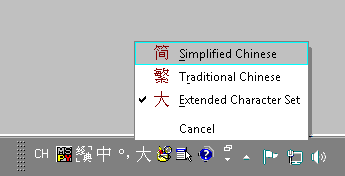Switching between Chinese simplified and traditional character sets
Report abuse
Thank you.
Reported content has been submitted
* Please try a lower page number.
* Please enter only numbers.
Hi,
Windows 8 also has a feature to change language using shortcut keys which is easier for the users.
While using any program you will be able to change the language to the preferred language if it is added on the computer.
The shortcut key to change the language is Windows key + Space bar.
You may refer to the links which will be helpful.
Personalize your PC
http://windows.microsoft.com/en-in/windows-8/language#1TC=t1
Input method editors (IMEs)
http://windows.microsoft.com/en-IN/windows-8/input-method-editors-windows-8
Language packs
http://windows.microsoft.com/en-in/windows/language-packs#lptabs=win8
Please get back to us and let us know if this information was helpful.
Report abuse
Thank you.
Reported content has been submitted
Was this reply helpful?
Sorry this didn't help.
Great! Thanks for your feedback.
How satisfied are you with this reply?
Thanks for your feedback, it helps us improve the site.
How satisfied are you with this reply?
Thanks for your feedback.
Report abuse
Thank you.
Reported content has been submitted
6 people found this reply helpful
·Was this reply helpful?
Sorry this didn't help.
Great! Thanks for your feedback.
How satisfied are you with this reply?
Thanks for your feedback, it helps us improve the site.
How satisfied are you with this reply?
Thanks for your feedback.
Report abuse
Thank you.
Reported content has been submitted
5 people found this reply helpful
·Was this reply helpful?
Sorry this didn't help.
Great! Thanks for your feedback.
How satisfied are you with this reply?
Thanks for your feedback, it helps us improve the site.
How satisfied are you with this reply?
Thanks for your feedback.
Hi, due to the nature of my work, I faced the same problem on my Windows 8 computer too. To give the technicians a better view of this problem, I "print-screened" the language bar of my Windows 7 laptop.MS Help, please help us solve this. This is EXTREMELY annoying when a user can't switch between traditional and simplified Chinese while typing. Going into the menu and changing it (through clicking different bubble) is not the right user interface. Please make these changes as this is quintessential Chinese typing feature across China/Taiwan/Hong Kong. Thank you.
http://i2.photobucket.com/albums/y3/jonathan_ong/Windows/Untitled.jpg("写字" and "寫字" are Simplified Chinese and Traditional Chinese version of "Write" respectively.)
As you can see, I can easily switch between Simplified and Traditional Chinese on my Windows 7 laptop. However, this is not easily done in Windows 8 and I have to go to the control panel to change the settings each time I need to switch between the languages (which involves a lot of steps). This is really inconvenient as we may need to type Simplified and Traditional Chinese characters in a document simultaneously. We would be really grateful if anyone has a solution to this problem in Windows 8! Thanks!
Report abuse
Thank you.
Reported content has been submitted
11 people found this reply helpful
·Was this reply helpful?
Sorry this didn't help.
Great! Thanks for your feedback.
How satisfied are you with this reply?
Thanks for your feedback, it helps us improve the site.
How satisfied are you with this reply?
Thanks for your feedback.
Yes, agreed, Microsoft must address this issue. Please let me know if you have discovered a way to quickly switch between traditional and simplified character sets.
Report abuse
Thank you.
Reported content has been submitted
2 people found this reply helpful
·Was this reply helpful?
Sorry this didn't help.
Great! Thanks for your feedback.
How satisfied are you with this reply?
Thanks for your feedback, it helps us improve the site.
How satisfied are you with this reply?
Thanks for your feedback.
So what is the solution now? I have the same problem too. I need to change traditional Chinese to simplified Chinese frequently. Mine is a Home version Office 360, is there a feature for us to do so? Please advise asap
Report abuse
Thank you.
Reported content has been submitted
2 people found this reply helpful
·Was this reply helpful?
Sorry this didn't help.
Great! Thanks for your feedback.
How satisfied are you with this reply?
Thanks for your feedback, it helps us improve the site.
How satisfied are you with this reply?
Thanks for your feedback.
Niyamath, do you even understand the difference here?
Our request is not about switch input method, but using the same input method to input the characters in two different format!
This is a REAL problem, yet MS seems don't understand it, or not trying to address it at all.
Not be able to quickly switch character formats (while at the same time using preferred the same input method) is very frustrating.
Report abuse
Thank you.
Reported content has been submitted
4 people found this reply helpful
·Was this reply helpful?
Sorry this didn't help.
Great! Thanks for your feedback.
How satisfied are you with this reply?
Thanks for your feedback, it helps us improve the site.
How satisfied are you with this reply?
Thanks for your feedback.
windows 10 need few step to access to this
windows 7 just need a simple click
Report abuse
Thank you.
Reported content has been submitted
15 people found this reply helpful
·Was this reply helpful?
Sorry this didn't help.
Great! Thanks for your feedback.
How satisfied are you with this reply?
Thanks for your feedback, it helps us improve the site.
How satisfied are you with this reply?
Thanks for your feedback.
NgThiam Seng - this does not solve the issue. To switch from Simplified to Traditional, I have to select the language setting, select the langue, select the
option and change to tradition. the next sentence I need to be back in traditional char,I have to do the same.
Windows 10 took away the option to select Simplified or Traditional Chinese on the.
another restriction is I only use Pinyin for both traditional and simplfied chinese.
Please help resolve this.
Report abuse
Thank you.
Reported content has been submitted
2 people found this reply helpful
·Was this reply helpful?
Sorry this didn't help.
Great! Thanks for your feedback.
How satisfied are you with this reply?
Thanks for your feedback, it helps us improve the site.
How satisfied are you with this reply?
Thanks for your feedback.
Report abuse
Thank you.
Reported content has been submitted
1 person found this reply helpful
·Was this reply helpful?
Sorry this didn't help.
Great! Thanks for your feedback.
How satisfied are you with this reply?
Thanks for your feedback, it helps us improve the site.
How satisfied are you with this reply?
Thanks for your feedback.
Question Info
Last updated June 2, 2024 Views 18,761 Applies to: