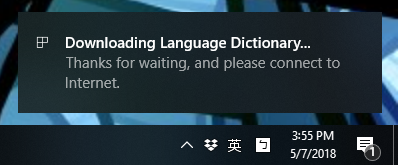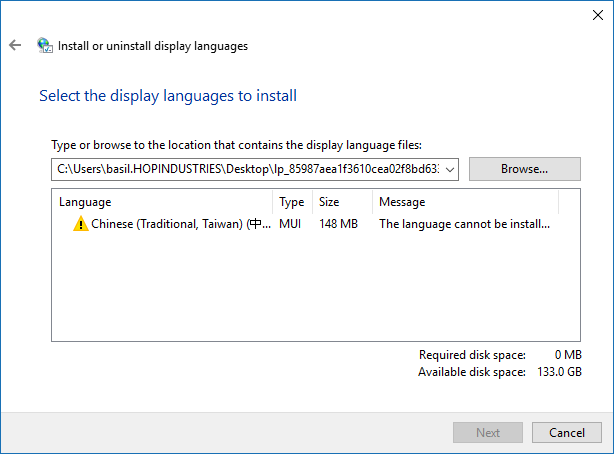Windows cant seem to finish installing the Chinese (Traditional, Taiwan) after the April Windows 10 1803 update.
Switching from ENG to Chinese and pressing shift on the keyboard only shows the same thing over and over again:
After some time, it'll show IME disabled.
I tested this on 2 windows 10 1803 machines and i have reproduced the error.
I couldn't install the language pack manually as well using lpksetup: