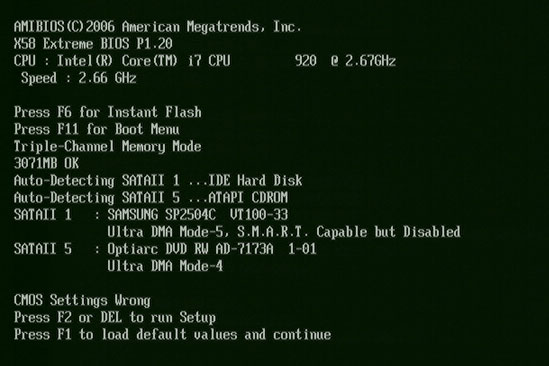Hello everyone.
I have a problem on my quite old desktop computer. I was performing a clean install of Windows 10 Redstone 1 (or anniversary update if you want). I did a custom install, allowing me to delete all partitions I had (had several partitions with different OS, all Windows). I got un-allocated space, corresponding with the total memory size of my HDD. I created a partition with a certain size. Windows created the system partition to. I moved on with the installation. Setup moved files, installed features, updates and then came the first restart, as typical on Windows installations.
(just an image to represent the step I described above)
For my big surprise, I got stuck on POST screen after the restart. More precisely, it checks the GPU first of all, then it comes POST screen where my CPU is listed, also the correct RAM size, and it keeps listing peripherals. When it's time to test the HDD, it get's stuck. Due to this, I can't get on BIOS or boot from other devices (like USB), because that's only possible after POST.
I found this image, which is quite similar to mine POST screen. Also, pressing keys to enter BIOS menu or show boot menu, are responsive. So, it's not like the POST freezes or something, but something with the disk that POST doesn't like, at all... Everything I described above, matches this picture. POST stops when reaches the SATAII line. But also shows the disk name, and also the features enabled. Just doesn't move on.
Things I have tested:
- The HDD lights on when I power on the PC. It also detects the HDD on the BIOS/POST screen. It's shown there correctly.
- I unplugged the HDD, powered the PC, and POST moved on. As I don't have any other HDD plugged in, or USB devices, It reached the screen asking to insert some device to boot.
- It's not a problem with ATA cable or motherboard (tested the two SATA ports that my motherboard has, it could be damaged, but its not). I tested with the older HDD that came with the PC (that has some problem, not sure what, but I can't install windows on it, boot will fail after installing, maybe some sector damaged, likely the boot sector.. it's 10 years old, I think it's normal with that age), and the POST went fine. It tried to boot the HDD that's empty. So, the problem is actually related with my current HDD.
- Restored default BIOS setting by removing the CMOS battery for 5 minutes.
It all seems to indicate that Windows, somehow, corrupted boot sectors of my HDD, or something like that. I really hope it didn't damage the HDD, and that formatting it will solve the problem. If it matters, I used the media creation tool, which deployed the files to USB pendrive. I also had the Aniversary Update some time installed, as I am part of Windows Insider program. Although, that installation was via Windows Update. I feel like if I hadn't format all partitions I wouldn't have this problem..
My question is: how will I format the HDD if I can't boot from other devices, like USB or DVD, as POST doesn't finish?
The HDD is very recent, like 1 year old. I did clean installs before, never had problem.
Additionally: No, I don't have another PC to plug my HDD.
By the way, a friend of mine had the EXACT same problem, although with SSD disk. He his also stuck on BIOS, since he attempted a clean install with Anniversary update.
Found another thread on the web from this month, reporting the same issue.
Any recommendations?