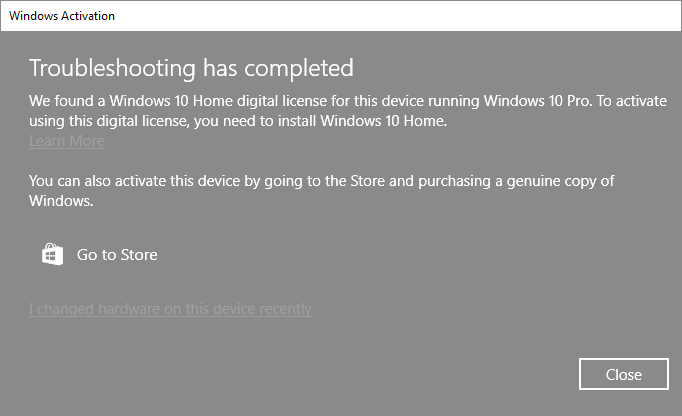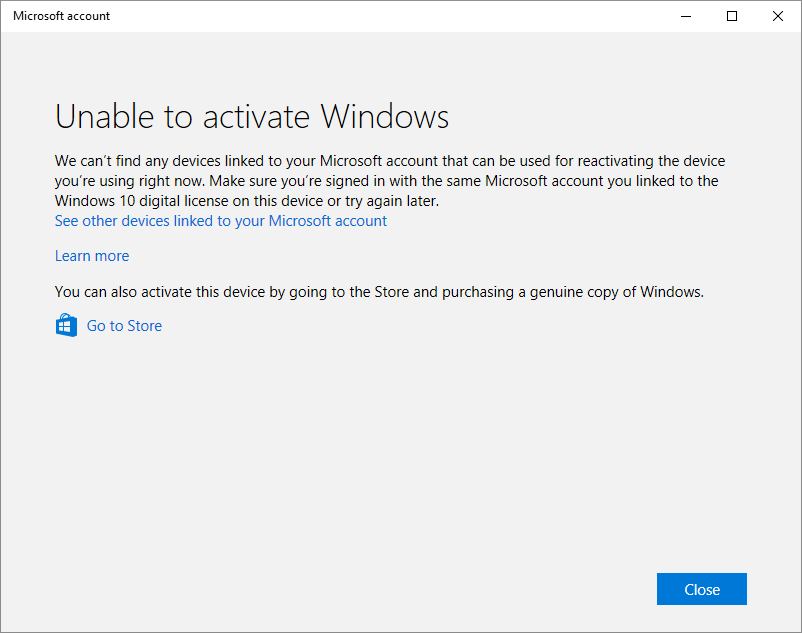Hi all.
Here's my story.
I have two laptops both are ~5 years old.
One was primary (DELL) an the other was my secondary (Toshiba) that I use this rarely.
Both bundled with Windows 7 Home Premium purchased back in 2011-2012 (not sureprecisely).
I bought a new Windows 7 Pro OEM license in Boxed CD form, and installed this to my primary laptop DELL in those days.
Did not care about the license that bundled with it. Then upgraded to Windows 8 for a very small fee, say ~10$.
Then free upgrade to 8.1 made. While using 8.1, I purchased a Media Center upgrade (don't know why I did it :), again for a very small fee.
Finally when Windows 10 was announced I upgraded immediately an was eligible to updrade Windows 10 Pro.
Since then, I've been using Windows 10 with the digital license that linked my Microsoft accounton this DELL.
A couple of days ago My DELL died. RIP, was a good boy. So I decided to use my secondary laptop with my DELL's system drive which is an SSD.
Started th new device and tried to activate and I see the following.
"We found a Windows Home digital license for this device running Windows 10 Pro.
To activate this digital license you need o install Windows 10 Home."
This device (Toshiba) never activated with Windows 8, 8.1 or 10. Installed OS was the bundled Windows 7 Home Premium. Then I realized Windows 7 license is present in firmware thanks to ShowKeyPus.
So I clicked "I changed hardware on this device recently" link.
After a while I see:
"Unable to activate Windows
We can't any device linked to your Microsoft account that can be used for reactivating the device you're using right now.
Make sure you're signed in with the same Microsoft account you linked to the Windows 10 digital license on this device or try again later."
This device never linked to a Microsoft account. Now I need to use this device wih my Windows 10 Pro license.
I was using Bitlocker and some Hyper-V (mobile development) features with my beloved DELL, so I've been forced to use Windows 10 Pro. To continue with the Windows 10 Home license I eligible to use on this device is not the option.
What are my options in this situation, what can I do?
Should I forget all the licenses (acquired by purchasing, or bundled with the device, or upgrades with or without fees) ?
Any solution or suggestion is greatly appreciated.
I'll be around here to answer your questions If I can not explain the problem well.