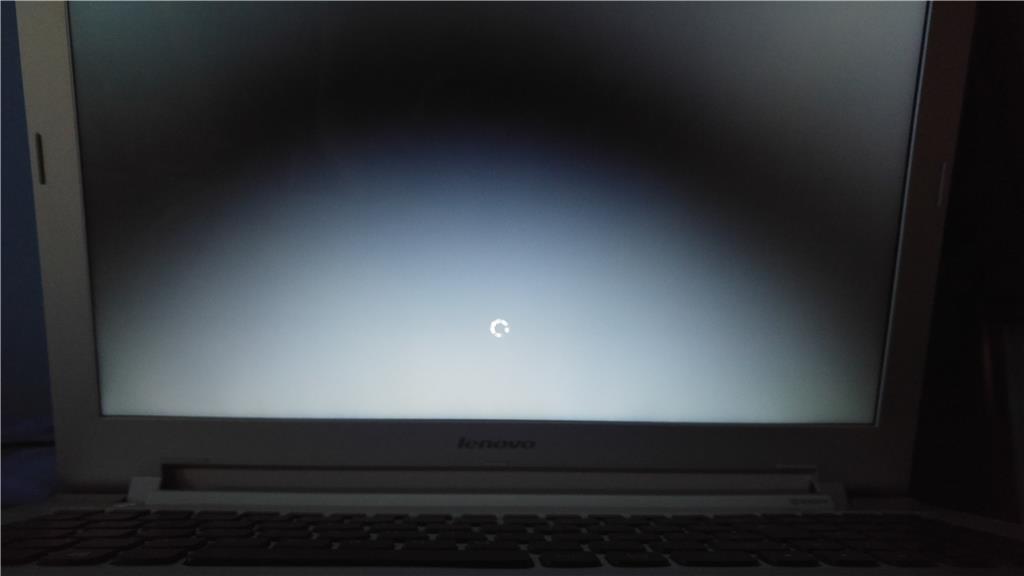Hello,
I am on Windows 10 and my laptop model is Lenovo Z51.
I did not have any previous technical problem with my laptop, until now. This is my first time encountering this kind of problem.
When I started up my laptop, as normal and then a Lenovo logo appears, leading to black screen with a white dot circle spinning. It would normally lead to the login screen but it is still in black screen with white dot circle still spinning which is going on for hours now. I have attempted to restarted my laptop for a few days now and I still have this problem. I have even unplugged all the USB devices and I still have this problem.
Having googled support forums to find the answers to this problem, I have used the system restore method and having restored my laptop to the recent date, however this problem is not solved. So there must be something wrong with my laptop.
In case you may ask me this kind of question, I have not made any hardware or software change to my laptop. I do not install any software on my laptop recently. Last time I was on my laptop, I was just surfing the websites and then shut it down as normally, using Start-Power-Shut Down. A few hours later, I found myself encountering this problem after going back to my laptop.
Can you please please help me out with this problem? This is an urgent matter for me as I have some important saved on my laptop.
Many thanks in advance.
PS.
Please see below the images, the first being an issue I am facing right now (my laptop's screen is glossy, so hence this awkward photo!) and the second being the error message after pressing and holding down F3.