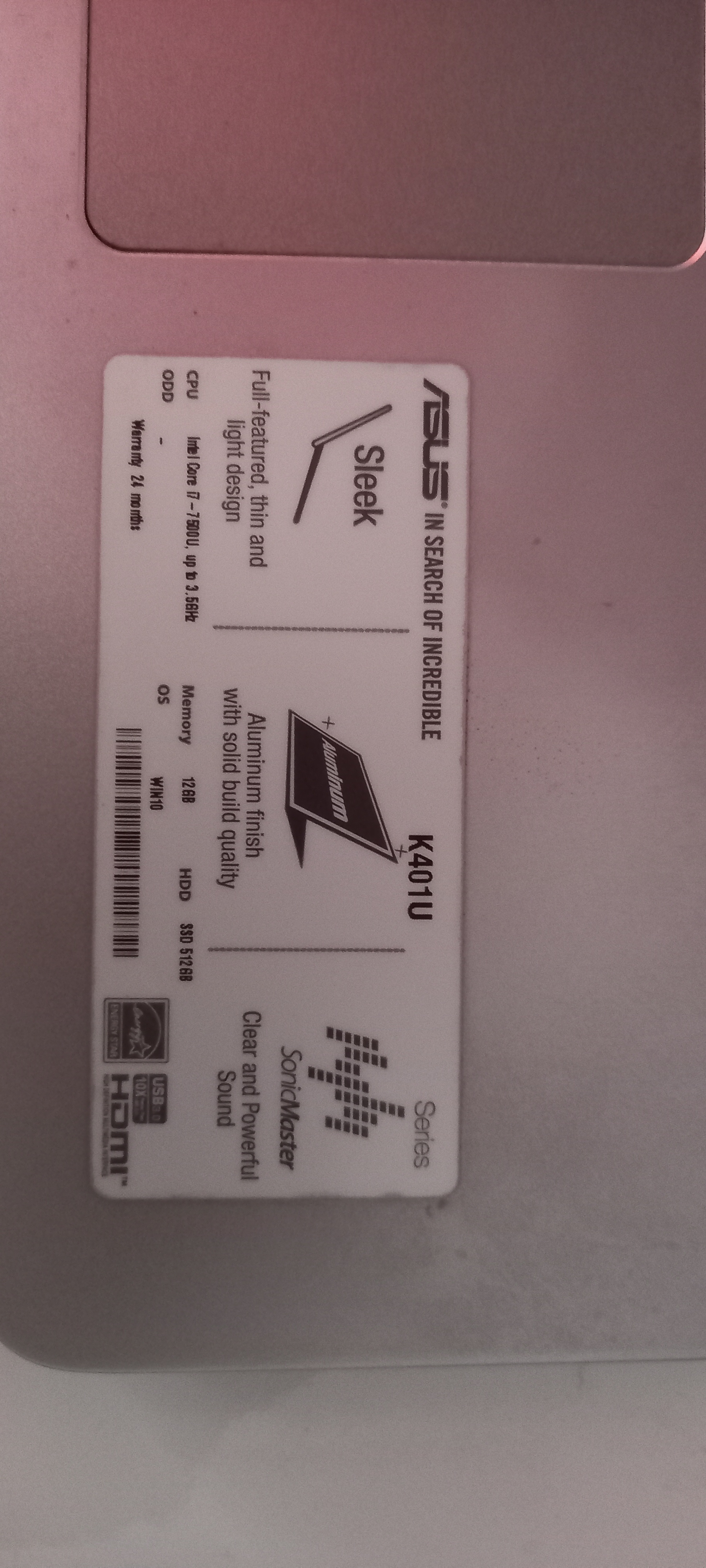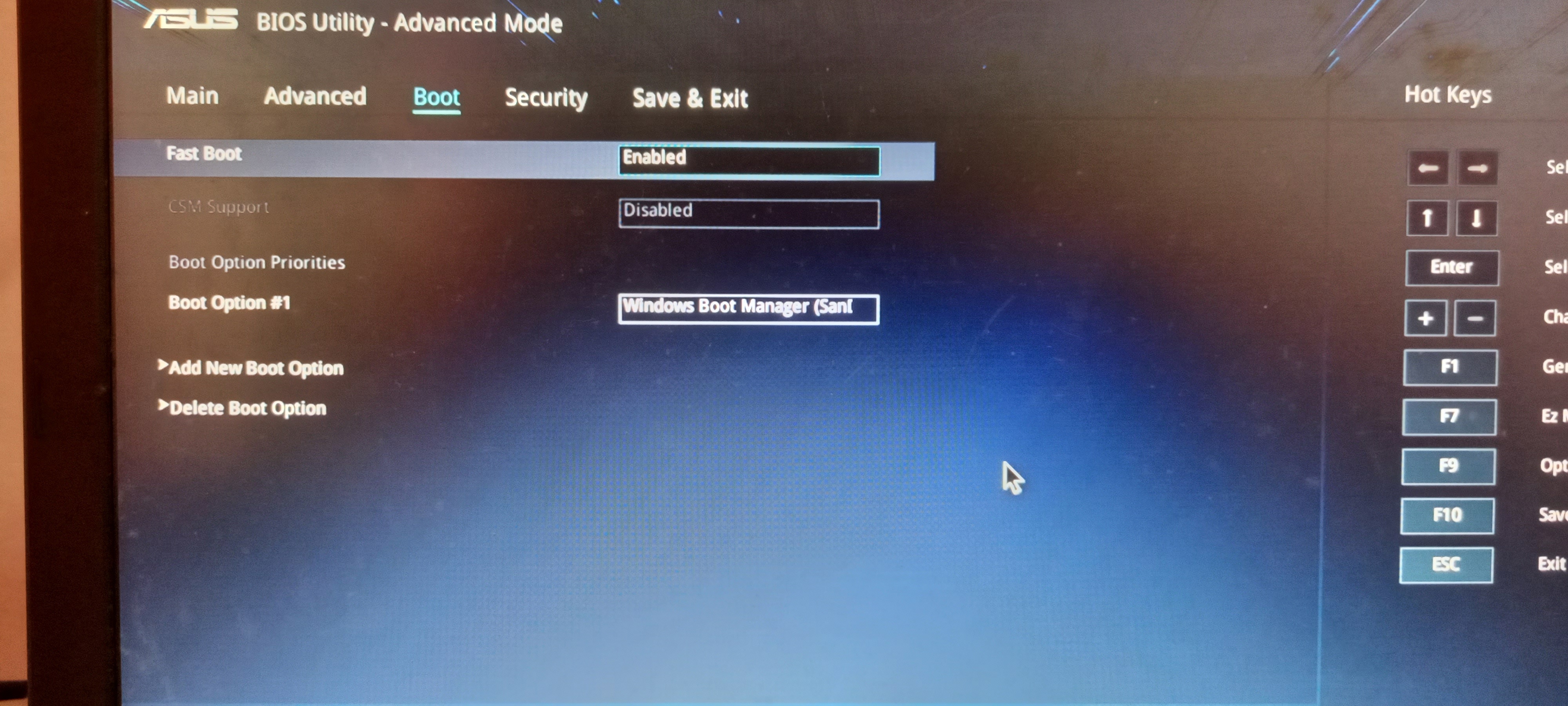My laptop is currently in a loop whereby this above screen keeps appearing. I had tried the following
Select default settings (f9) then save and exit - failed attempt
Disabled secure boot control then save and exit - failed attempt
Rebooting using the only boot i have, "windows boot manager (sandisk sd8sb8u512g1002)" - failed attempt and back to same utility page
Please advise what should i do to go back to my login page. Thanks!