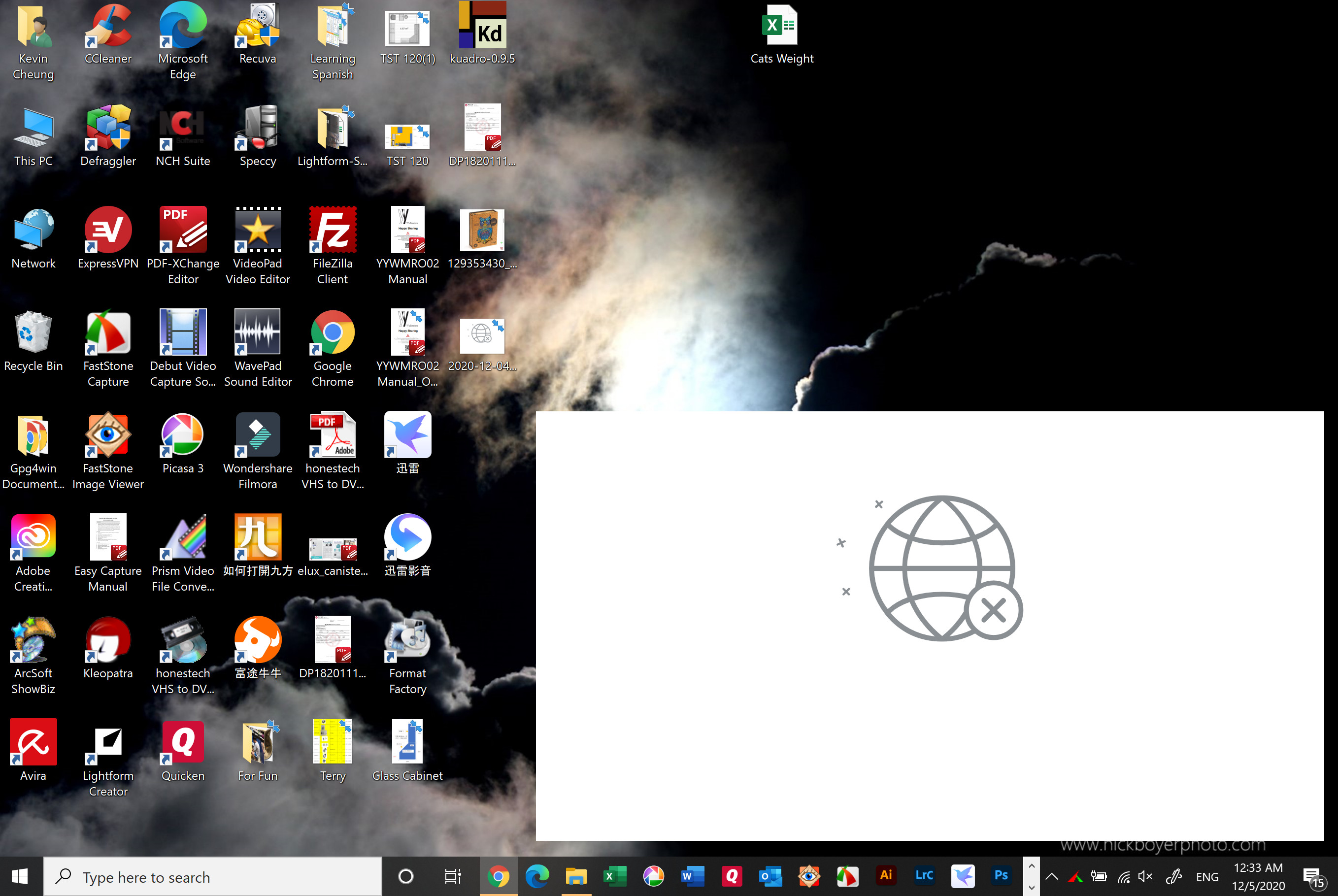Hi thanks for the screen shot, seems strange as it is not part of Windows, moreover to make sure, kindly disable all apps on your startup:
Open Task manager (Press CTRL+Shift+ESC)
Click startup then disable all which is not necessary.
Next is:
Clean boot:
A “clean boot” starts Windows with a minimal set of drivers and startup programs, so that you can determine whether a background program is interfering with your game or program.
- In the search box on the taskbar, type msconfig and select System Configuration from the results.
- On the Services tab of System Configuration, select Hide all Microsoft services, and then select Disable all.
- On the Startup tab of System Configuration, select Open Task Manager.
- Under Startup in Task Manager, for each startup item, select the item and then select Disable.
- Close Task Manager.
- On the Startup tab of System Configuration, select OK. When you restart the computer, it's in a clean boot environment.
troubleshooting reference:
https://support.microsoft.com/en-us/help/929135...
Let me know if that is the same, and kindly check all your programs