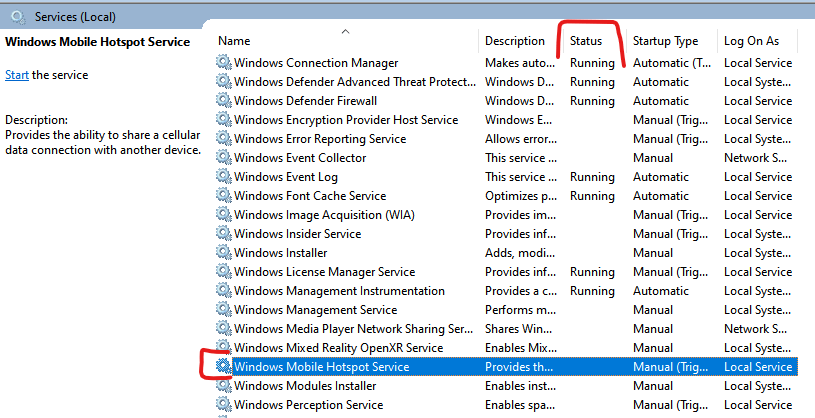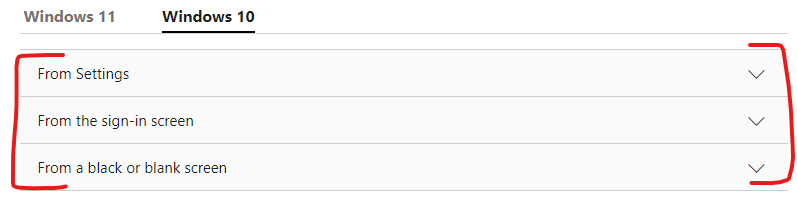Hi there, thanks for the help!
So to answer your questions:
Win Version is: Windows 10 V 22h2 Build 19045.2965 10 Enterprise 10.0.19045 Build 19045
Hardware information: Well you're going to have to be way more specific because there is a huge amount of hardware information there, but the system is a Dell Latitude 7430
Yes, all the buttons in the notification centre are greyed out because they're all turned off. When they're on they turn blue, when they're off they turn grey. They all turn on and off, but they're grey when turned off. Nothing is disabled.
It's a work computer so I only just started working here, the phone is the only thing I've ever had connected.
I have no way of knowing if it appeared out of the blue because I only started working here, it has always been this way ever since I found out that there was a hotspot function.
I have no idea what domain joined means, so I have no idea if it is or not
"Check the status change of the service of the mobile hotspot function, and observe the status of the Windows Mobile Hotspot Service before and after the function is grayed out." I have absolutely no idea what you're saying with this. When I turn it on, I can connect with my phone. When I see that the phone suddenly has switched to data, I open up the notification centre on my computer to see that the mobile hotspot has shut off. This is all the information I have to give.
all the status says on the Service app is "Running" when I turn it on and when I turn it off the service app still says "Running"
I don't have admin access when I try to open it in safe mode, it asks for a password which I don't have.
Even if I could, as I said the frequency fluctuates wildly, It can stay connected for hours without issue or shut off after 10 minutes. It is a work computer and I unfortunately can't dedicate hours of my day running in safe mode to see if it does or does not disconnect, this thing is slow enough running normally!
If you need any more detailed information I will be happy to get it, just tell me how and (like I mentioned above with the hardware info) be very specific in exactly what you're looking for. Thank you very much for your help!