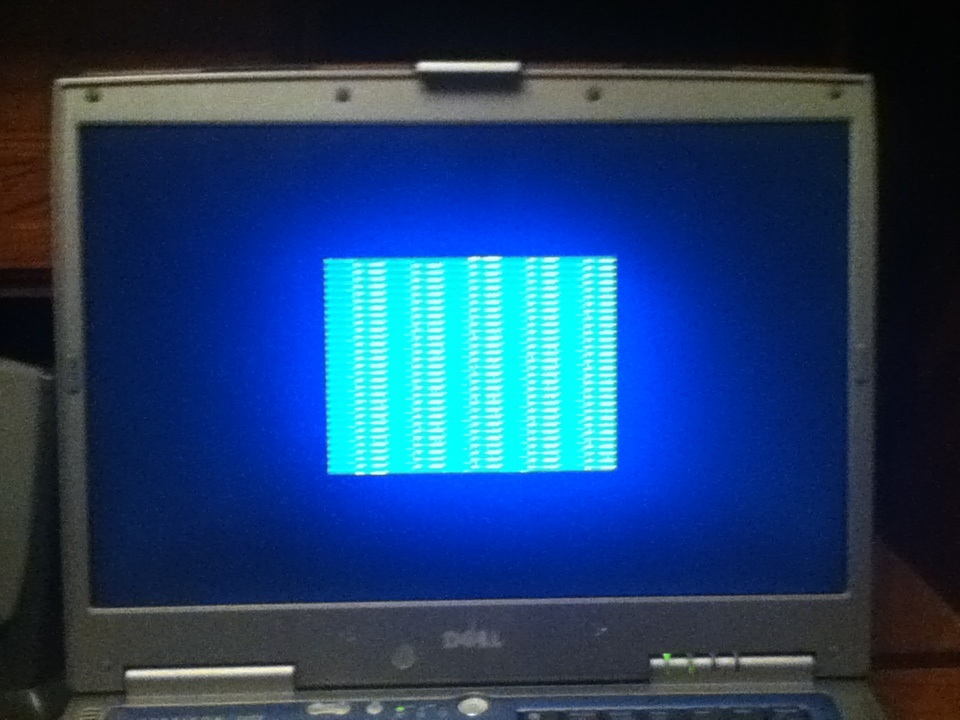Stop Error Screen Displays Garbage
Report abuse
Thank you.
Reported content has been submitted
The details are easy to access,open control-panel/Adm tools/event viewer/locate windows logs/
expand the tree.Locate events/warnings to the time of problem,R.click on it/properties...
Also,usually a blue-screen/mini-dump,is a memory problem,ram or virtual,if ram is ok,then
R.click my computer/properties/advanced/virtual memory/change button.With C: highlited,
set to "let system manage" click set 2X close out,restart pc.
Report abuse
Thank you.
Reported content has been submitted
1 person found this reply helpful
·Was this reply helpful?
Sorry this didn't help.
Great! Thanks for your feedback.
How satisfied are you with this reply?
Thanks for your feedback, it helps us improve the site.
How satisfied are you with this reply?
Thanks for your feedback.
Then it'll either remain looking like that, or it will display a bunch of various garbage data. Here is one example:
Report abuse
Thank you.
Reported content has been submitted
1 person found this reply helpful
·Was this reply helpful?
Sorry this didn't help.
Great! Thanks for your feedback.
How satisfied are you with this reply?
Thanks for your feedback, it helps us improve the site.
How satisfied are you with this reply?
Thanks for your feedback.
Question Info
Last updated April 21, 2025 Views 280 Applies to: