I have hp notebook 15ay-006tx with 1tb hdd and 8gb ram with windows 10 os, so i intsall 240gb crucial ssd on the place of hdd and put hdd in caddy it is working properly when i select it pressing f9( boot menu) and select ssd as boot device but when it start normally it start checking for disk repair. My ssd also not visible in bios option only hdd is showing, so please explain me how my ssd become primary device and visible in bios menu.
May 10, 2024
Contribute to the Windows forum!
Click here to learn more 💡
May 10, 2024
Windows 10 Forum Top Contributors:
Ramesh Srinivasan - neilpzz - Volume Z - franco d'esaro - _AW_ ✅
Ssd not detected by bios
Report abuse
Thank you.
Reported content has been submitted
My name is Paloma B., I am very happy to be able to try to help you in the best possible way.
This is an open community, whenever you need you can share the problem so that possible repairs are suggested.
Could you give more information about the problem, please?
Have you performed the cloning from HDD to SSD?
Or do you intend to do a clean install of Windows on that new SSD?
When you say it's not recognized by the BIOS, is it because it doesn't show up in the boot order to set it as primary?
When the disk is not being recognized by your hardware, it will not appear in the update menu.
Please share pictures of what you currently see from both the boot menu and BIOS screens.
Report abuse
Thank you.
Reported content has been submitted
Was this reply helpful?
Sorry this didn't help.
Great! Thanks for your feedback.
How satisfied are you with this reply?
Thanks for your feedback, it helps us improve the site.
How satisfied are you with this reply?
Thanks for your feedback.
I have done clean installation of windows in ssd.
Report abuse
Thank you.
Reported content has been submitted
Was this reply helpful?
Sorry this didn't help.
Great! Thanks for your feedback.
How satisfied are you with this reply?
Thanks for your feedback, it helps us improve the site.
How satisfied are you with this reply?
Thanks for your feedback.
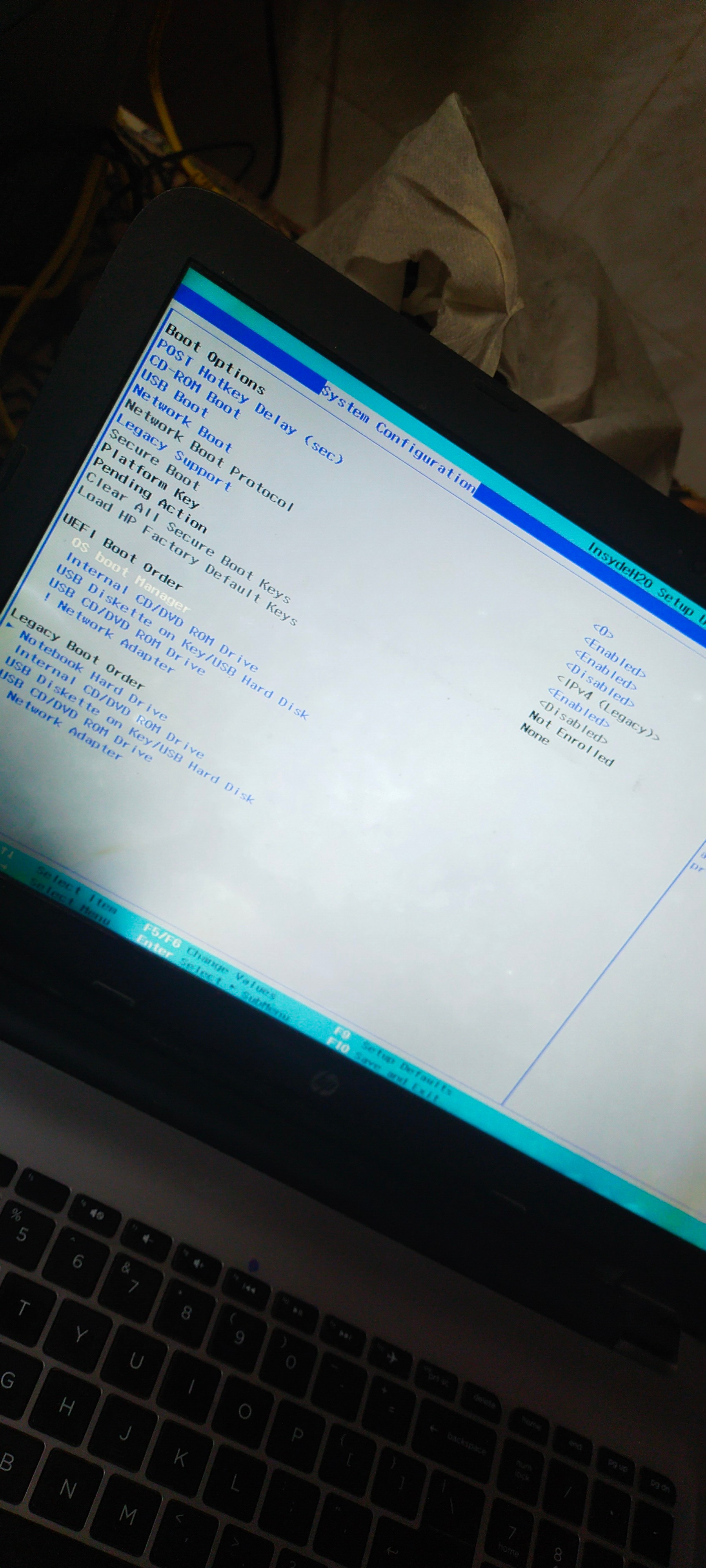
Report abuse
Thank you.
Reported content has been submitted
Was this reply helpful?
Sorry this didn't help.
Great! Thanks for your feedback.
How satisfied are you with this reply?
Thanks for your feedback, it helps us improve the site.
How satisfied are you with this reply?
Thanks for your feedback.
I believe your BIOS is set to Legacy and not UEFI.
The Legacy Support option is enabled.
Access the Notebook Hard Drive option just below Legacy Boot Order and check if the SSD appears there, if possible share a screenshot please.
Report abuse
Thank you.
Reported content has been submitted
Was this reply helpful?
Sorry this didn't help.
Great! Thanks for your feedback.
How satisfied are you with this reply?
Thanks for your feedback, it helps us improve the site.
How satisfied are you with this reply?
Thanks for your feedback.
Question Info
Last updated December 28, 2023 Views 361 Applies to:
