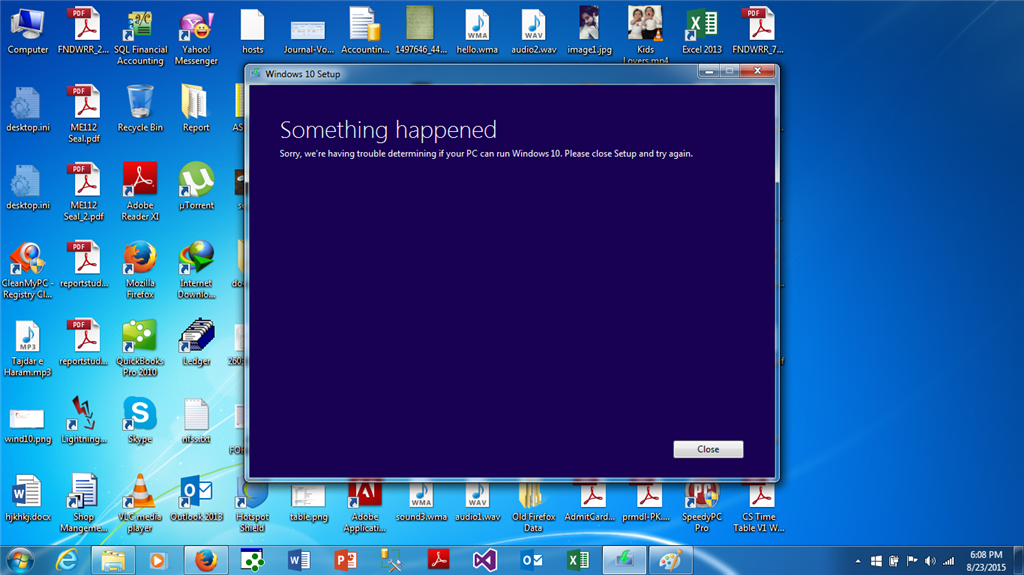Hi,
sheikh muzammil.
Thank you for posting your query in Microsoft Community.
I understand the issue that you are currently facing, we will try the best we can to resolve your issue.
I suggest that you try the methods mentioned below and check if it helps.
Method 1: I suggest you to perform the Windows Update troubleshooter and check the
Windows Installer services status.
Step 1: Try to run the Windows update troubleshooter and check if it helps.
1. Tap on Windows Key and click on search bar.
2. Type “Troubleshooting” without the quotes and click on
Troubleshooting.
3. Then click on View All
on the left panel of the screen.
4. Click on Windows Update.
5. Click on Next and follow the prompts to run the troubleshooter.
If the issue still persist, refer to the below method.
Refer to the below link as a reference:
http://windows.microsoft.com/en-us/windows-10/help-upgrade-windows-10
Step 2: Also try to activate the Windows Installer Services in Services Window.
1. Press
Windows Key + R Key.
2. Type “services.msc” without the quotes and hit onEnter
Key.
3. Search for on
Windows Installer.
4. Double click on it and under
Startup type, select
Automatic.
5. Then click on
Start.
6. Click on
Apply and click on
OK.
If you the issue still persist, refer to the below method
Method 2: I suggest you to temporarily disable the antivirus and check if it helps.
Disable Anti Virus:
NOTE: Antivirus software can help protect your computer against viruses and other security
threats. In most cases, you shouldn't disable your antivirus software. If you have to temporarily disable it to install other software, you should re-enable it as soon as you're done. If you're connected to the Internet or a network while your antivirus software
is disabled, your computer is vulnerable to attacks.
If you the issue still persist, refer to the below method.
Method 3: I would suggest you to boot the Computer in clean boot mode and troubleshoot
with the issue.
Refer to the below link to enter into clean boot state. The below link can also be applicable to Windows 10.
Clean boot disclaimer: A clean boot is performed to start Windows by using a minimal
set of drivers and startup programs. This helps eliminate software conflicts that occur when you install a program or an update or when you run a program in Windows. You may also troubleshoot or determine what conflict is causing the problem by performing
a clean boot. You must log on to the computer as an administrator to be able to perform a clean boot. Your computer may temporarily lose some functionality when you perform a clean boot. When you start the computer normally, the functionality returns. However,
you may receive the original error message, or experience the original behavior if the problem still exists. If the computer is connected to a network, network policy settings may prevent you from following these steps.
https://support.microsoft.com/kb/929135
Once you perform clean boot do refer to the section
“How to reset the computer to start normally after clean boot troubleshooting”
to boot the computer in normal mode.
If you the issue still persist, refer to the below method.
Method 4: If you are still unable to upgrade to Windows 10. Then I suggest you to
try to use the create Media installation tool in the below Microsoft Help Article and try upgrading to Windows 10. Chose the option as Upgrade from the Media creation tool.
Before upgrading to Windows 10, I suggest you to take a backup of important files and folders on external hard disk.
http://www.microsoft.com/en-us/software-download/windows10
Additional Link: You can also refer to the link below for further information.
http://answers.microsoft.com/en-us/windows/wiki/windows_10-windows_install/windows-10-install-and-upgrade-top-solutions/a59d8a6a-18da-417b-93a6-7b6ab4d03896
Your reply is very important for us to ensure a proper resolution.
For further assistance, you can post your query in Microsoft Community.