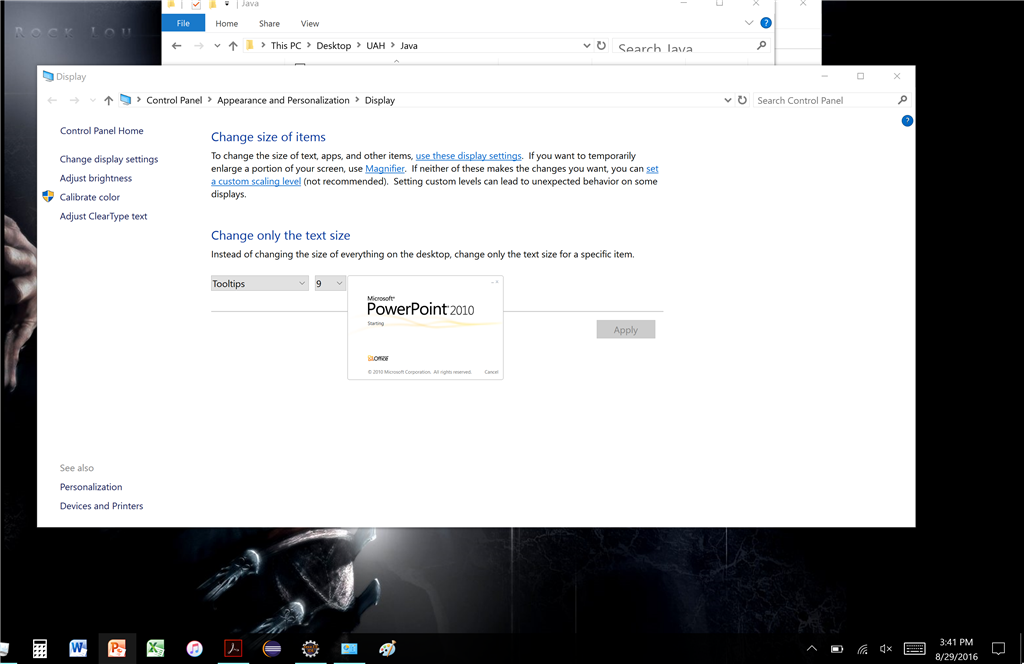Hi. So I have Windows 10 on my laptop and for the most part everything is fine. The text scale on some items seemed a bit off but didn't interfere with any functionality.
Like the Power Point or Word opening screen:
Then I started up another program for my java programming class called Eclipse:
The toolbar at the top is unusable. The icons are way too small for me to have any idea what they represent. I have tried to resize the screen, to zoom in, to go into display and change to the size of everything, to change just the size of text of certain parts. Nothing enlarges any of those icons, I can get the File... etc bar to enlarge but that doesn't help with the other bar.
How do I fix this so I can read the icons without having to use magnifier each time?
Thanks for any help.