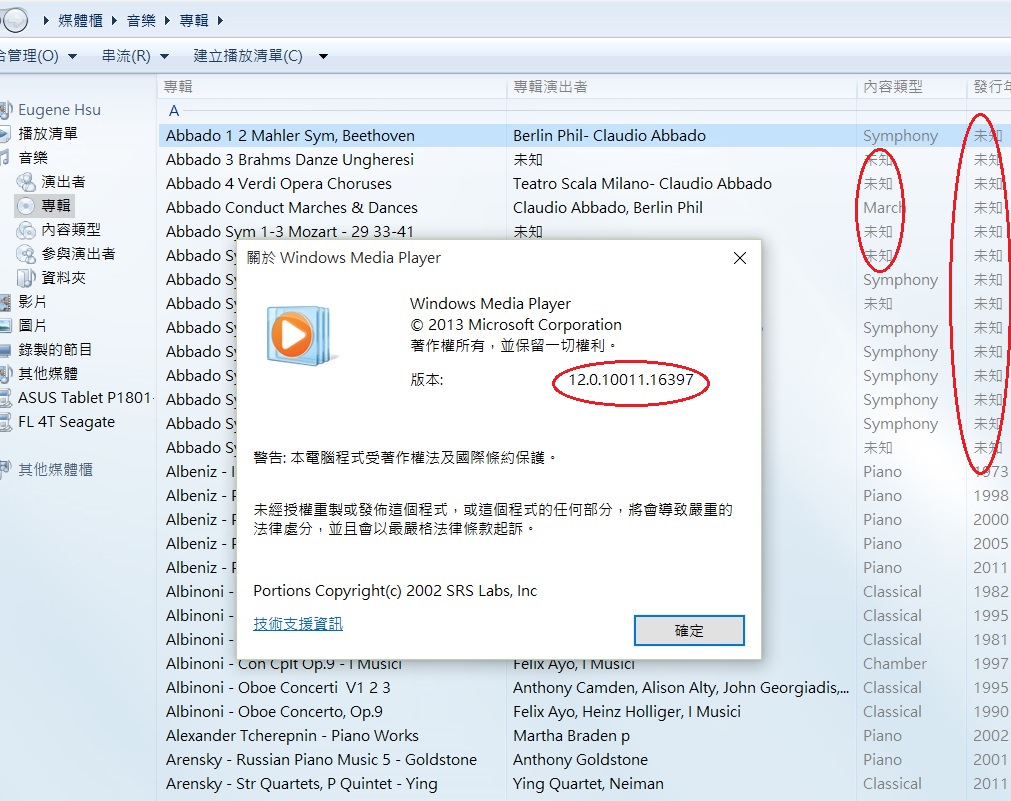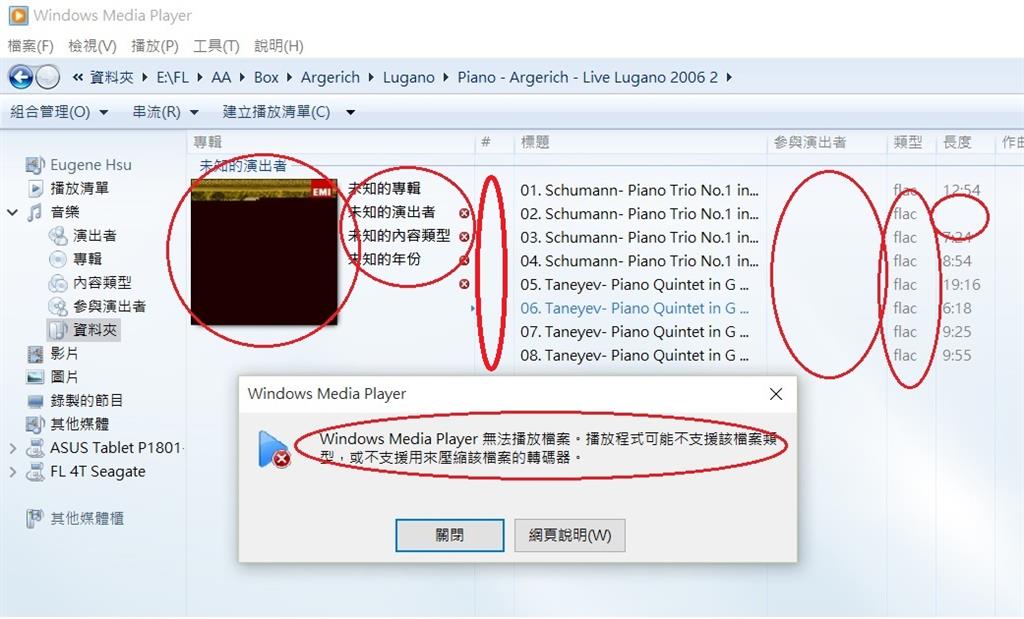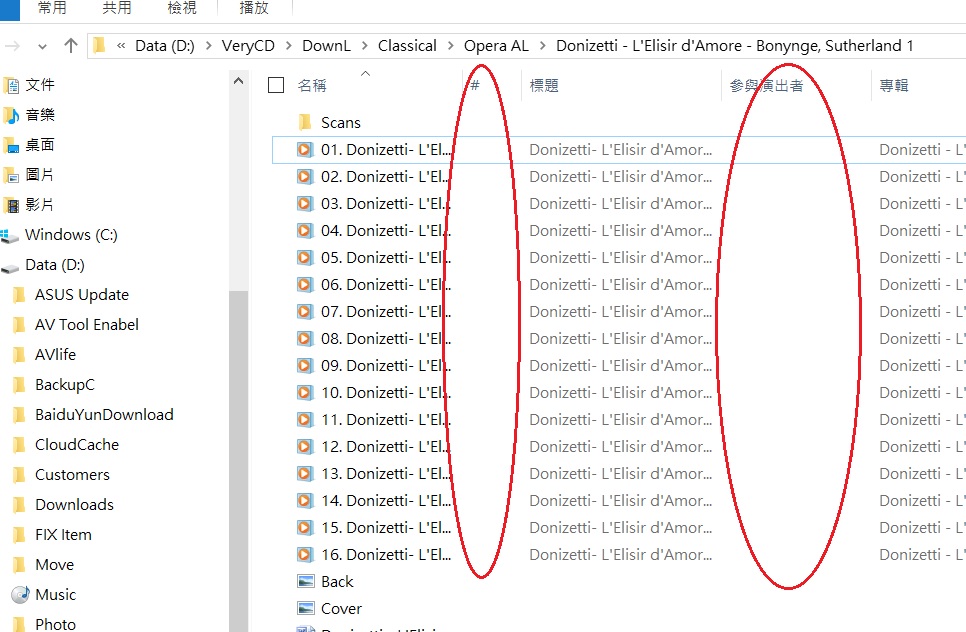Hi to everyone!
In Windows 10 for some of my FLAC files certain tags do not show up in Explorer. For most of my files I get complete information (track number, artist, album, title, ...) for some files e.g. the track number or artist doesn't show up.
I have tried to rewrite the tags with Foobar2000, but no success.
I have also converted those FLAC files to MP3. Those MP3 files show all their information correctly in Explorer. I know it doesn't make sense, but I have converted those MP3's back to FLAC and again there is information missing in Explorer.
I thought the problem must be connected to the content of the tags. So I edited those tags in MP3Tag. I altered some tags, but mostly nothing would happen. But occasionally if I change one tag, some other tags or all of them would show up. If I change them back to their original content it would be same like before altering them.
I just think that is a strange behaviour and not satisfying. I have tried this on 3 computers with Windows 10 on them. It is always the same.
Is this a known issue or are their any solutions? I am pretty sure my files are not corrupt. They work on any other device. They are all created with Exact Audio Copy with identical settings. Just some show this behaviour in Explorer.
Thanks!
Christian