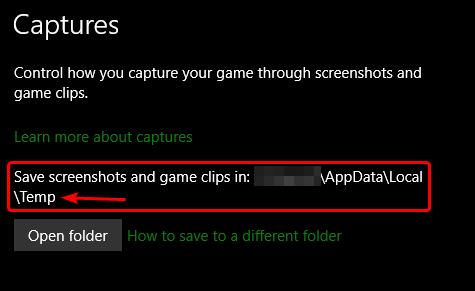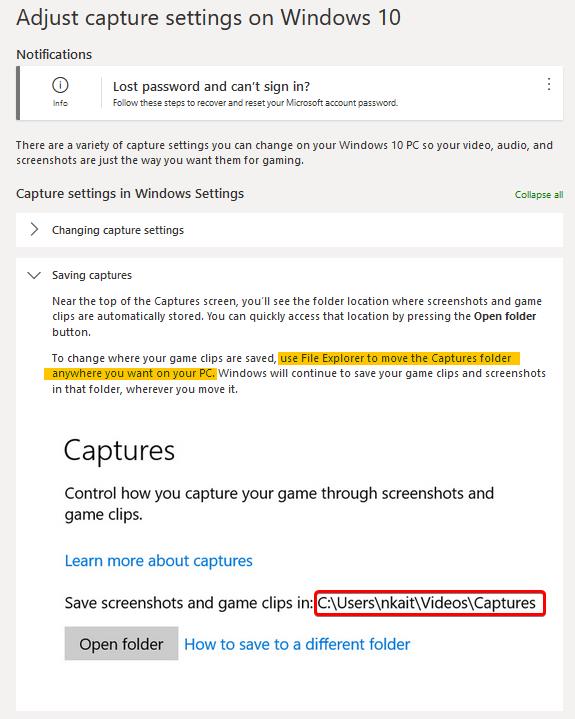Hi, i'm getting this error whenever I use the game bar gallery to view my recordings:
"There was a problem trying to get your captures. Try again in a bit"
Basically the Gallery is unusable for me.
My current alternative is:
- Go to the Gamebar settings (click gear icon)
- Under General, click on Edit more preferences in Windows Settings
- Select the Capture category
- Then click on Open folder button
- This opens up the default Temp folder. I just arrange the files by date to find the latest mp4 file capture.
I do wish I could get the gallery to work so that I would have to look for the capture on my temp folder manually everytime :(