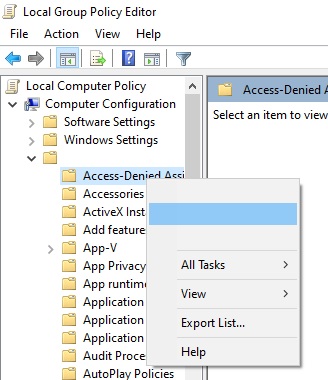Hi,
It's been a week that I've tried to fix this but I can't find a permanent solution to it.
I have a Lenovo IdeaPad S340-15IIL
Freshly installed Windows 10 Home (1903) came preinstalled.
I installed Citrix Receiver and it worked properly for few days.
Windows was up to date and I kept installing required software on the laptop.
Everything was working fine until I saw this when I opened Citrix after installing all my software.
Faulting application name: SelfService.exe, version: 19.11.0.33, time stamp: 0x5de530b0
Faulting module name: unknown, version: 0.0.0.0, time stamp: 0x00000000
Exception code: 0xc0000005
Fault offset: 0x85c674ff
Faulting process id: 0x1cc0
Faulting application start time: 0x01d66191deb5b4f9
Faulting application path: C:\Program Files (x86)\Citrix\ICA Client\SelfServicePlugin\SelfService.exe
Faulting module path: unknown
Report Id: db3a31bc-2b45-45e8-8350-cd8beb27f030
Faulting package full name:
Faulting package-relative application ID:
Faulting application name: Receiver.exe, version: 20.6.0.20, time stamp: 0x5ed9b1c0
Faulting module name: unknown, version: 0.0.0.0, time stamp: 0x00000000
Exception code: 0xc0000005
Fault offset: 0x85c674ff
Faulting process id: 0x1010
Faulting application start time: 0x01d66132af07bc1a
Faulting application path: C:\Program Files (x86)\Citrix\ICA Client\receiver\Receiver.exe
Faulting module path: unknown
Report Id: dec50756-785d-418d-a40c-2bba6df96bae
Faulting package full name:
Faulting package-relative application ID:
What I tried :
- sfc /scannow
- DISM /Online /Cleanup-Image /RestoreHealth
- chkdsk C: /f /x /r
- Changed LoadAppInit_DLLs from 1 to 0 and back to 1
- Uninstalling all Windows Updates
- Disabled McAfee Antivirus
- Updated Display Drivers (all were already up to date)
- Turned DEP OFF
- Cleaned Registry using CCleaner
- Rebooted to safe mode, reinstalled Citrix over there
- Updated Citrix Receiver to the latest version available
After every action, I reinstalled Citrix Receiver and rebooted, nothing worked.
Finally, I did a reset wiping my C drive and reinstalling Windows. This made me go back to square 1 but the problem was fixed.
I started installing my software one by one and found "WinThruster" as the application after which Citrix stopped working and gave the 0xc0000005 error.
I reinstalled Windows. Citrix was working. I skipped WinThruster and went on with other software installations.
Again, Citrix gave out a 0xc0000005 error after I installed about 3-4 software from which I found out that the culprit was my TP-Link Wi-Fi Receiver Driver.
I reinstalled Windows (this time, selecting the Cloud option that's new in v2004). Citrix was working. I skipped WinThruster/TP-Link Driver and went on with other software installations.
Again, Citrix gave out 0xc0000005 error after installing some more software.
This time I had a System Restore Point and I used it to go back to the previous state (fresh Windows, first start). Citrix was working. I skipped all software I was previously installing and went on with my list.
Again, Citrix gives out 0xc0000005 error after installing some software.
Is there a permanent fix for this? Currently, the laptop's running Windows 10 Home (2004), with KB2565063, KB4565627, KB4565503 and KB4566785, i.e., up to date.
I also had Windows 7 SP1 on my other PC, which used to run perfectly, with *all* the same software installed along with Citrix - I never had such problems with it.
TEMPORARY SOLUTION : This got solved by uninstalling Citrix which was installed from its official website and installing it from the Microsoft Store.
REASON OF ERROR : My laptop was infected with the Win32 Floxif.H Virus. But that doesn't affect apps from Microsoft Store, hence the above "temporary" solution. You need to reset Windows cleaning ALL drives (because the virus will infect executable files on all your drives) and then... remember to not download things like : Wondershare Filmora + Effect Packs (the file "Filmora9 Fixer by Thirdzky.exe" has the Win32 Floxif virus.