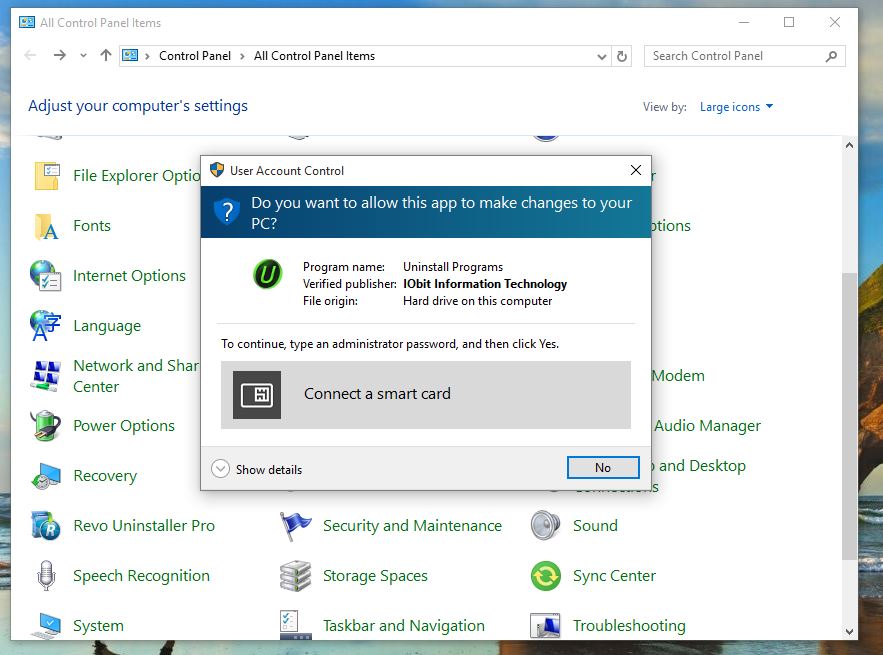Hello,
for some time I try to fix my computer, but whenever I want to do something more this picture shows up... I bought my computer 10 days ago original with Windows 7 on It, but computer by himself started to upgrade to Windows 10 pro. The problem started when I wanted to close my Microsoft account (meanwhile I've recover It). I was signed as an administrator, but for some reason I've changed It to user and now I can't fix It anymore. I don't have to mention that I don't have smart card... Please help