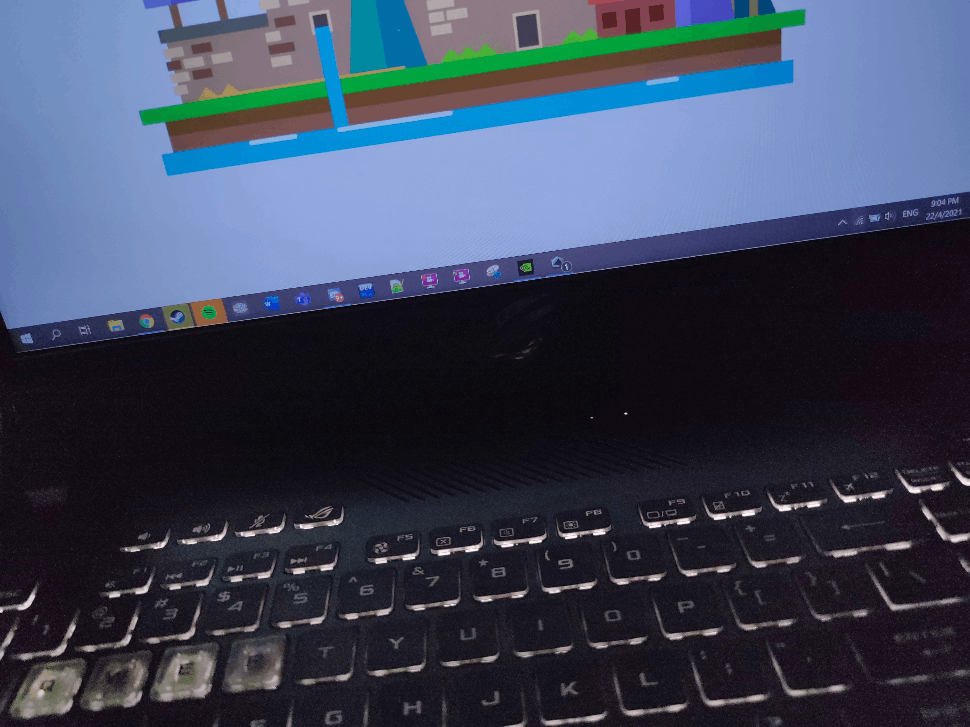Hi, I am a laptop user and since yesterday I noticed that there's a line flickering after my Windows is loaded, which means the booting up screen does not have this issue.
The issue appears at anywhere even, either when I'm gaming or not.
I managed to temporarily solved the issue by changing the screen refresh rate from 144hz to 60hz but I would like to know if there's a permanent solving method.
I am quite sure it is not a hardware related issue because it only starts to appear when I enter the Enter your password screen when I turn on my laptop.
I tried reinstall the display drivers as well and nothing changes.
Current GPU: Nvidia RTX 2060.
System: Windows 10.