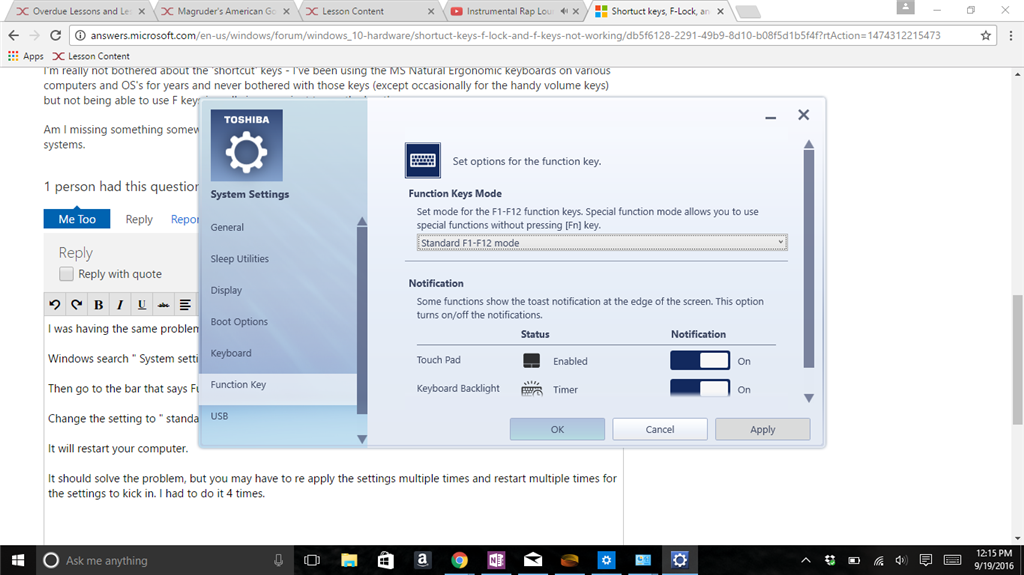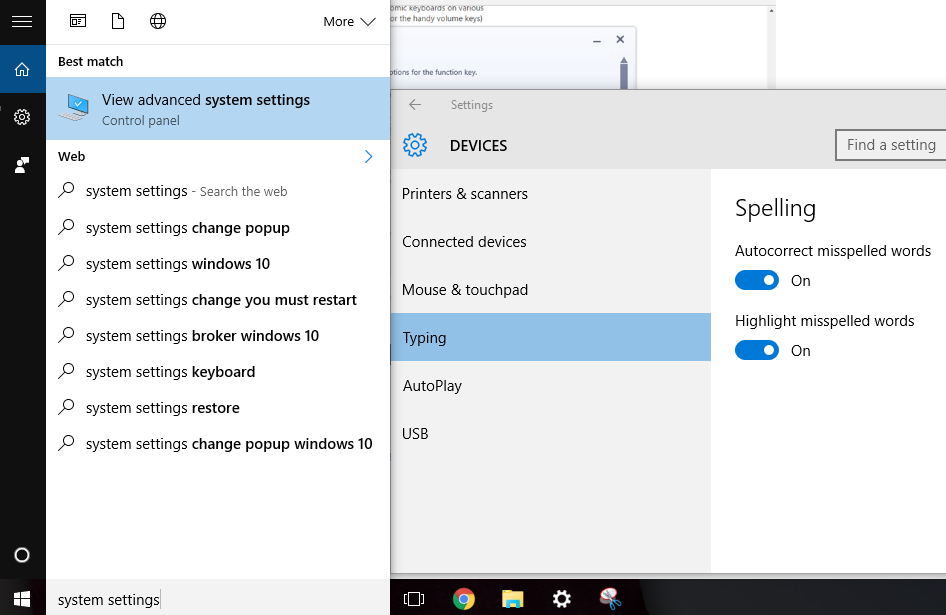I have a new Microsoft Natural Ergonomic 4000, and am running Windows 10 (64-bit) on a new PC, but none of the 'special keys' work, and neither do any of the function keys or F-Lock.
It's as if it is not being correctly recognised even though it correctly shows up in Device Manager (and according to 'update driver' is on the latest version)
NumPad/NumLock work fine. ScrollLock, Capslock, ESC and the rest of the keyboard has no problem.
But the keys not working includes:
All the special shortcut keys: Web/Home, Search, Mail, 1, 2, 3, 4, 5. Mute, Volume -/+, Play/Pause, Calculator, My Favourites, Back, Forward, and the Zoom Control.
F Keys and the F-Lock key.
and, (above the num pad), the '=', '(', and ')' keys. (although the second smaller '<-' backspace key next to them is fine)
I have Mouse and Keyboard Center 64bit 2.8.106
Device Manager lists: HID Keyboard Device (driver version 10.0.10586.0) and Microsoft USB Natural Ergonomic 4000 (driver version 9.7.132.0)
I have tried different USB ports, I have tried the Windows troubleshooter for Hardware and Devices to no avail.
Mouse Keys/Sticky Keys/Toggle Keys/Filter Keys in Ease of Access are all turned off.
Human Interface Device Service in Services.msc is set to Automatic.
I'm really not bothered about the 'shortcut' keys - I've been using the MS Natural Ergonomic keyboards on various computers and OS's for years and never bothered with those keys (except occasionally for the handy volume keys) but not being able to use F keys is really inconvenient to say the least!
Am I missing something somewhere in the Win10 Settings? I never had any problems like this on XP or previous systems.