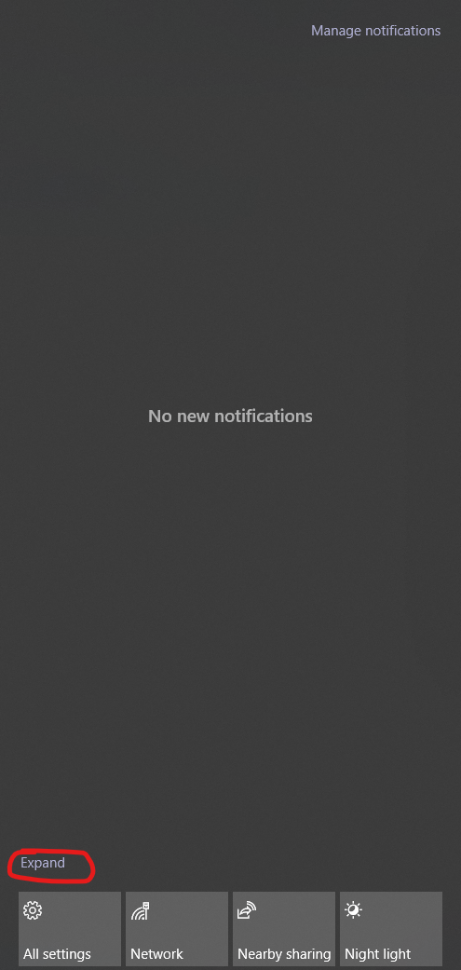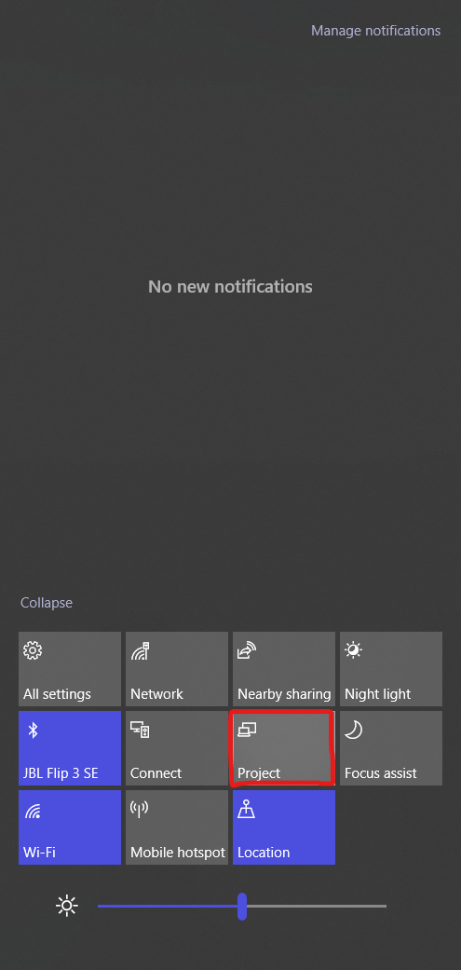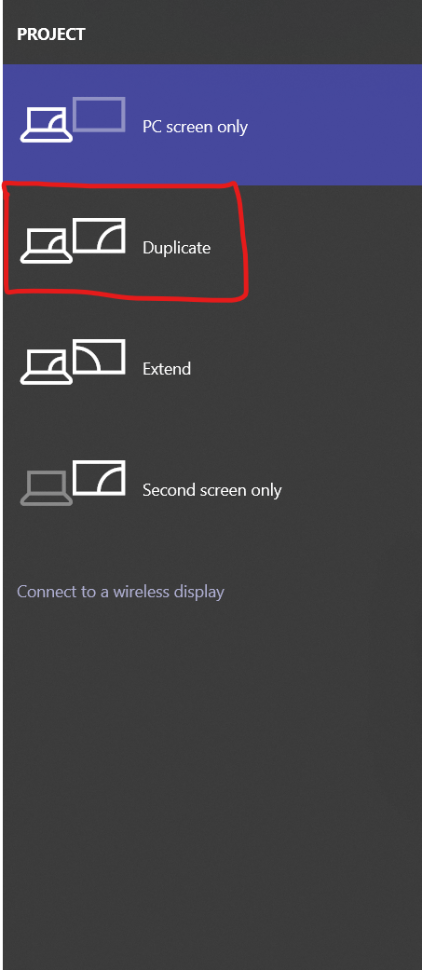November 12, 2024
Windows 10 Top Contributors:
Sharing Screen From a laptop to A Monitor
Report abuse
Thank you.
Reported content has been submitted
Unless it is a WiFi-enabled display, you can mirror your screen by using an HDMI/VGA/DVI cable according to the ports available on your monitor and laptop.
After connecting the display cable between your monitor and laptop, go to Action Center in your laptop (Ctrl+A). Expand the bottom row.
Click on the Project tile and click on Duplicate.
Report abuse
Thank you.
Reported content has been submitted
4 people found this reply helpful
·Was this reply helpful?
Sorry this didn't help.
Great! Thanks for your feedback.
How satisfied are you with this reply?
Thanks for your feedback, it helps us improve the site.
How satisfied are you with this reply?
Thanks for your feedback.
I am Jaspreet Singh an independent advisor.
Does the monitor have miracast capabilities? if yes connect it to same wifi network and try casting to it from settings/display and clicking on wireless display.
If the monitor does not have miracast support the only option you have is to connect it via a cable.
The monitor may have a vga port or an hdmi port and depending on your laptop you will need a hdmi to vga cable or an hdmi to hdmi cable to connect it.
Report abuse
Thank you.
Reported content has been submitted
2 people found this reply helpful
·Was this reply helpful?
Sorry this didn't help.
Great! Thanks for your feedback.
How satisfied are you with this reply?
Thanks for your feedback, it helps us improve the site.
How satisfied are you with this reply?
Thanks for your feedback.
Question Info
Last updated October 29, 2024 Views 4,387 Applies to: