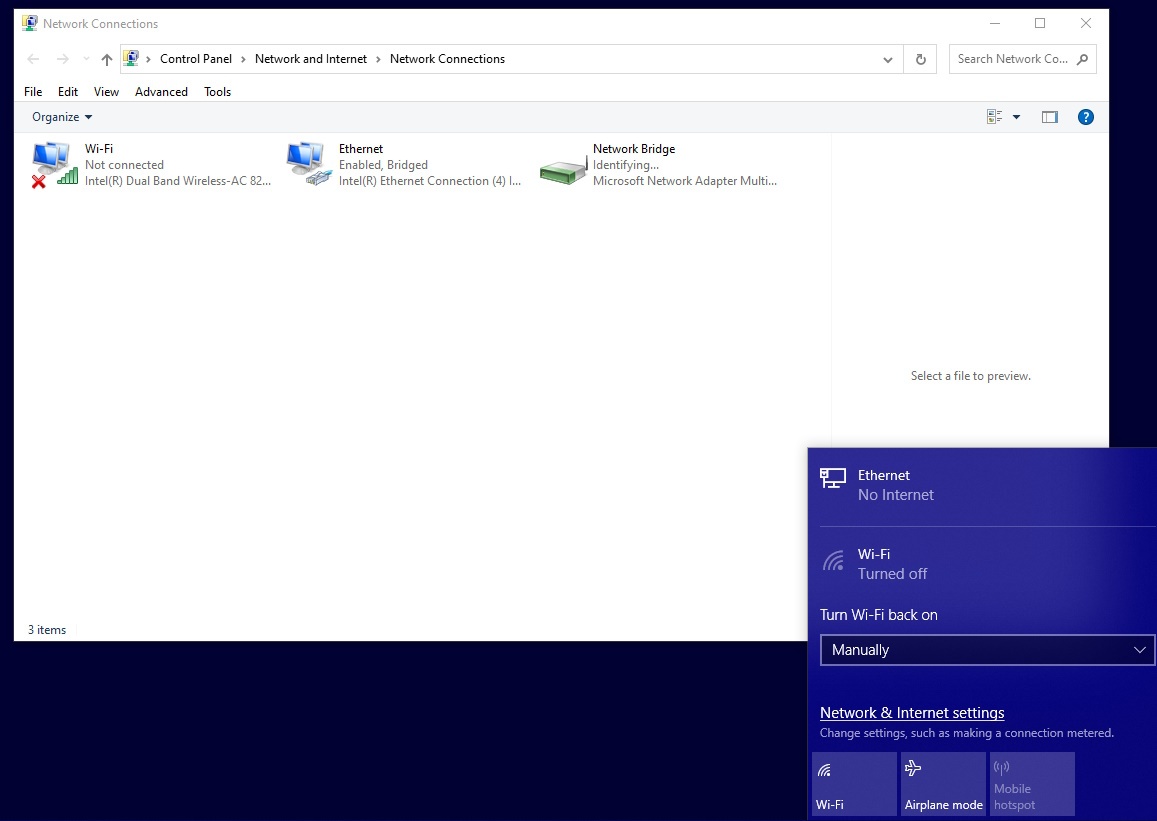If bridge connection, I can't use anything to connect, as when I plug in the cable, it disconnects the laptop from WiFi, and won't let me reconnect, until unplug the cable. I get the same results either way try to share WiFi, ICS or bridging. Once I plug in the cable to the laptop, instead of sharing, it makes it so even the laptop will not have WiFi. It will not let me get WiFi back on the laptop, unless unplug the cable, and disable/enable the WiFi adapter.
Where is it that you wrote that you have already tried to share the internet connection via ICS? Show me where you wrote it or where you specified it, I can't find it written anywhere.
The very first post:
I'd like to share my laptop WiFi via ethernet cable to my PC.
However, it appears that once I plug in the cable to the laptop, instead of sharing, it makes it so even the laptop will not have WiFi. It will not let me get WiFi back on the laptop, unless unplug the cable, and disable/enable the WiFi adapter.
I have tried just sharing the connection, as well as bridging the connections.
Both laptop and PC are running Windows 10.