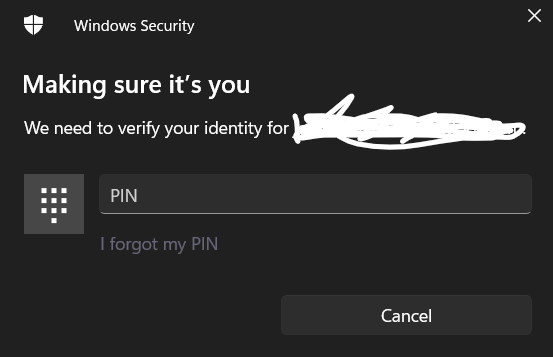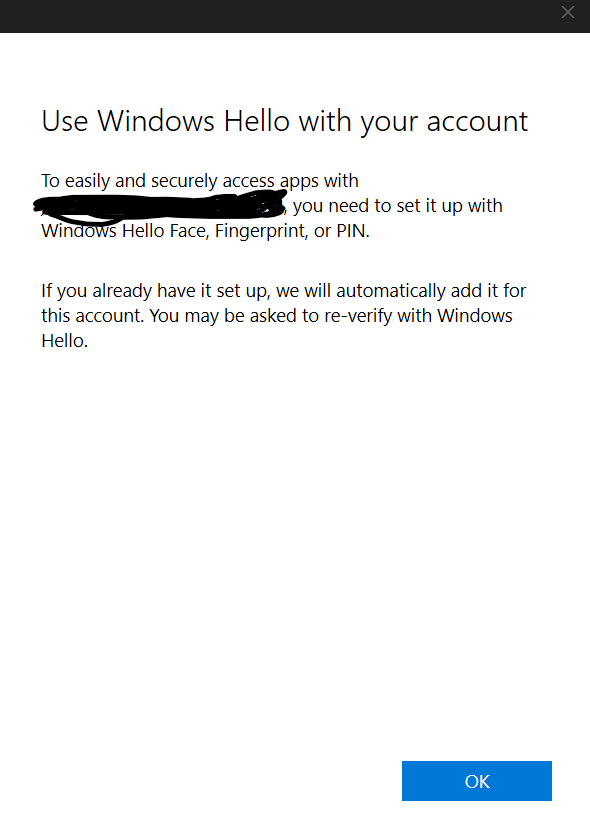More information:
I am using my standard email (email a) for the account i use on my computer
A service i am using requires me to use another email (email b)
I have the password for email b and am currently changing the phone number it is associated with (have to wait 29 days)
Whenever i use the service, it automatically logs me into email a, but email b has all my important things saved on it and such
I try to log into it, and it tells me to put in a password, which i do, but it then says something about Windows Hello and tells me to continue. I click continue and it tells me to put in a PIN.
So, i create an account on this laptop with the exact same email as email b and setup windows hello and create a PIN (ex. 878787)
I log back on to the account with email a, and follow the exact same steps as i had before in regards to logging into the service, whenever it prompts me with putting in a PIN, i put in 878787 and it says that its incorrect. Clicking on "I forgot my pin" just says something about resetting it in settings and there is nothing about another way to sign in, not even sending a conformation code or anything, just the PIN sign in which doesn't work.
If anyone knows what is going on, I'd be very thankful of your assistance.
Extra information/Photos:
the PIN works when logging into the account of email B on the sign in when you boot up the computer