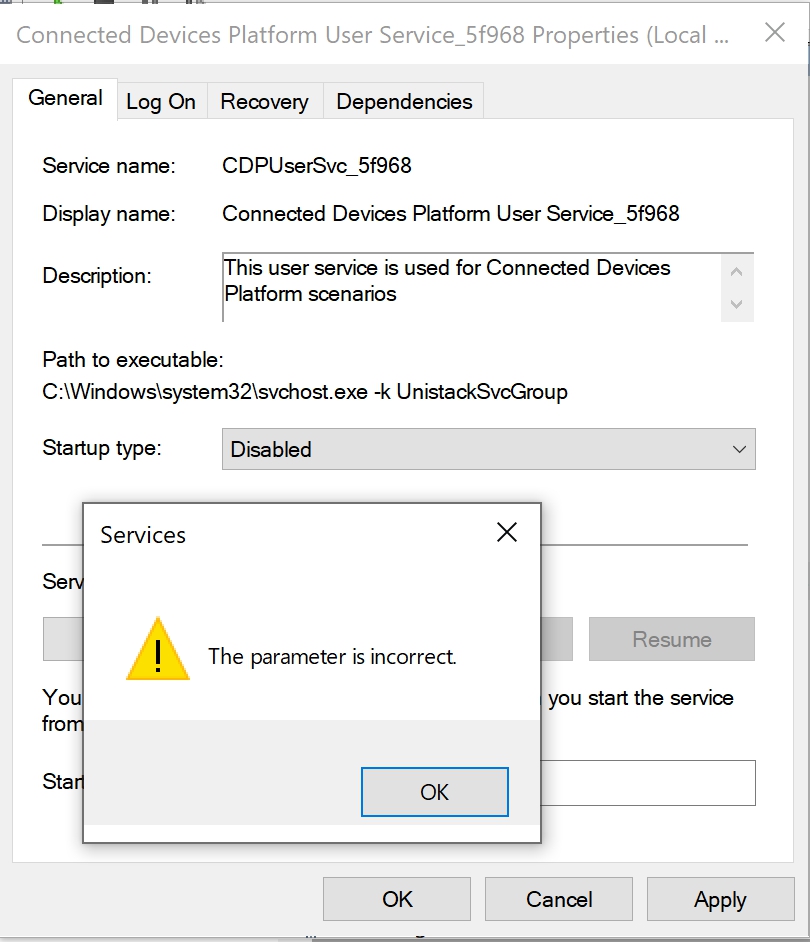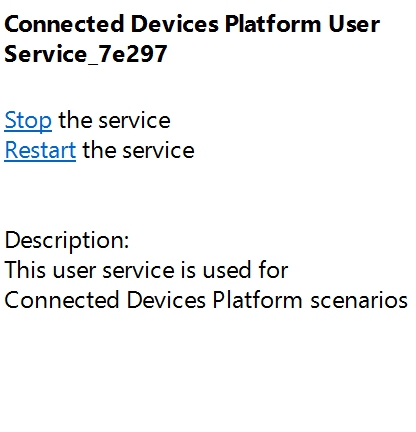This service is consuming 15-20% CPU All the time (but never beyond 25%) on my laptop (Dell XPS 15 7590) & its very annoying becuase this triggers fan noise even while doing minimal tasts on my computer & also consumes battery life
I have referred to other posts around the forum and have already tried the following CMD commands
Sfc.exe /scannow
Dism.exe /online /Cleanup-Image /StartComponentCleanup
Dism.exe /Online /Cleanup-Image /RestoreHealth
Any help would be much apreciated, TIA