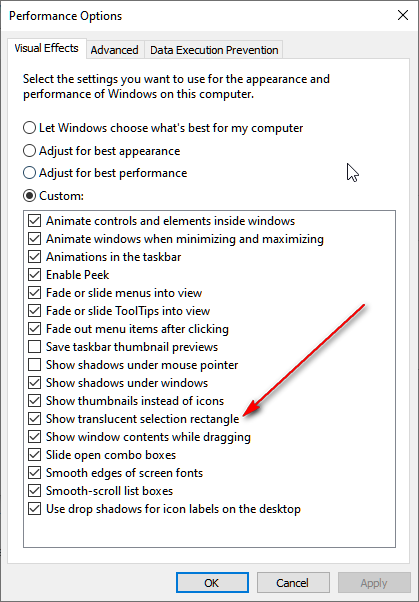As the question says, the selection box/area on the desktop is transparent with a dotted outline as you can see in the image below. Generally it is a blue-ish translucent box. This just happened randomly. Also I have a PC and a Laptop and it has happened on both. Windows 10 Home on Both. I would appreciate any help.
Thank you.