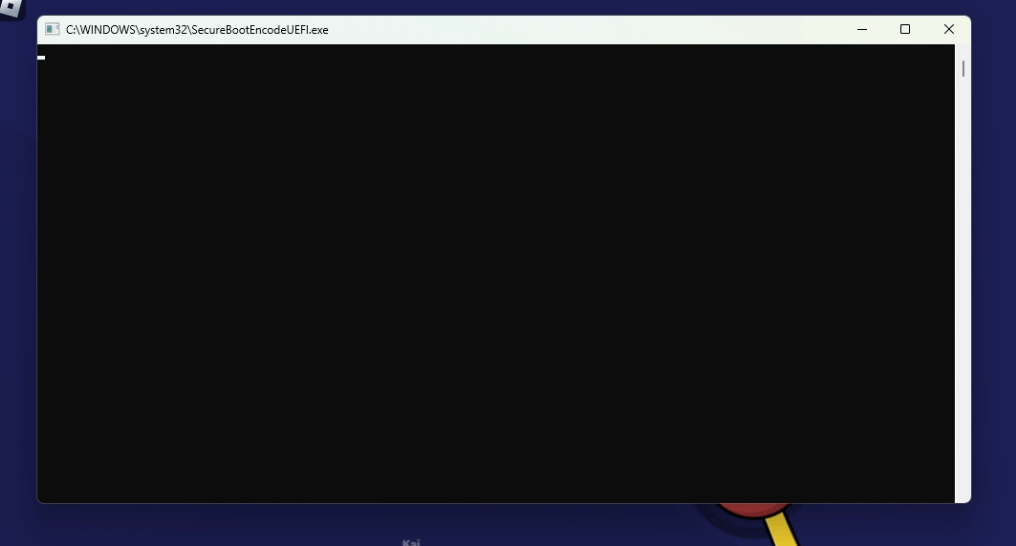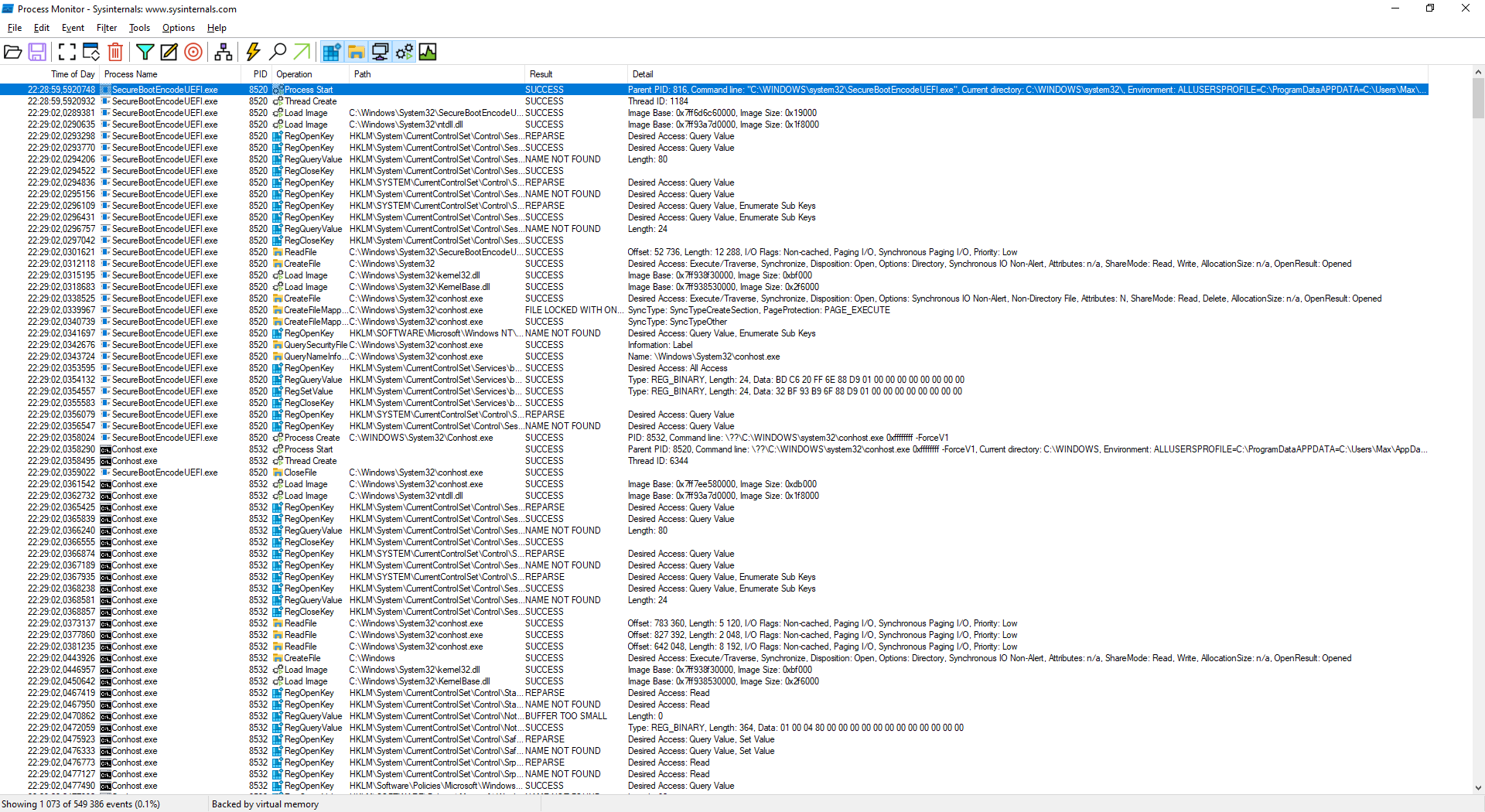While i was playing i saw what looks like a cmd window open and close immediately but i managed to get a screenshot of it. Looking online i barely found any information about it, and i got a bit worried so im making this.
I have never had this happend to me.
I first went to task scheduler to see if there were any tasks that might be suspicious but to no avail. Next i went to the sytem32 folder and searched "SecureBootEncode" and found the .exe and 3 files located in "System32\Tasks\Microsoft\Windows\PI", the files are "SecureBootEncodeUEFI", "Secure-Boot-Update" and "Sqm-Tasks", with no extensions and File type of "File".
I tried to search for the same things on my laptop instead, but i didn't found the .exe, only 2 out of the 3 files, "Secure-Boot-Update" and "Sqm-Tasks".
I tried opening the files in Notepad++ but only "SecureBootEncodeUEFI" could be opened, in XML format, and it looks like a task but with no set trigger.
My Questions are: are all these legit? and what are they exactly? I know they are something related to Secure Boot but i dont know what.
System Info:
Windows 11 version 22H2
Ryzen 5 3600
Nvidia GeForce GTX 1650
8GB DDR4 RAM
If it helps i also have PowerToys installed and UEFI is enabled along with TPM.
This is my first time writing here so apologies if this isn't in the correct topics or i got something wrong.