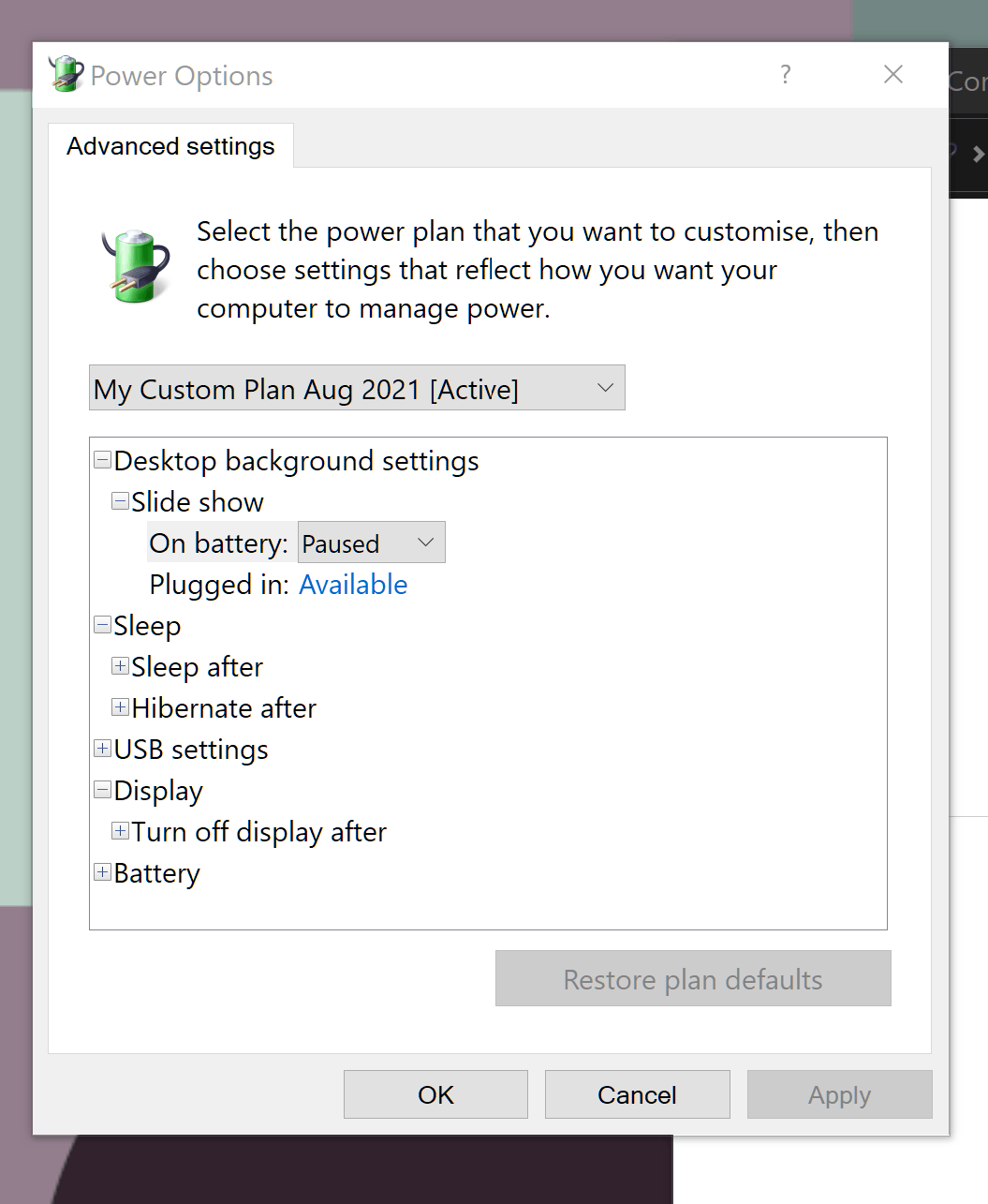I have checked with DELL forums, DELL technicians and elsewhere and tried many different ways to solve this problem without success.
My laptop's screen when not connected to the power adapter changes brightness depending on what's on screen. I've changed all kinds of settings which seem to have worked for when the power adapter is plugged in but as soon as I pull the adapter out the screen goes back to changing again. It's driving me crazy as I use this laptop for image/photo editing and I get headaches from this continuing flickering brightness change.
For an example of what I mean see this youtube video - https://www.youtube.com/watch?v=MIl-IByHlIg
I have been through and checked all my INTEL settings and have had DELL technicians remotely connect all to no avail. Please if you have any advice do not mention INTEL or Dell related settings as I have gone all the way through those
The DELL technicians have said it's a problem they can not solve saying it's an issue created by Windows. I quote -
"We received an update from our Level 3 team stating there is no option for adaptive brightness / auto brightness change. Earlier we were able to make change to this, enable of disable this feature. But with Windows 20H1 this completely controlled by the OS. This is working based on the modern standby feature & is mostly seen when using the system on battery mode & this is done with the intention of power saving."
I would be very grateful for any ideas.
Thank you.