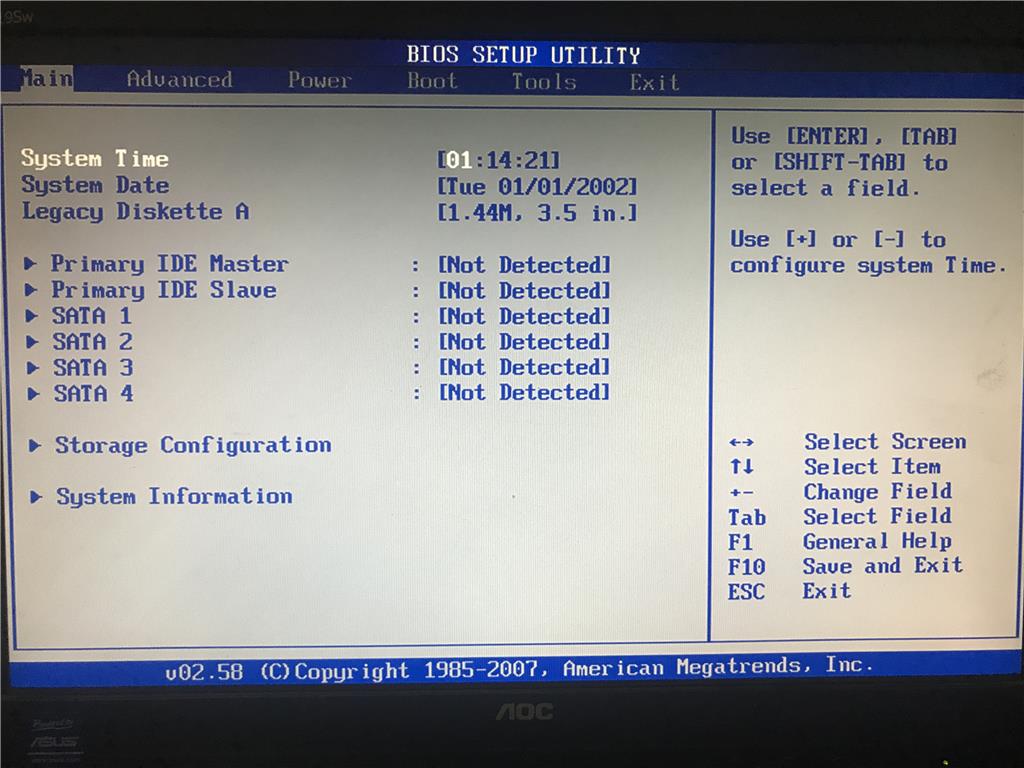
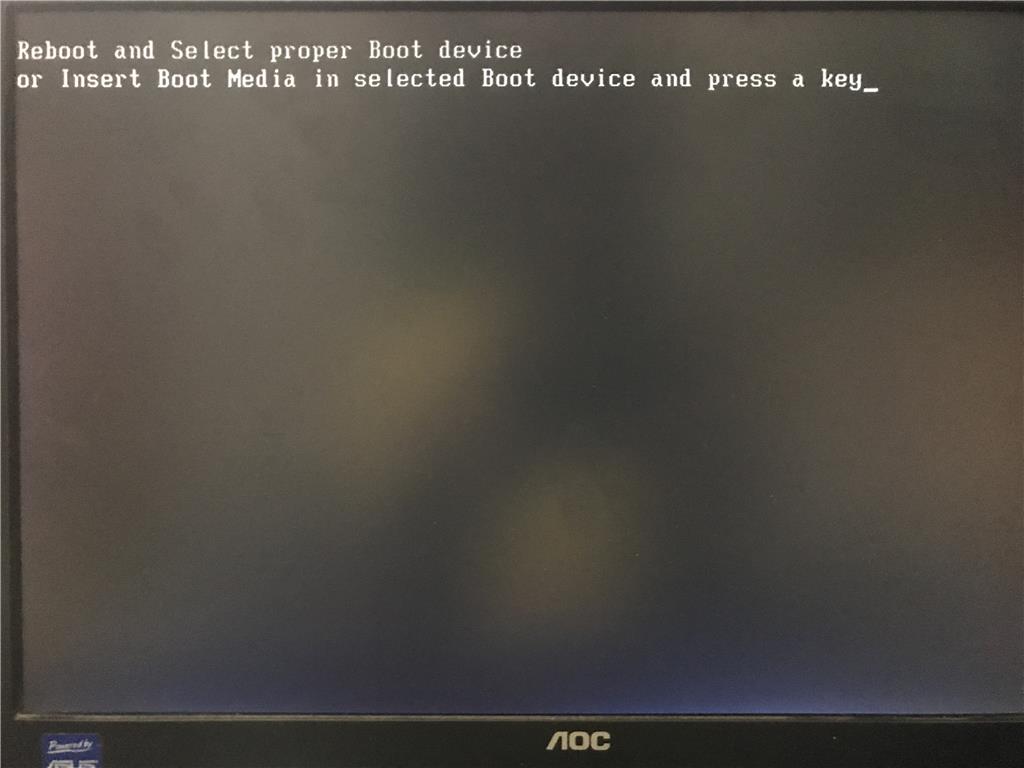 I've
3 SATA devices connected to my motherboard (Asus P5KPL-AM/PS) i.e. two HDDs and one DVD-drive. Yesterday, my computer wasn't working i.e. the pc was turning on but there were no POST beeps and the screen wasn't turning on. So I tried resetting the CMOS. It
worked and my screen turned on. But now, the SATA devices are not detected in BIOS setup and my Windows 7 is installed on one of the HDDs so the operating system is also not detected and after the BIOS setup it says "Reboot and select proper boot device or
insert boot media...". But it does detect USB device. What can I do? Please help!
I've
3 SATA devices connected to my motherboard (Asus P5KPL-AM/PS) i.e. two HDDs and one DVD-drive. Yesterday, my computer wasn't working i.e. the pc was turning on but there were no POST beeps and the screen wasn't turning on. So I tried resetting the CMOS. It
worked and my screen turned on. But now, the SATA devices are not detected in BIOS setup and my Windows 7 is installed on one of the HDDs so the operating system is also not detected and after the BIOS setup it says "Reboot and select proper boot device or
insert boot media...". But it does detect USB device. What can I do? Please help!
