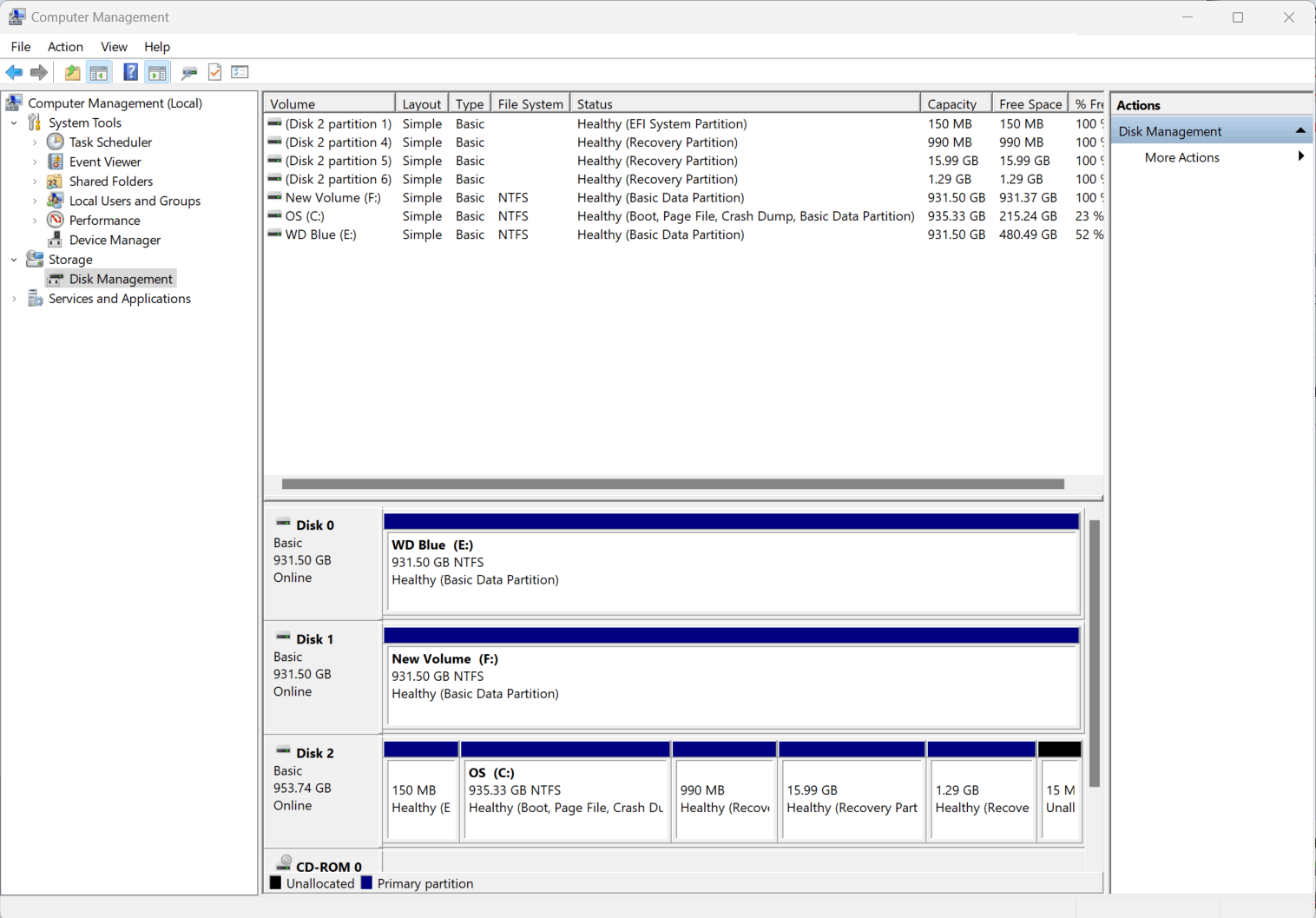June 10, 2024
Windows 11 Forum Top Contributors:
Ramesh Srinivasan - Kapil Arya MVP - neilpzz - LesFerch - _AW_ ✅
Samsung SSD is detected but not showing up in "This PC" Devices and drives session on windows 11
- Subscribe
- Subscribe to RSS feed
Report abuse
Thank you.
Reported content has been submitted
I know this has been difficult for you, Rest assured, I'm going to do my best to help you.
Right-click on the Start> Find and click on Device Manager> Find and click on your SSD> right-click on it and Uninstall the device.
Restart your device. Windows will automatically deduct the installation of your SSD driver you will be fixed.
This is a public user-to-user support forum. I'm a user like you helping other users. I do not work for Microsoft and cannot access any user accounts.
I hope this can help you. If this still can't solve your problem, just let me know and I'll do my best to try to help you.
Regards,
Dhanam,
Independent Advisor.
Report abuse
Thank you.
Reported content has been submitted
2 people found this reply helpful
·Was this reply helpful?
Sorry this didn't help.
Great! Thanks for your feedback.
How satisfied are you with this reply?
Thanks for your feedback, it helps us improve the site.
How satisfied are you with this reply?
Thanks for your feedback.
i tried this but not working. same problem persists.
Report abuse
Thank you.
Reported content has been submitted
2 people found this reply helpful
·Was this reply helpful?
Sorry this didn't help.
Great! Thanks for your feedback.
How satisfied are you with this reply?
Thanks for your feedback, it helps us improve the site.
How satisfied are you with this reply?
Thanks for your feedback.
I'm having the same problem. Did you ever figure out the issue here?
Report abuse
Thank you.
Reported content has been submitted
Was this reply helpful?
Sorry this didn't help.
Great! Thanks for your feedback.
How satisfied are you with this reply?
Thanks for your feedback, it helps us improve the site.
How satisfied are you with this reply?
Thanks for your feedback.
I was able to solve the issue by opening "Computer Management" on Windows 11. Then click "Disk Management". This will load all of your drives including the new hard drive where you need to initialize the drive by creating one (or more) partitions.
Report abuse
Thank you.
Reported content has been submitted
19 people found this reply helpful
·Was this reply helpful?
Sorry this didn't help.
Great! Thanks for your feedback.
How satisfied are you with this reply?
Thanks for your feedback, it helps us improve the site.
How satisfied are you with this reply?
Thanks for your feedback.
Hi, I have the same issue with my Samsung SSD T7. Did you find any solution for this issue?
Report abuse
Thank you.
Reported content has been submitted
1 person found this reply helpful
·Was this reply helpful?
Sorry this didn't help.
Great! Thanks for your feedback.
How satisfied are you with this reply?
Thanks for your feedback, it helps us improve the site.
How satisfied are you with this reply?
Thanks for your feedback.
Worked a treat. Thanks for the help
Report abuse
Thank you.
Reported content has been submitted
1 person found this reply helpful
·Was this reply helpful?
Sorry this didn't help.
Great! Thanks for your feedback.
How satisfied are you with this reply?
Thanks for your feedback, it helps us improve the site.
How satisfied are you with this reply?
Thanks for your feedback.
that did it
Report abuse
Thank you.
Reported content has been submitted
Was this reply helpful?
Sorry this didn't help.
Great! Thanks for your feedback.
How satisfied are you with this reply?
Thanks for your feedback, it helps us improve the site.
How satisfied are you with this reply?
Thanks for your feedback.
Much thanks, worked perfectly.
Report abuse
Thank you.
Reported content has been submitted
Was this reply helpful?
Sorry this didn't help.
Great! Thanks for your feedback.
How satisfied are you with this reply?
Thanks for your feedback, it helps us improve the site.
How satisfied are you with this reply?
Thanks for your feedback.
Hi there!
Had the same problem.
In my instance, I had to delete the volume and create a new simple volume for it to work.
Perhaps it was because I bought it second hand. Anyway, this solved my issue! Glad I hadn't uploaded any important files yet.
Report abuse
Thank you.
Reported content has been submitted
3 people found this reply helpful
·Was this reply helpful?
Sorry this didn't help.
Great! Thanks for your feedback.
How satisfied are you with this reply?
Thanks for your feedback, it helps us improve the site.
How satisfied are you with this reply?
Thanks for your feedback.
This fixed it for me. Thanks!
Report abuse
Thank you.
Reported content has been submitted
Was this reply helpful?
Sorry this didn't help.
Great! Thanks for your feedback.
How satisfied are you with this reply?
Thanks for your feedback, it helps us improve the site.
How satisfied are you with this reply?
Thanks for your feedback.
Question Info
Last updated June 28, 2024 Views 17,326 Applies to: