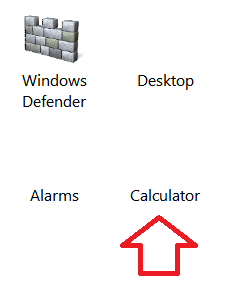Hi Bart,
Thank you for posting your query in Microsoft Community.
Let's try the steps below and check.
Step 1: Run System File Checker tool
System File Checker is a utility in Windows that allows users to scan for corruptions in Windows system files and restore corrupted files.
Press Windows key + X and click
Command Prompt (Admin)
Type the following command and press Enter
sfc /scannow
Note: Do not close this Command Prompt window until the verification is 100% complete. The scan results will be shown after this process is finished.
Step 2: Create a new user account
Press Windows key + R to open
RUN box
Type control userpasswords2 and press
OK
Under User Account window and under
Users tab, click Add tab
Under How will this person sign-in windows, click the option at the bottom
Sign in without a Microsoft account (not recommended)
On the next window click Local Account
at the bottom
Choose a user name (use password if you want to or you can leave the password section blank as it is just to test)
Click Next and then click
Finish
As you click Finish, the previous User Accounts
window remains on the screen
Select newly created user and click Properties
Click Group Membership tab
Click to select Administrator and click
Other and select Administrator from drop-down menu
Click Apply and then click
OK
Hope this information is helpful. Please feel free to reply in case you face any other issues with Windows in future.