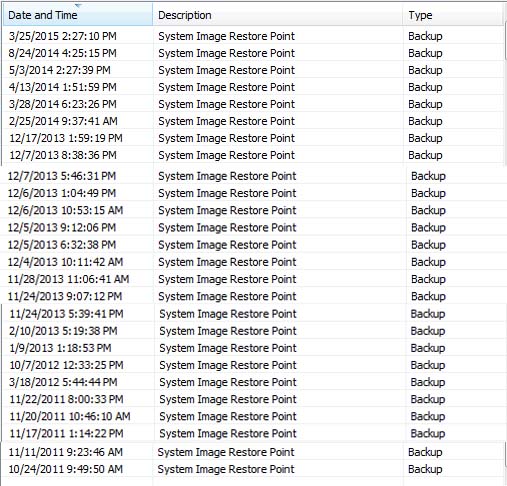I've tried everything I can think of to clear the Restore Point list
* Used disk clean-up to delete all but the most recent restore point
* Turned OFF system Restore on ALL drives
Here's what STILL shows up on my Windows 7 Professional system
:
I've searched the Registry also for "Restore Point" and nothing. I can't figure out where Windows is keeping this list of Restore Points. I'm pretty sure the Restore Points don't really exist but I'd sure like to see the list reflect that.