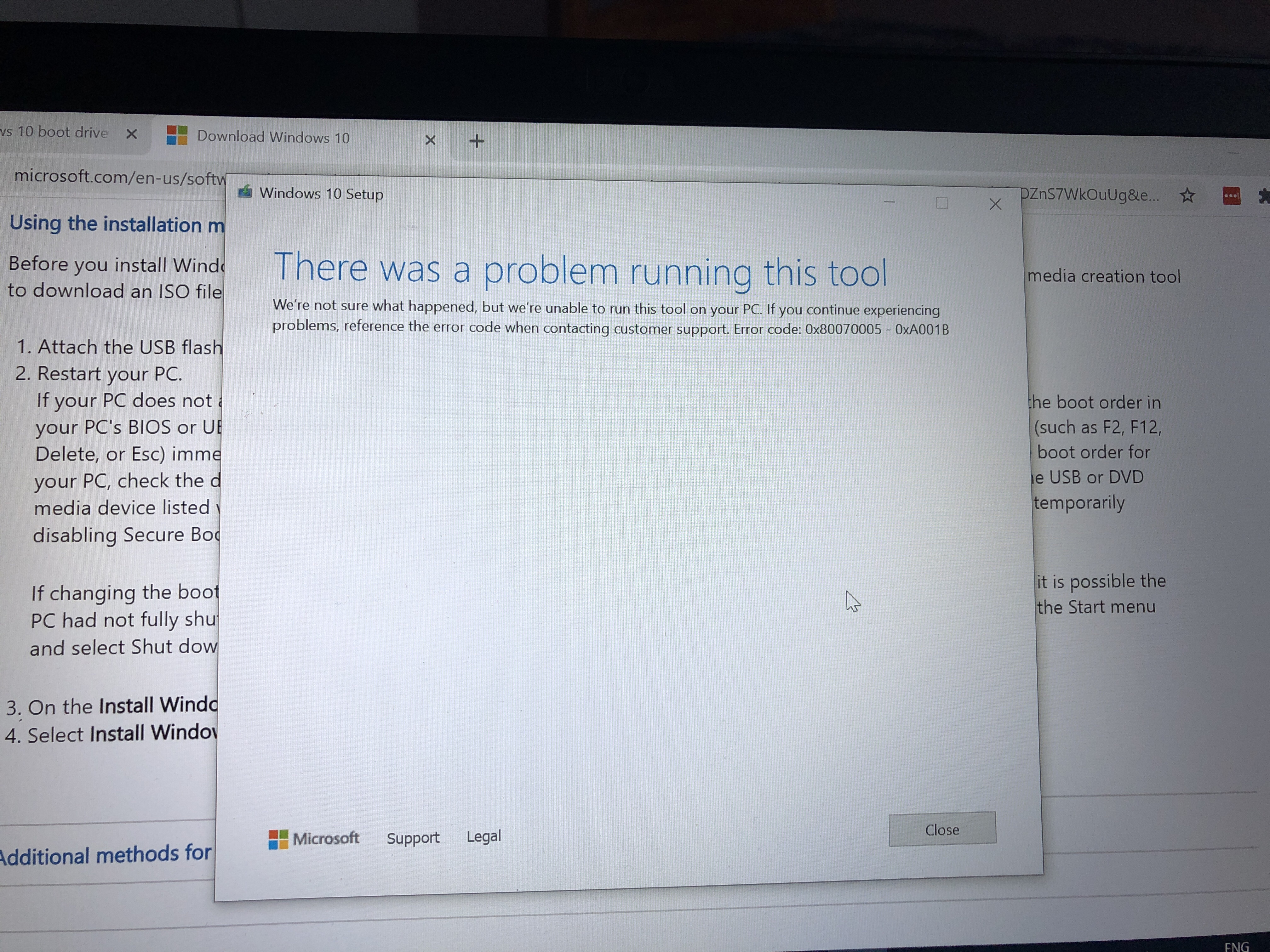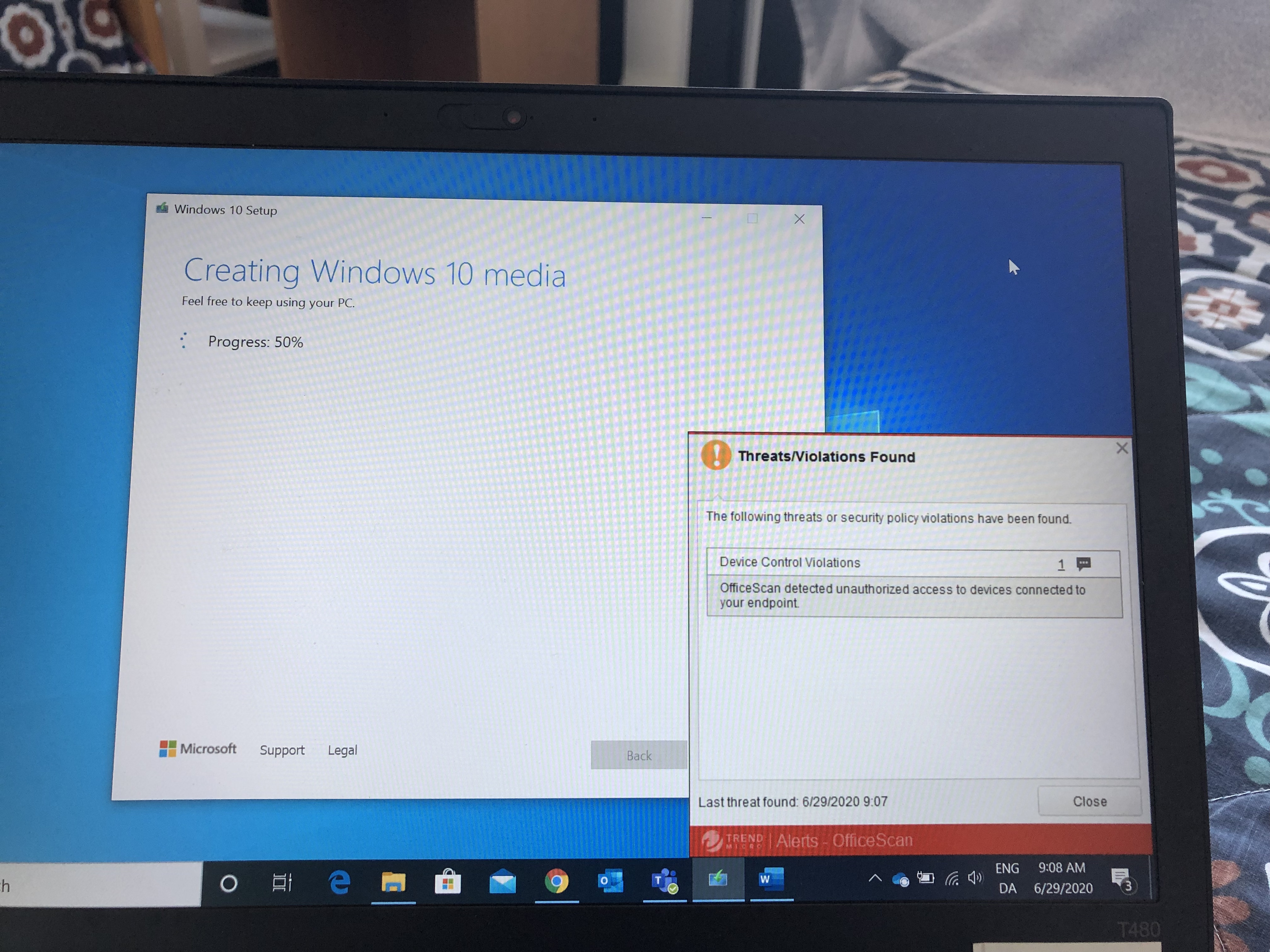Hi,
I wanted to factory reset my laptop so followed the steps to reset if given on the page where I chose the option to remove all data. The reset process went fine but now when reinstalling the Windows 10, it got stuck after 3% and just keeps on restarting the laptop.. it has been going on for over 2 hours now. I don’t know what to do.
EDIT: I just forced it close and started it again and now its stuck at 64% reinstallation.
It is still restarting on a loop. How long will this process take?