Your Temp Folder is normally set by editing the Path
Go to Control Panel (Windows + X Keys together and select Control Panel from the Menu)
Click System
Click Advanced System Settings

Click Environment Variables
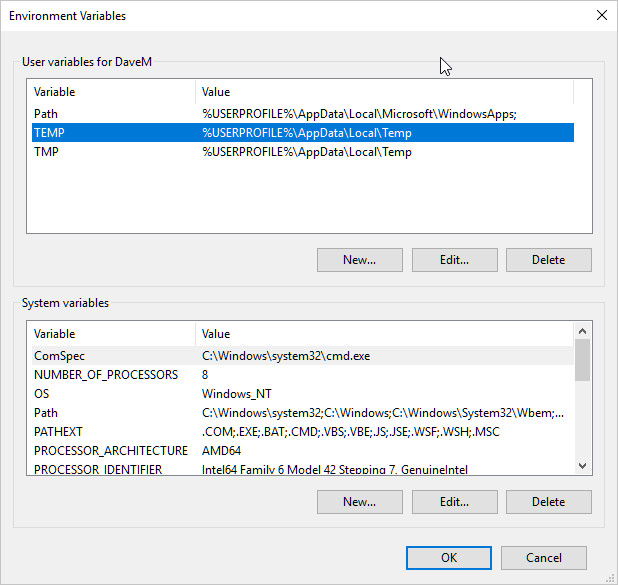
Select and edit both the TEMP and TMP path variables to be the same as above
Reboot