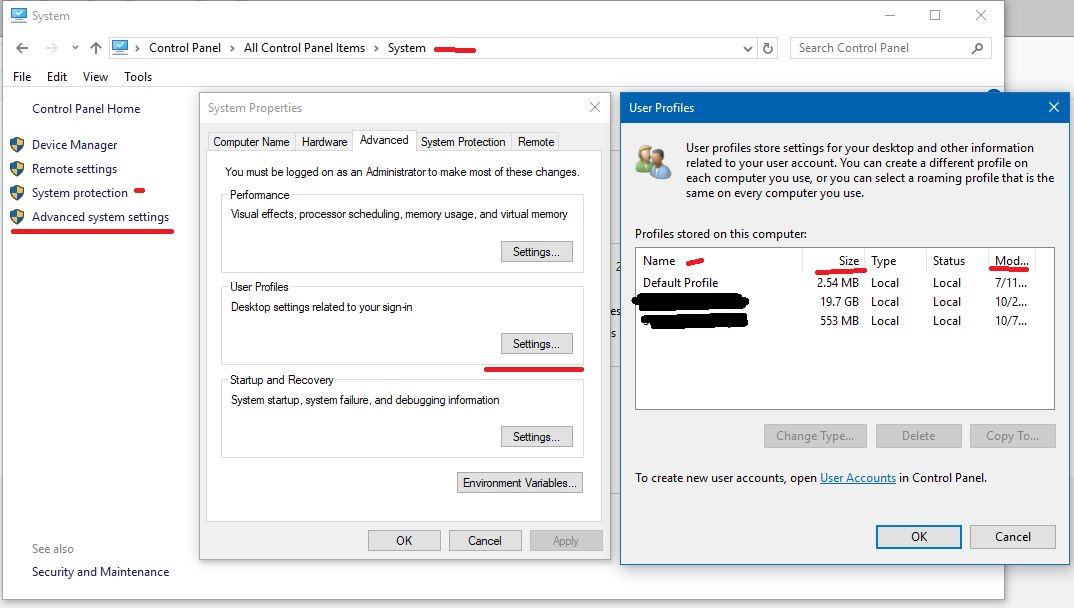CREATE A SYSTEM RESTORE POINT.
Control Panel\All Control Panel Items\System>>System Protection
Also make sure system restore points are on, as Windows 10 has been disabling them for auto restore points.
Is that a duplicate account from an update or upgrade that was left over. Looks like it is. Bad corrupt install of the update. And the fact that it looks like you are signing in PC with your Microsoft Account.
You might have to change to signing in with a local account and restart PC.
>>Then remove your Microsoft account in
Settings>>Accounts>>Email & app accounts<< LAST RESORT.
You probably can just leave email account on PC and just sign in with local account.
Then sign in to your Microsoft account online at
http://account.microsoft.com
and in devices, remove your PC from your account.
Now you might not have to do anything mentioned above. But it appears there is system file corruption.
Try this first. Be careful.
I would try and remove that DEAD DUPLICATE user account from the computer.
So sign in to account you can sign in with
in Cortana type in >> netplwiz
and select it from the list
Now go to C:\Users
And see if there is 2 user folders. One in your name and another of a copy of it or renamed to something else
Exclude or ignore Public as it is a system shared location.
Look in both folders for you personal files. Copy them to a new created folder in
C:\
or
C:\Users\Public.
Just in case.
Now look here
Control Panel\All Control Panel Items\System>>Advanced system settings
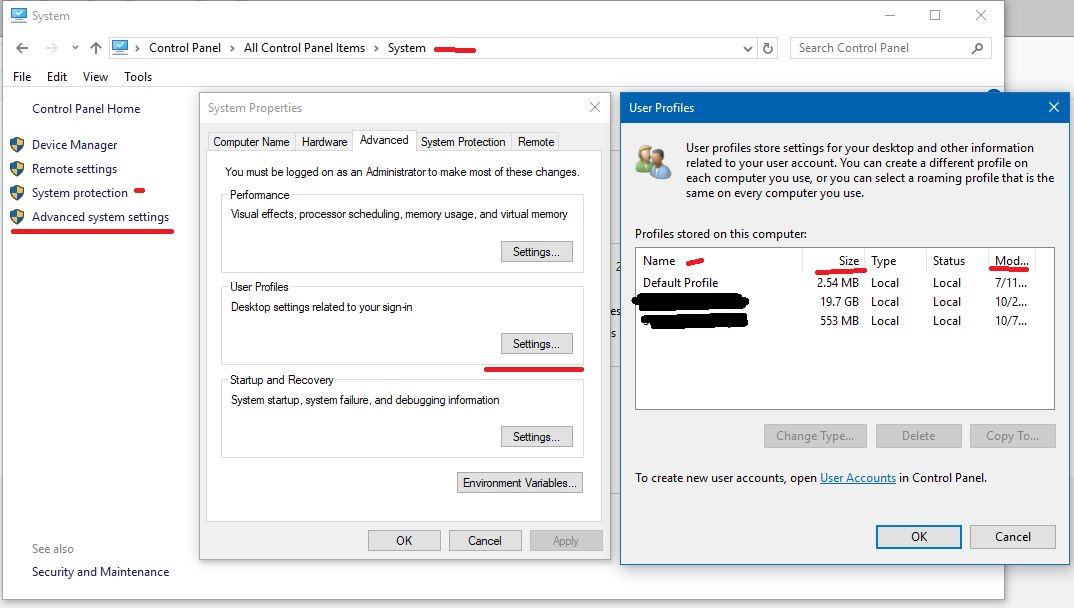
To give you an idea of which of the 2 accounts is the good one. Look at the size and date of each one.
You can delete the profile here or
Back in netplwiz, be careful if it shows the good and bad account as duplicates.
Delete the bad account